jPlayer 视频播放
在网页中播放MP4格式视频代码:显示效果如下图,缺陷是不能自动适应页面大小,只能全屏
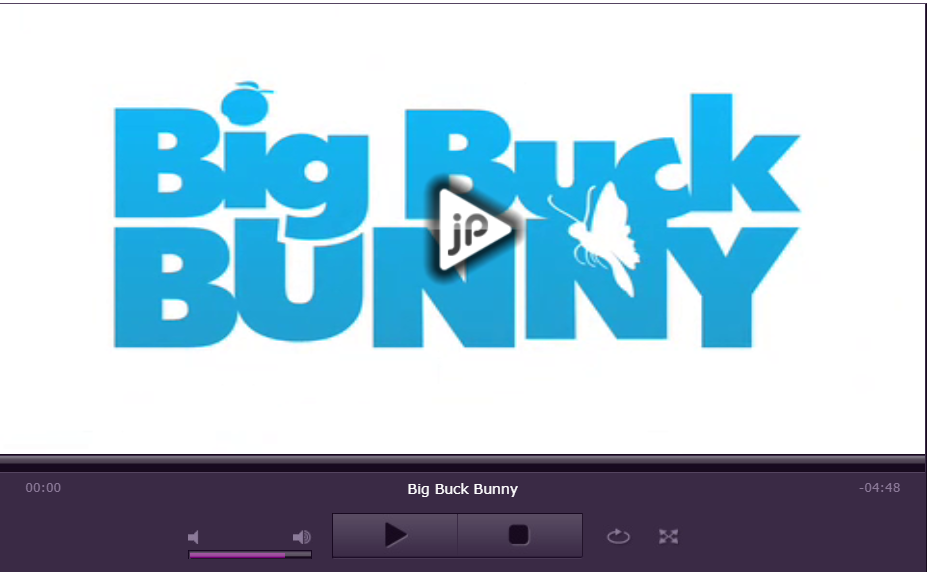

<!DOCTYPE html> <html> <head> <meta charset="utf-8" /> <!-- Website Design By: www.happyworm.com --> <title>Demo : jPlayer as a video player</title> <meta http-equiv="Content-Type" content="text/html; charset=iso-8859-1" /> <link href="dist/skin/pink.flag/css/jplayer.pink.flag.css" rel="stylesheet" type="text/css" /> <script type="text/javascript" src="jquery.min.js"></script> <script type="text/javascript" src="dist/jplayer/jquery.jplayer.min.js"></script> <script type="text/javascript"> //<![CDATA[ $(document).ready(function(){ var videoSrc="dist/jplayer/test.mp4" $("#jquery_jplayer_1").jPlayer({ ready: function () { $(this).jPlayer("setMedia", { title: "Big Buck Bunny", m4v: videoSrc, poster: "Big_Buck_Bunny_Trailer_480x270.png" }); }, swfPath: "jplayer", supplied: "webmv, ogv, m4v", size: { width: "740px", height: "360px", cssClass: "jp-video-360p" }, useStateClassSkin: true, autoBlur: false, smoothPlayBar: true, keyEnabled: true, remainingDuration: true, toggleDuration: true }); }); //]]> </script> </head> <body> <div id="jp_container_1" class="jp-video jp-video-360p" role="application" aria-label="media player"> <div class="jp-type-single"> <div id="jquery_jplayer_1" class="jp-jplayer"></div> <div class="jp-gui"> <div class="jp-video-play"> <button class="jp-video-play-icon" role="button" tabindex="0">play</button> </div> <div class="jp-interface"> <div class="jp-progress"> <div class="jp-seek-bar"> <div class="jp-play-bar"></div> </div> </div> <div class="jp-current-time" role="timer" aria-label="time"> </div> <div class="jp-duration" role="timer" aria-label="duration"> </div> <div class="jp-details"> <div class="jp-title" aria-label="title"> </div> </div> <div class="jp-controls-holder"> <div class="jp-volume-controls"> <button class="jp-mute" role="button" tabindex="0">mute</button> <button class="jp-volume-max" role="button" tabindex="0">max volume</button> <div class="jp-volume-bar"> <div class="jp-volume-bar-value"></div> </div> </div> <div class="jp-controls"> <button class="jp-play" role="button" tabindex="0">play</button> <button class="jp-stop" role="button" tabindex="0">stop</button> </div> <div class="jp-toggles"> <button class="jp-repeat" role="button" tabindex="0">repeat</button> <button class="jp-full-screen" role="button" tabindex="0">full screen</button> </div> </div> </div> </div> <div class="jp-no-solution"> <span>Update Required</span> To play the media you will need to either update your browser to a recent version or update your <a href="http://get.adobe.com/flashplayer/" target="_blank">Flash plugin</a>. </div> </div> </div> </body> </html>



