DOTNET CORE "Couldn't find a valid ICU package installed on the system. Set the configuration flag System.Globalization.Invariant to true if you want to run with no globalization support."
Couldn't find a valid ICU package installed on the system. Set the configuration flag System.Globalization.Invariant to true if you want to run with no globalization support.
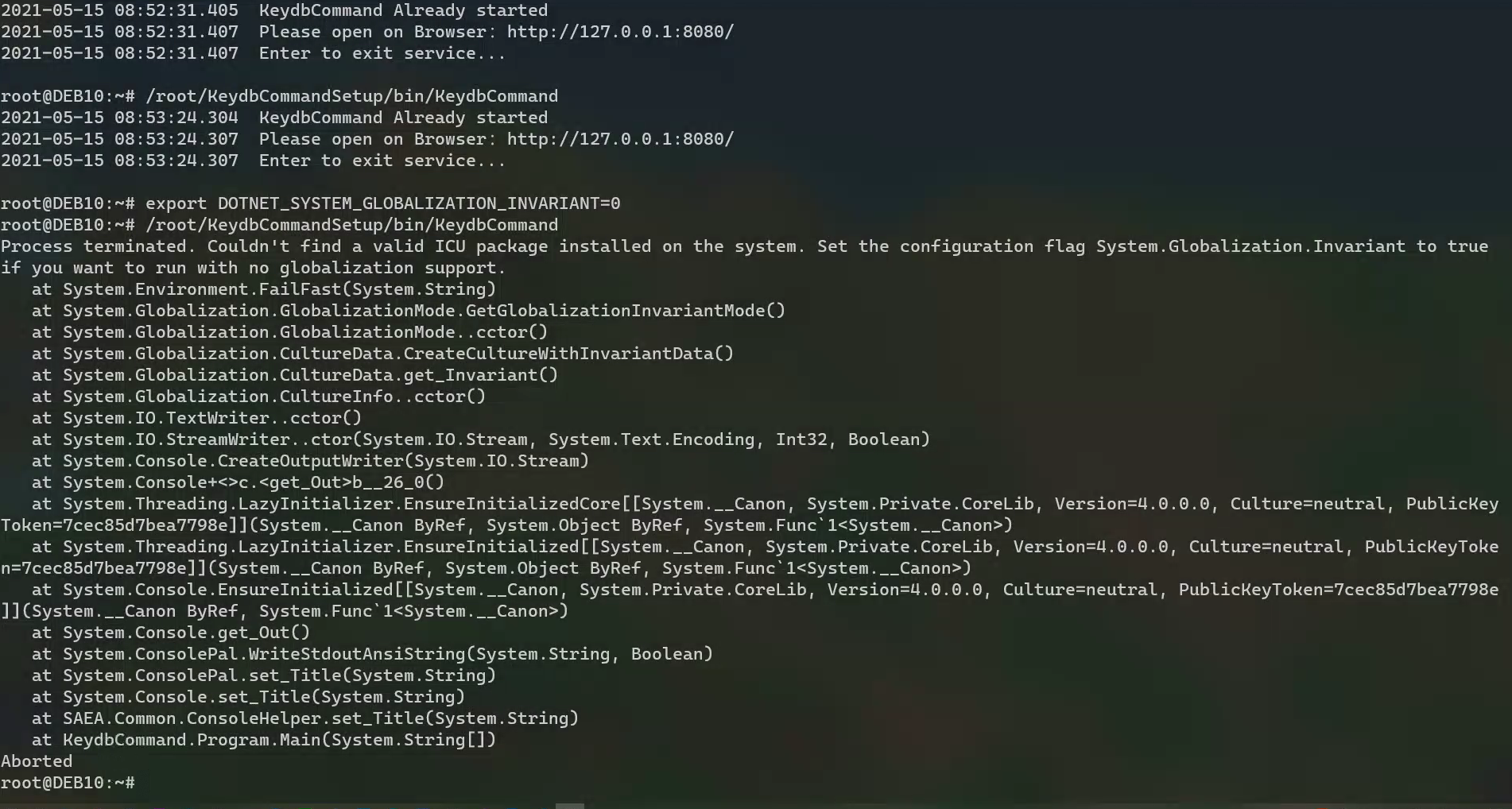
解决方案(官方)https://github.com/dotnet/core/blob/main/Documentation/build-and-install-rhel6-prerequisites.md
1. 最简单操作 添加一个环境变量
$ export DOTNET_SYSTEM_GLOBALIZATION_INVARIANT=1
然后直接运行可执行文件
2. 面向开发人员的方式 在 runtimeconfig.json 配置文件中
加入
{
"runtimeOptions": {
"configProperties": {
"System.Globalization.Invariant": true
},
}
}
3. 在项目的配置文件中 .csproj 文件中加入 msbuild 配置
<PropertyGroup>
<InvariantGlobalization>true</InvariantGlobalization>
</PropertyGroup>


 浙公网安备 33010602011771号
浙公网安备 33010602011771号