Python 如何给屏幕打印信息加上颜色
Python 如何给屏幕打印信息加上颜色
https://github.com/Textualize/rich
https://wxnacy.com/2019/04/24/python-print-color/
https://www.cnblogs.com/benjamin77/p/10853215.html
语法
print('\033[显示方式;字体色;背景色m文本\033[0m') # 三种设置都可以忽略不写,都不写则为默认输出
配置如下
# 字体 背景 颜色 # --------------------------------------- # 30 40 黑色 # 31 41 红色 # 32 42 绿色 # 33 43 黄色 # 34 44 蓝色 # 35 45 紫红色 # 36 46 青蓝色 # 37 47 白色 # # 显示方式 # ------------------------- # 0 终端默认设置 # 1 高亮显示 # 4 使用下划线 # 5 闪烁 # 7 反白显示 # 8 不可见
举几个例子
# 高亮显示,字体紫红色,背景白色 text = 'Hello World' print(f'\033[1;35;47m{text}\033[0m')
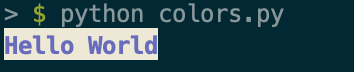
# 默认显示,字体紫红色,背景白色 text = 'Hello World' print(f'\033[35;47m{text}\033[0m')
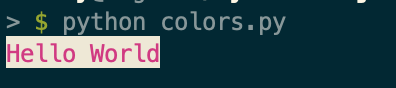
# 默认显示,字体紫红色,背景默认 text = 'Hello World' print(f'\033[35m{text}\033[0m')
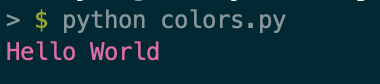
往往我们更关注字体颜色,几个字体颜色效果如下,我用的 iTerm2 的深色背景,效果会有点偏差

工具化
这个语法看起来还是很别扭的,平常使用我们可以封装起来。
#!/usr/bin/env python # -*- coding:utf-8 -*- from enum import Enum class Color(Enum): BLACK = 30 RED = 31 GREEN = 32 YELLOW = 33 BLUE = 34 MAGENTA = 35 CYAN = 36 WHITE = 37 def print_color(text: str, fg: Color = Color.BLACK.value): print(f'\033[{fg}m{text}\033[0m') # 打印红色文字 print_color('Hello World', fg = Color.RED.value)
偶然 发现有一个Python包, 可以完美解决这个问题
python colorama模块
colorama是一个python专门用来在控制台、命令行输出彩色文字的模块,可以跨平台使用。
- 安装colorama模块
pip install colorama
可用格式常数:
Fore: BLACK, RED, GREEN, YELLOW, BLUE, MAGENTA, CYAN, WHITE, RESET. Back: BLACK, RED, GREEN, YELLOW, BLUE, MAGENTA, CYAN, WHITE, RESET. Style: DIM, NORMAL, BRIGHT, RESET_ALL
跨平台印刷彩色文本可以使用彩色光的常数简称ANSI转义序列:
from colorama import Fore,Back,Style print (Fore.RED + "some red text") print (Back.GREEN + "and with a green background") print (Style.DIM + "and in dim text") print (Style.RESET_ALL) print ("back to normal now!!")
Init关键字参数:
init()接受一些* * kwargs覆盖缺省行为
init(autoreset = False):
如果你发现自己一再发送重置序列结束时关闭颜色变化每一个打印,然后init(autoreset = True)将自动化
示例:
from colorama import init,Fore init(autoreset=True) print (Fore.RED + "welcome to python !!") print ("automatically back to default color again")



【推荐】国内首个AI IDE,深度理解中文开发场景,立即下载体验Trae
【推荐】编程新体验,更懂你的AI,立即体验豆包MarsCode编程助手
【推荐】抖音旗下AI助手豆包,你的智能百科全书,全免费不限次数
【推荐】轻量又高性能的 SSH 工具 IShell:AI 加持,快人一步
· 开源Multi-agent AI智能体框架aevatar.ai,欢迎大家贡献代码
· Manus重磅发布:全球首款通用AI代理技术深度解析与实战指南
· 被坑几百块钱后,我竟然真的恢复了删除的微信聊天记录!
· 没有Manus邀请码?试试免邀请码的MGX或者开源的OpenManus吧
· 园子的第一款AI主题卫衣上架——"HELLO! HOW CAN I ASSIST YOU TODAY
2022-05-30 TVM 模型量化