pytorch conv2d参数讲解
pytorch conv2d参数讲解
pytorch conv2d参数讲解
"""
Args:
in_channels (int): Number of channels in the input image
out_channels (int): Number of channels produced by the convolution
kernel_size (int or tuple): Size of the convolving kernel
stride (int or tuple, optional): Stride of the convolution. Default: 1
padding (int or tuple, optional): Zero-padding added to both sides of the input. Default: 0
padding_mode (string, optional). Accepted values `zeros` and `circular` Default: `zeros`
dilation (int or tuple, optional): Spacing between kernel elements. Default: 1
groups (int, optional): Number of blocked connections from input channels to output channels. Default: 1
bias (bool, optional): If ``True``, adds a learnable bias to the output. Default: ``True``
"""
def __init__(self, in_channels, out_channels, kernel_size, stride=1,
padding=0, dilation=1, groups=1,
bias=True, padding_mode='zeros')
1、 in_channels
输入维度
2、out_channels
输出维度
3、kernel_size
卷积核大小
4、stride
步长大小
5、padding
补0
6、dilation
kernel间距
如果我们设置的dilation=0的话,效果如图:
蓝色为输入,绿色为输出,可见卷积核为3*3的卷积核

如果我们设置的是dilation=1,那么效果如图:
蓝色为输入,绿色为输出,卷积核仍为3*3,但是这里卷积核点与输入之间距离为1的值相乘来得到输出
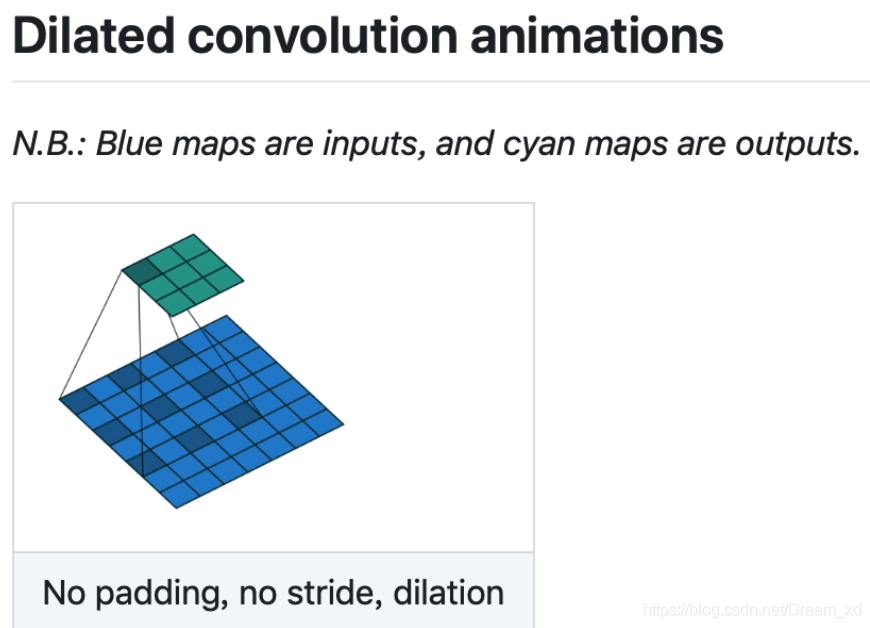
好处:
这样单次计算时覆盖的面积(即感受域)由dilation=0时的33=9变为了dilation=1时的55=25
在增加了感受域的同时却没有增加计算量,保留了更多的细节信息,对图像还原的精度有明显的提升
7 、groups
①
Convolution 层的参数中有一个group参数,其意思是将对应的输入通道与输出通道数进行分组, 默认值为1, 也就是说默认输出输入的所有通道各为一组。 比如输入数据大小为90x100x100x32,通道数32,要经过一个3x3x48的卷积,group默认是1,就是全连接的卷积层。
如果group是2,那么对应要将输入的32个通道分成2个16的通道,将输出的48个通道分成2个24的通道。对输出的2个24的通道,第一个24通道与输入的第一个16通道进行全卷积,第二个24通道与输入的第二个16通道进行全卷积。
极端情况下,输入输出通道数相同,比如为24,group大小也为24,那么每个输出卷积核,只与输入的对应的通道进行卷积。
②
比如input_size = [1,6,1,1], 如果你令conv = nn.Conv2d(in_channels=6, out_channels=6, kernel_size=1, stride=1, dilation: 空洞卷积; padding=0, groups=?, bias=False),则当groups=1时,即为默认的卷积层,则conv.weight.data.size为[6,6,1,1],实际上共有6 * 6=36个参数;若group=3时,则每组计算只有out_channel/groups = 2个channel参与,故每一组卷积层的参数大小为[6,2,1,1],每一组共有6 * 2=12个参数,相当于每一组被重复用了3次(即group)次,最后再concat.
③
groups 决定了将原输入分为几组,而每组channel重用几次,由out_channels/groups计算得到,这也说明了为什么需要 groups能供被 out_channels与in_channels整除。
8、bias
卷积之后,如果要接BN操作,最好是不设置偏置,因为不起作用,而且占显卡内存。
输出shape:
N = (W-F+2P)/S +1
N : output_shape 为 N x N
W : input_shape 为 W×W
F : Filter 大小 F×F
P : Padding 大小
S : 步长 stride


 浙公网安备 33010602011771号
浙公网安备 33010602011771号