如何用vscode愉快的写报告和绘图
在学习使用markdown的过程中,越来越发现,通过改造,安装vscode的插件,与markdown结合后,更大的提高了工作效率。可以在日常工作与生活中,因应不同的场景需求:
- 写研究报告
- 输入数学公式
- 绘制专业图表
写研究报告
这篇文章就是按照普通研究报告的基本格式,通过markdown写就的。markdown的妙处是实现了内容与样式的分离,内容写起来非常简洁,样式依靠CSS来设定。
内容部分操作:
- 这是 斜体
- 这是 粗体
这是删除线- 下面是常用 Emoji & Font-Awesome,更多 请点击这里
😄 😱 👍 🙏 💪 🍊 📈
- 文字引用:
明月松间照,清泉石上流
- 有序列表
- 有序列表1
- 有序列表2
- 表格显示:
| 项目 | 价格 | 数量 |
|---|---|---|
| iPhone | 6000元 | 3 |
| iPad | 3000元 | 4 |
| iMac | 10000元 | 5 |
- 代办事项:
-[x] 2021工作计划
[] 策略回测系统
形式部分设置:
- 笔者根据普通研报的基本格式,包括标题、正文字体、字体大小、首行缩进、行间距等,配置成一个css文件,放到这个目录C:\Users\用户.vscode\extensions\shd101wyy.markdown-preview-enhanced-0.5.0\node_modules@shd101wyy\mume\styles\preview_theme下。作为vscode的markdown插件(Markdown Preview Enhanced)的默认css。注意该目录下的0.5.0是vscode的MPE插件版本号,可能因该插件更新而变化。
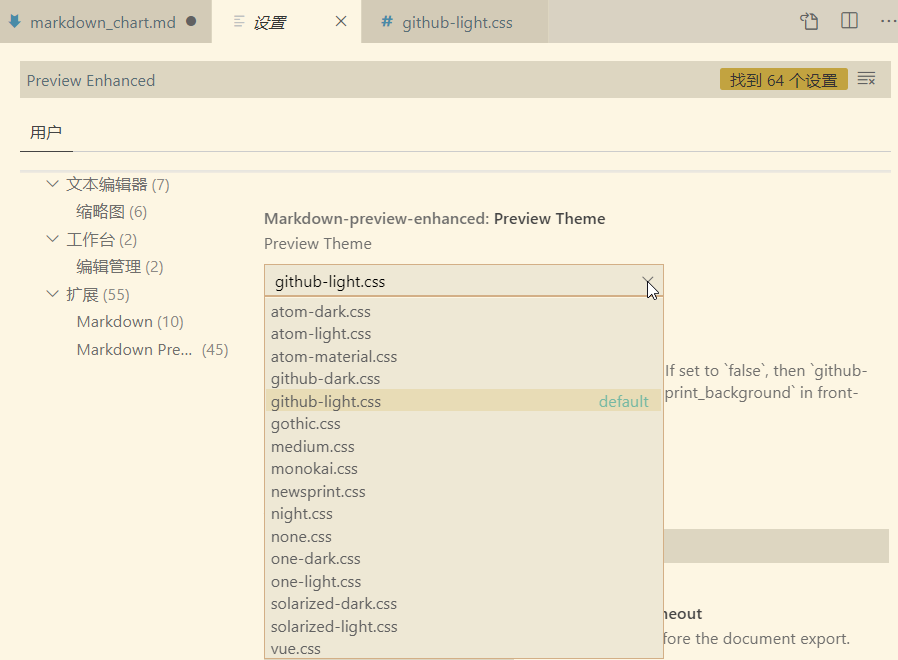
- 然后在预览文档右键弹出菜单中操作,自动生成pdf。
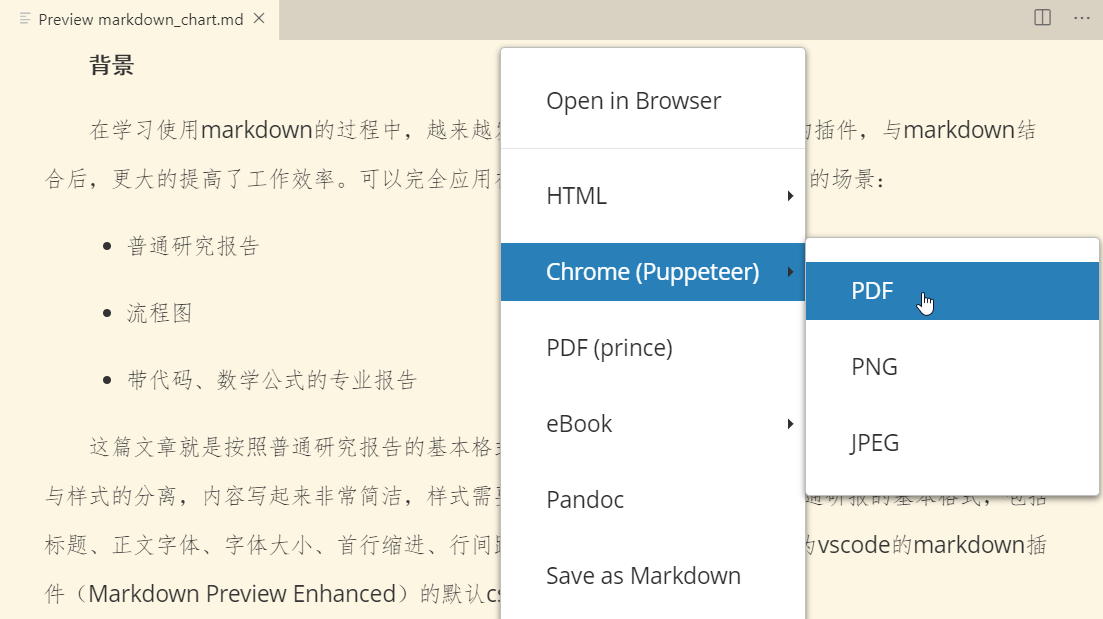
输入数学公式
矩阵示例
方程式示例:
常用公式速查
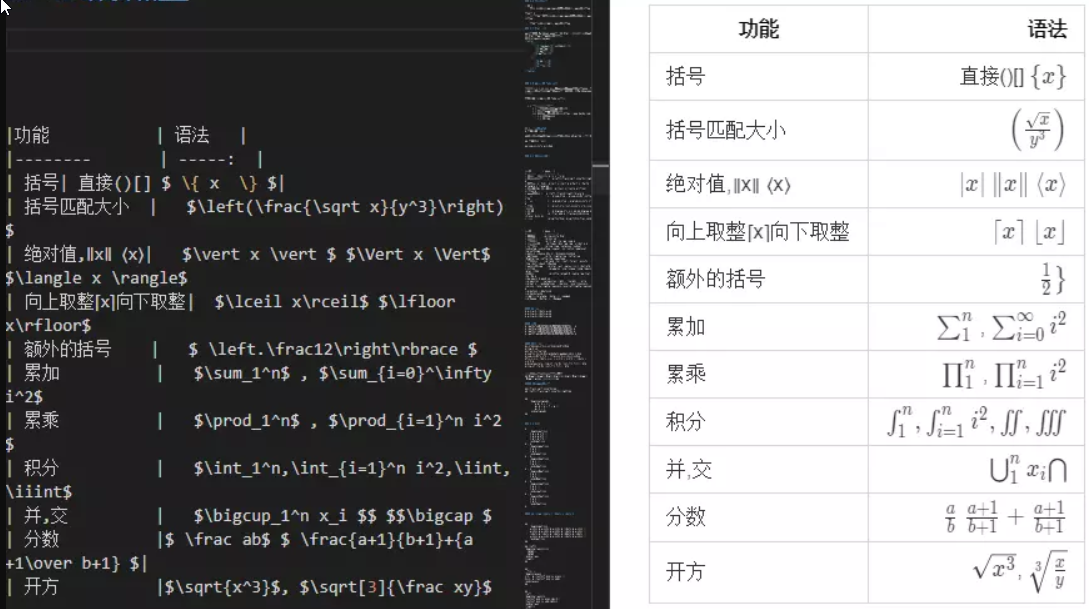
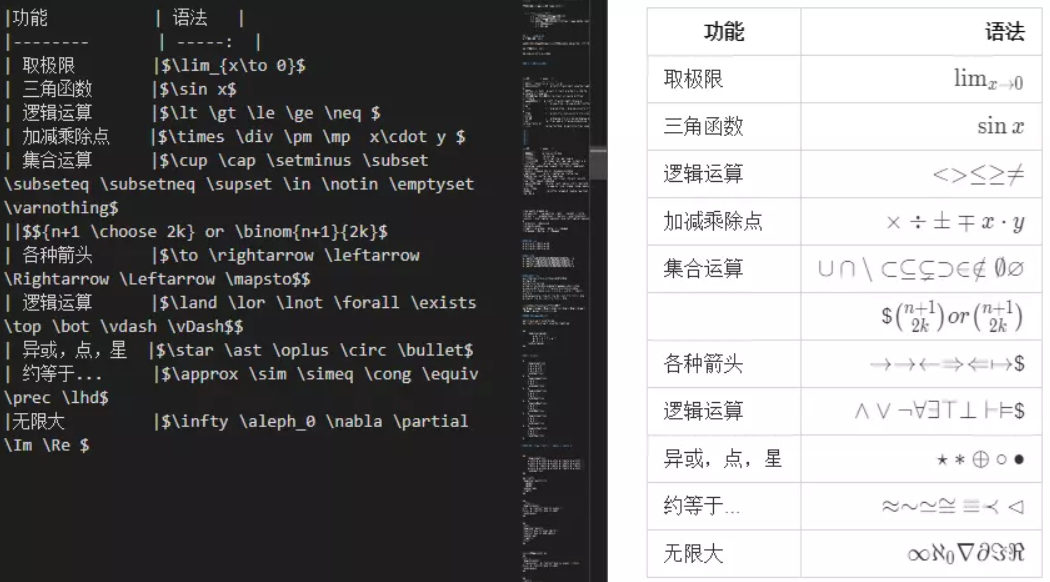
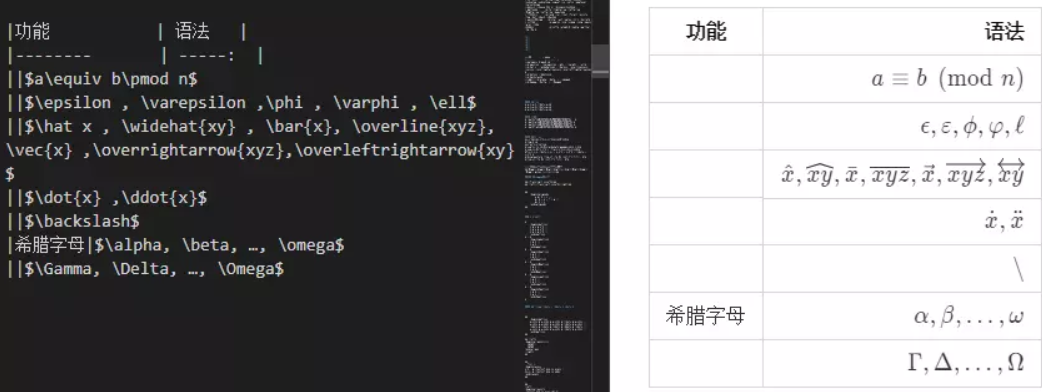



【推荐】国内首个AI IDE,深度理解中文开发场景,立即下载体验Trae
【推荐】编程新体验,更懂你的AI,立即体验豆包MarsCode编程助手
【推荐】抖音旗下AI助手豆包,你的智能百科全书,全免费不限次数
【推荐】轻量又高性能的 SSH 工具 IShell:AI 加持,快人一步
· 开发者必知的日志记录最佳实践
· SQL Server 2025 AI相关能力初探
· Linux系列:如何用 C#调用 C方法造成内存泄露
· AI与.NET技术实操系列(二):开始使用ML.NET
· 记一次.NET内存居高不下排查解决与启示
· 开源Multi-agent AI智能体框架aevatar.ai,欢迎大家贡献代码
· Manus重磅发布:全球首款通用AI代理技术深度解析与实战指南
· 被坑几百块钱后,我竟然真的恢复了删除的微信聊天记录!
· 没有Manus邀请码?试试免邀请码的MGX或者开源的OpenManus吧
· 园子的第一款AI主题卫衣上架——"HELLO! HOW CAN I ASSIST YOU TODAY