Java学习之apache poi操作Excel文件
创建Java项目,然后加入Maven依赖如下:

读取指定的Excel文件
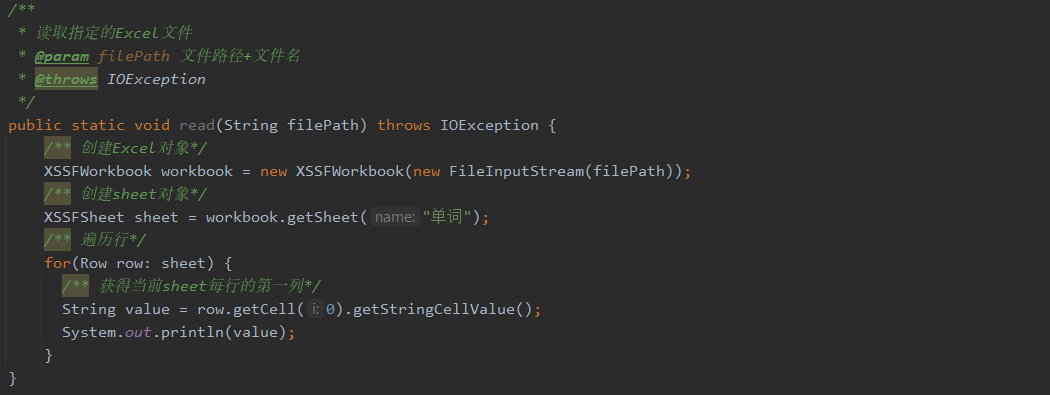
写入既存的Excel文件
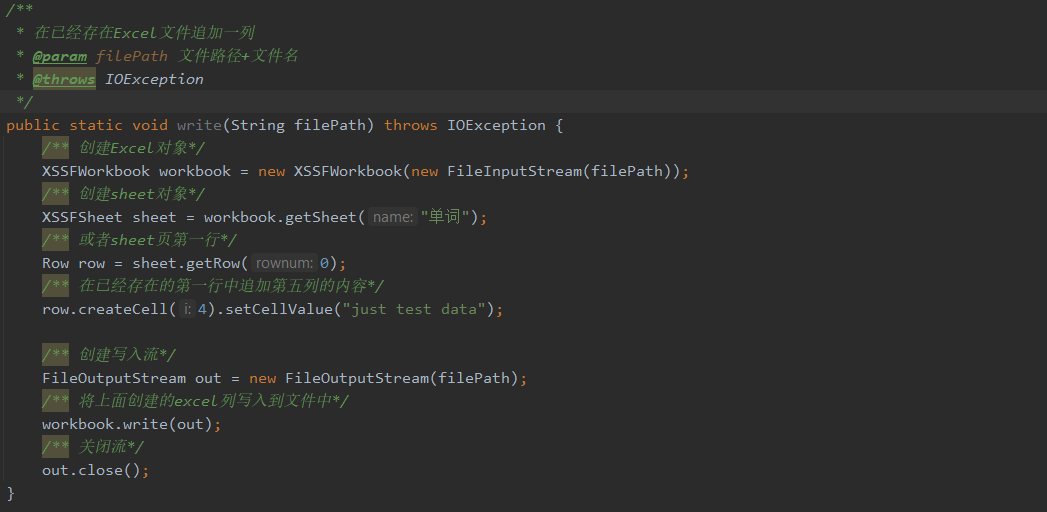
创建新的Excel,添加文件内容
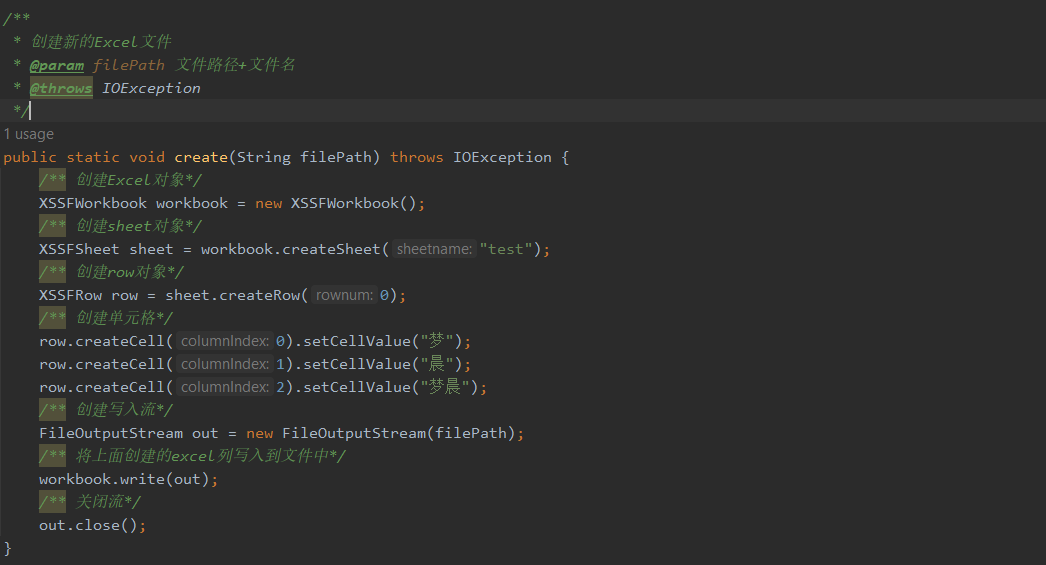
public void insertMatch(List<Match> matchList, String fileName) throws IOException {
XSSFWorkbook workbook = new XSSFWorkbook(new FileInputStream(fileName));
XSSFSheet sheet = workbook.getSheet("英超");
for(Match m : matchList) {
boolean rowHas = false;
for (int i = 1; i < sheet.getLastRowNum() + 1; i++) {
Row row = sheet.getRow(i);
LocalDateTime rowTime = LocalDateTime.parse(row.getCell(0).getStringCellValue());
String homeTeam = row.getCell(2).getStringCellValue();
String awayTeam = row.getCell(3).getStringCellValue();
if (rowTime.compareTo(m.getTime()) == 0 && homeTeam.equals(m.getHomeTeam()) && awayTeam.equals(m.getAwayTeam())) {
row.createCell(10).setCellValue(m.getHalfScore());
row.createCell(11).setCellValue(m.getFullScore());
rowHas = true;
break;
}
}
if (!rowHas) {
/** 记录不存在插入新的一条*/
Row row = sheet.createRow(sheet.getLastRowNum() + 1);
row.createCell(0).setCellValue(m.getTime().toString());
row.createCell(1).setCellValue(m.getMatch());
row.createCell(2).setCellValue(m.getHomeTeam());
row.createCell(3).setCellValue(m.getAwayTeam());
row.createCell(4).setCellValue(m.getConcedeGreater().toString());
row.createCell(5).setCellValue(m.getConcede().toString());
row.createCell(6).setCellValue(m.getConcedeLess().toString());
row.createCell(7).setCellValue(m.getGoalsGreater().toString());
row.createCell(8).setCellValue(m.getGoals().toString());
row.createCell(9).setCellValue(m.getGoalsLess().toString());
row.createCell(10).setCellValue(m.getHalfScore());
row.createCell(11).setCellValue(m.getFullScore());
}
}
FileOutputStream outputStream = new FileOutputStream(fileName);
workbook.write(outputStream);
outputStream.close();
}
/**
* 将数据存入excel中
* @param rankList
* @param fileName
* @throws IOException
*/
public void insertRank(List<Rank> rankList, String fileName, String sheetName) throws IOException {
XSSFWorkbook workbook = new XSSFWorkbook(new FileInputStream(fileName));
XSSFSheet sheet = workbook.createSheet(sheetName);
sheet.setColumnWidth(0, 10*256);
sheet.setColumnWidth(1, 18*256);
sheet.setColumnWidth(2, 10*256);
sheet.setColumnWidth(3, 12*256);
sheet.setColumnWidth(4, 12*256);
sheet.setColumnWidth(5, 12*256);
sheet.setColumnWidth(6, 12*256);
sheet.setColumnWidth(7, 12*256);
for(Rank r : rankList) {
/** 记录不存在插入新的一条*/
Row row = sheet.createRow(sheet.getLastRowNum() + 1);t
row.createCell(0).setCellValue(r.getRank().toString());
row.createCell(1).setCellValue(r.getTeamName());
row.createCell(2).setCellValue(r.getLeagueMatch());
row.createCell(3).setCellValue(r.getWin().toString());
row.createCell(4).setCellValue(r.getDraw().toString());
row.createCell(5).setCellValue(r.getLost().toString());
row.createCell(6).setCellValue(r.getGa().toString());
row.createCell(7).setCellValue(r.getGs().toString());
}
FileOutputStream outputStream = new FileOutputStream(fileName);
workbook.write(outputStream);
outputStream.close();
createCellStyle(fileName, "英超");
}
public void createCellStyle(String fileName, String sheetName) throws IOException {
Workbook workbook = new XSSFWorkbook(new FileInputStream(fileName));
Sheet sheet = workbook.getSheet(sheetName);
Font font = workbook.createFont();
font.setFontName("Consolas");
// font.setFontHeightInPoints((short) 12);
CellStyle cellStyle = workbook.createCellStyle();
cellStyle.setFont(font);
for (int i = 1; i < sheet.getLastRowNum() + 1; i++) {
Row row = sheet.getRow(i);
row.getCell(0).setCellStyle(cellStyle);
row.getCell(1).setCellStyle(cellStyle);
row.getCell(2).setCellStyle(cellStyle);
row.getCell(3).setCellStyle(cellStyle);
row.getCell(4).setCellStyle(cellStyle);
row.getCell(5).setCellStyle(cellStyle);
row.getCell(6).setCellStyle(cellStyle);
row.getCell(7).setCellStyle(cellStyle);
}
FileOutputStream outputStream = new FileOutputStream(fileName);
workbook.write(outputStream);
outputStream.close();
}





【推荐】国内首个AI IDE,深度理解中文开发场景,立即下载体验Trae
【推荐】编程新体验,更懂你的AI,立即体验豆包MarsCode编程助手
【推荐】抖音旗下AI助手豆包,你的智能百科全书,全免费不限次数
【推荐】轻量又高性能的 SSH 工具 IShell:AI 加持,快人一步
· 基于Microsoft.Extensions.AI核心库实现RAG应用
· Linux系列:如何用heaptrack跟踪.NET程序的非托管内存泄露
· 开发者必知的日志记录最佳实践
· SQL Server 2025 AI相关能力初探
· Linux系列:如何用 C#调用 C方法造成内存泄露
· 终于写完轮子一部分:tcp代理 了,记录一下
· 震惊!C++程序真的从main开始吗?99%的程序员都答错了
· 别再用vector<bool>了!Google高级工程师:这可能是STL最大的设计失误
· 单元测试从入门到精通
· 【硬核科普】Trae如何「偷看」你的代码?零基础破解AI编程运行原理