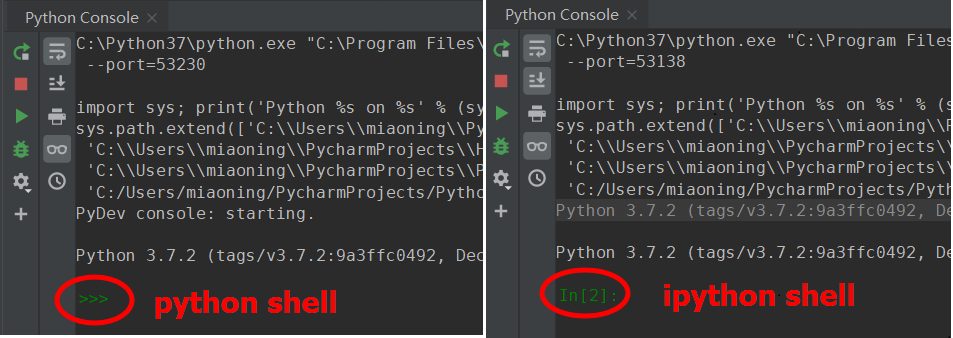PyCharm控制台python shell 和 IPython shell的切换
1. IPython介绍
IPython 是一个 python 的交互式 shell,比默认的python shell 好用得多,支持变量自动补全,自动缩进,支持 bash shell 命令,内置了许多很多功能和函数。
2. PyCharm控制台python shell与IPython shell的切换
1)安装IPython模块(如果没有安装)
在cmd中通过pip命令安装
pip install IPython
2)python shell 与 IPython shell 的切换
file ----> setting ----> Build, Execution, Deployment ----> console
Use IPython if available前打勾就是切换到IPython shell,去掉勾就是默认的python shell,设置好后重启python consolel就可使设置生效。效果图如下: