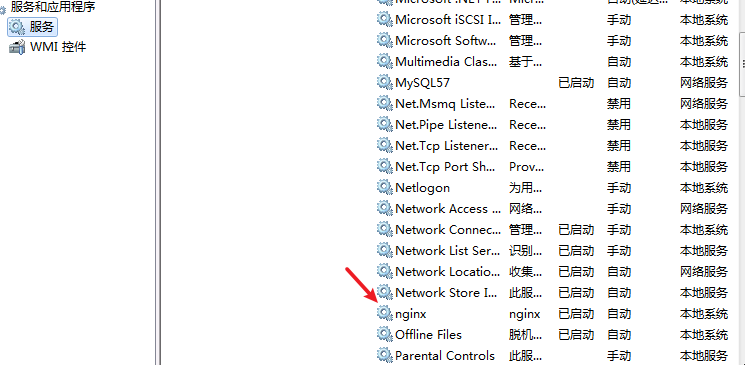Windows下nginx设置开机自启动
第一步:下载 WinSW
https://github.com/winsw/winsw/releases/download/v2.10.3/WinSW.NET4.exe 64位系统
https://github.com/winsw/winsw/releases/download/v2.10.3/WinSW.NET2.exe 32位系统
第二步:配置步骤
- 将
WinSW.NET4.exe复制到 x:\xxxx\nginx\目录中,修改文件名称为nginxservice.exe。 - 在
nginxservice.exe同目录中,新建一个空的nginxservice.xml文件(名字要与nginxservice.exe名字前缀保持一致,但后缀是xml) ,nginxservice.xml的内容:
<service>
<id>nginx</id>
<name>nginx</name>
<description>nginx</description>
<logpath>D:\nginx\nginx-1.18.0</logpath>
<logmode>roll</logmode>
<depend></depend>
<executable>D:\nginx\nginx-1.18.0\nginx.exe</executable>
<stopexecutable>D:\nginx\nginx-1.18.0\nginx.exe -s stop</stopexecutable>
</service>
完成后的文件目录
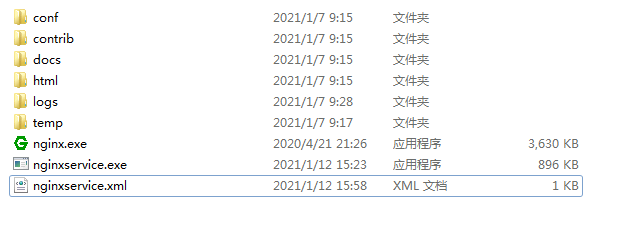
- 用 管理员权限 打开 cmd
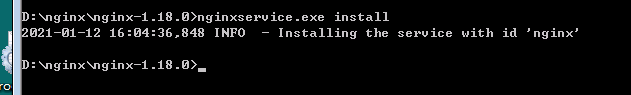
- 去服务里面启动 nginx服务