创建 个人 pod
创建一个自己的 pod 大致需要以下步骤
- 创建git repository
- 编辑.podspec
- 创建LICENSE(许可证/授权)文件
- 标记 tag
- 验证
- 注册CocoaPods
- 发布
- 搜索验证
1.代码提交到github平台
在 git 平台创建自己的 repository,例如 ‘AGNetworking’
git init AGNetworking
项目创建之后,添加 README.md 文件
2.编辑.podspec
然后cd到项目的目录,执行命令,也可以使用vim创建,只要创建就可以了
// 注 AGNetworking 是框架的名称,也是 pod 用来搜索的名称 $ pod spec create AGNetworking
创建好后打开,内容如下
Pod::Spec.new do |s|
s.name = "AGNetworking"
s.version = "0.0.1"
s.summary = "A delightful networking framework."
s.homepage = "https://github.com/JumpJumpSparrow/AGNetworking.git"
s.license = { :type => "MIT", :file => "LICENSE" }
s.author = { "cunfa" => "cunfamiao@163.com" }
s.source = { :git => "https://github.com/JumpJumpSparrow/AGNetworking.git", :tag => s.version }
s.source_files = "AGNetworking/AGNetworking/AGNetworking/AGNetworking.h"
s.requires_arc = true
end
接下来讲解一下每行代码的含义
s.name:名称,pod search 搜索的关键词,注意这里一定要和 .podspec 的名称一样,否则报错
s.version:版本号
s.ios.deployment_target:支持的pod最低版本
s.summary: 简介
s.homepage:项目主页地址
s.license:许可证
s.author:作者
s.social_media_url:社交网址,这里我写的微博默认是Twitter,如果你写Twitter的话,你的podspec发布成功后会@你
s.source:项目的地址
s.source_files:需要包含的源文件
s.resources: 资源文件
s.requires_arc: 是否支持ARC
s.dependency:依赖库,不能依赖未发布的库
s.dependency:依赖库,如有多个可以这样写
例如
s.dependency = 'AFNetworking'
s.license= { :type => "MIT", :file => "LICENSE" }
这里建议大家这样写,如果写别的会报警告,导致后面一直提交失败
- source_files:写法及含义
建议大家写第一种或者第二种
"AGNetworking/*"
"AGNetworking/*.{h,m}"-
“*” 表示匹配所有文件
-
“*.{h,m}” 表示匹配所有以.h和.m结尾的文件
-
“**” 表示匹配所有子目录
-
s.source 常见写法
s.source = { :git => "https://github.com/JumpJumpSparrow/AGNetworking.git", :commit => "68defea" }
s.source = { :git => "https://github.com/JumpJumpSparrow/AGNetworking.git", :tag => 1.0.0 }
s.source = { :git => "https://github.com/JumpJumpSparrow/AGNetworking.git", :tag => s.version }
- commit => "68defea" 表示将这个Pod版本与Git仓库中某个commit绑定
- tag => 1.0.0 表示将这个Pod版本与Git仓库中某个版本的comit绑定
- tag => s.version 表示将这个Pod版本与Git仓库中相同版本的comit绑定
3.创建LICENSE(许可证/授权)文件,此文件必须要有
只需要把前面的版权改一下就行了,后面的都一样
创建一个文件名字命名为LICENSE,内容为:
Copyright (c) 2011-2016 AGNetworking Software Foundation (https://github.com/JumpJumpSparrow/AGNetworking.git)
Permission is hereby granted, free of charge, to any person obtaining a copy
of this software and associated documentation files (the "Software"), to deal
in the Software without restriction, including without limitation the rights
to use, copy, modify, merge, publish, distribute, sublicense, and/or sell
copies of the Software, and to permit persons to whom the Software is
furnished to do so, subject to the following conditions:
The above copyright notice and this permission notice shall be included in
all copies or substantial portions of the Software.
THE SOFTWARE IS PROVIDED "AS IS", WITHOUT WARRANTY OF ANY KIND, EXPRESS OR
IMPLIED, INCLUDING BUT NOT LIMITED TO THE WARRANTIES OF MERCHANTABILITY,
FITNESS FOR A PARTICULAR PURPOSE AND NONINFRINGEMENT. IN NO EVENT SHALL THE
AUTHORS OR COPYRIGHT HOLDERS BE LIABLE FOR ANY CLAIM, DAMAGES OR OTHER
LIABILITY, WHETHER IN AN ACTION OF CONTRACT, TORT OR OTHERWISE, ARISING FROM,
OUT OF OR IN CONNECTION WITH THE SOFTWARE OR THE USE OR OTHER DEALINGS IN
THE SOFTWARE.
将包含配置好的 .podspec, LICENSE 的项目提交 Git
4.打tag
因为cocoapods是依赖tag版本的,所以必须打tag,
以后再次更新只需要把你的项目打一个tag
然后修改.podspec文件中的版本接着提交到cocoapods官方就可以了,提交命令请看下面
- 执行命令
//为git打tag, 第一次需要在前面加一个v
git tag "v0.0.1"
//将tag推送到远程仓库
git push --tags 给 repository 打tag,cd 到 项目的目录下
git tag 0.0.1 -m '备注消息'
然后把打好的 tag push 到 远端 仓库
git push origin --tags
然后在git上就能看到 打的tag了

5.验证.podspec文件
- 到此检查一下你工程下面的文件, 你的项目, .podspec文件, LICENSE文件
-
验证会先测试本地 .podspec 文件是否存在语法错误.
然后执行命令
// --verbose 如果验证失败会报错误信息
pod spec lint AGNetworking.podspec
验证过程中:
-> AGNetworking
验证成功后:
AGNetworking.podspec passed validation.

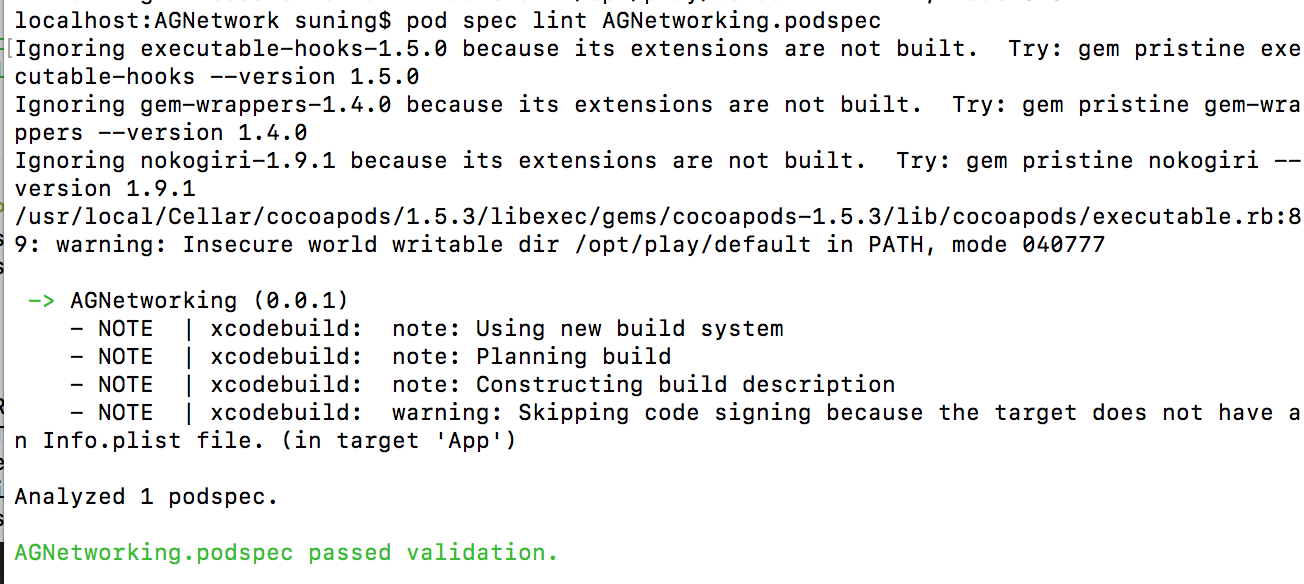
验证失败:
[!] The spec did not pass validation, due to 1 error.
这个过程会出现很多错误,这里不一一列举,大家按照错误信息自行修改,不过一般不会出现错误,只要你按照步骤做,基本上是没有问题的
清除缓存
pod cache clean --all 清除缓存
6.注册Trunk
trunk需要CocoaPods 0.33版本以上,用pod --version
命令查看版本,
- 如果版本低,需要升级:
sudo gen install cocoapods
pod setup
- 已经注册过的不需要注册,怎么看自己有没有注册
pod trunk me
- 我的注册信息
-Name: coderYJ
- Email: xxxxxxx
- Since: August 12th, 04:37
- Pods:
- AGNetworking
- Sessions:
- August 12th, 04:37 - Unverified. IP: 113.111.64.45
Description: macbook pro
- August 12th, 04:39 - December 18th, 21:11. IP: 113.111.64.45
Description: macbook pro
- 注册
// 加上--verbose可以输出详细debug信息,方便出错时查看。
pod trunk register cunfamiao@163.com "JumpJumpSparrow" --verbose
注册完成之后会给你的邮箱发个邮件,进入邮箱邮件里面有个链接,需要点击确认一下
7.发布 pod
发布时会验证 Pod 的有效性
pod trunk push AGNetworking.podspec
发布成功后的信息,终端中的信息localhost:AGNetwork suning$ pod trunk push AGNetworking.podspec
Ignoring executable-hooks-1.5.0 because its extensions are not built. Try: gem pristine executable-hooks --version 1.5.0
Ignoring gem-wrappers-1.4.0 because its extensions are not built. Try: gem pristine gem-wrappers --version 1.4.0
Ignoring nokogiri-1.9.1 because its extensions are not built. Try: gem pristine nokogiri --version 1.9.1
/usr/local/Cellar/cocoapods/1.5.3/libexec/gems/cocoapods-1.5.3/lib/cocoapods/executable.rb:89: warning: Insecure world writable dir /opt/play/default in PATH, mode 040777
Updating spec repo `master`
CocoaPods 1.7.0.beta.2 is available.
To update use: `gem install cocoapods --pre`
[!] This is a test version we'd love you to try.
For more information, see https://blog.cocoapods.org and the CHANGELOG for this version at https://github.com/CocoaPods/CocoaPods/releases/tag/1.7.0.beta.2
Validating podspec
-> AGNetworking (0.0.1)
- NOTE | xcodebuild: note: Using new build system
- NOTE | xcodebuild: note: Planning build
- NOTE | xcodebuild: note: Constructing build description
- NOTE | xcodebuild: warning: Skipping code signing because the target does not have an Info.plist file. (in target 'App')
Updating spec repo `master`
CocoaPods 1.7.0.beta.2 is available.
To update use: `gem install cocoapods --pre`
[!] This is a test version we'd love you to try.
For more information, see https://blog.cocoapods.org and the CHANGELOG for this version at https://github.com/CocoaPods/CocoaPods/releases/tag/1.7.0.beta.2
--------------------------------------------------------------------------------
🎉 Congrats
🚀 AGNetworking (0.0.1) successfully published
📅 March 21st, 19:12
🌎 https://cocoapods.org/pods/AGNetworking
👍 Tell your friends!
--------------------------------------------------------------------------------
8.最后一步赶快验证一下
pod search AGNetworking
- 会出现如下信息
-> AGNetworking (0.0.1)
A delightful iOS framework.
pod 'AGNetworking', '~> 0.0.1'
- Homepage: https://github.com/JumpJumpSparrow/AGNetworking.git
- Source: https://github.com/JumpJumpSparrow/AGNetworking.git
- Versions: 0.0.1 [master repo]
(END)
备注:如果配置没有问题,但还是遇到了问题,清除一下缓存一般解决问题。
-WARN | license: Unable to find a license file
Unable to find a license file
The spec did not pass validation
pod cache clean --all 清除缓存




