编写一个计算器,练习在窗体上添加控件、调整控件的布局,设置或修改控件属性, 编写事件处理程序的方法(C#)
(1)新建 windows 应用程序。在窗体 Form 上拖放一个 TextBox 控件、十六个 Button 控件,整个窗体布局如下图所示。

(2)打开代码窗口,添加如下全局变量:
1 double a = 0; 2 double b = 0; 3 bool c = false; 4 string d;
(3)双击”1”按钮,添加如下事件处理程序:
1 private void button1_Click(object sender, EventArgs e) 2 { 3 if (c == true) 4 { 5 textBox1.Text = ""; 6 c = false; 7 } 8 textBox1.Text += "1"; 9 }
(4)双击”2”按钮,添加如下事件处理程序:
1 private void button2_Click(object sender, EventArgs e) 2 { 3 if (c == true) 4 { 5 textBox2.Text = ""; 6 c = false; 7 } 8 textBox1.Text += "2"; 9 }
(5)双击”3”按钮,添加如下事件处理程序:
1 private void button3_Click(object sender, EventArgs e) 2 { 3 if (c == true) 4 { 5 textBox3.Text = ""; 6 c = false; 7 } 8 textBox1.Text += "3"; 9 }
(6)双击”4”按钮,添加如下事件处理程序:
1 private void button4_Click(object sender, EventArgs e) 2 { 3 if (c == true) 4 { 5 textBox1.Text = ""; 6 c = false; 7 } 8 textBox1.Text += "4"; 9 }
(7)双击”5”按钮,添加如下事件处理程序:
1 private void button5_Click(object sender, EventArgs e) 2 { 3 if (c == true) 4 { 5 textBox1.Text = ""; 6 c = false; 7 } 8 textBox1.Text += "5"; 9 }
(8)双击”6”按钮,添加如下事件处理程序:
1 private void button6_Click(object sender, EventArgs e) 2 { 3 if (c == true) 4 { 5 textBox1.Text = ""; 6 c = false; 7 } 8 textBox1.Text += "6"; 9 }
(9)双击”7”按钮,添加如下事件处理程序:
1 private void button7_Click(object sender, EventArgs e) 2 { 3 if (c == true) 4 { 5 textBox1.Text = ""; 6 c = false; 7 } 8 textBox1.Text += "7"; 9 }
(10)双击”8”按钮,添加如下事件处理程序:
1 private void button8_Click(object sender, EventArgs e) 2 { 3 if (c == true) 4 { 5 textBox1.Text = ""; 6 c = false; 7 } 8 textBox1.Text += "8"; 9 }
(11)双击”9”按钮,添加如下事件处理程序:
1 private void button9_Click(object sender, EventArgs e) 2 { 3 if (c == true) 4 { 5 textBox1.Text = ""; 6 c = false; 7 } 8 textBox1.Text += "9"; 9 }
(12)双击”0”按钮,添加如下事件处理程序:
1 private void button12_Click(object sender, EventArgs e) 2 { 3 if (c == true) 4 { 5 textBox1.Text = ""; 6 c = false; 7 } 8 textBox1.Text += "0"; 9 if (d == "/") 10 { 11 textBox1.Clear(); 12 MessageBox.Show("除数不能为零", "错误提示", MessageBoxButtons.OK, 13 MessageBoxIcon.Warning); 14 } 15 }
(13)双击”+”按钮,添加如下事件处理程序:
1 private void button13_Click(object sender, EventArgs e) 2 { 3 c = true; 4 b = double.Parse(textBox1.Text); 5 d = "+"; 6 }
(14)双击”-”按钮,添加如下事件处理程序:
1 private void button16_Click(object sender, EventArgs e) 2 { 3 c = true; 4 b = double.Parse(textBox1.Text); 5 d = "-"; 6 }
(15)双击”*”按钮,添加如下事件处理程序:
1 private void button15_Click(object sender, EventArgs e) 2 { 3 c = true; 4 b = double.Parse(textBox1.Text); 5 d = "*"; 6 }
(16)双击”/”按钮,添加如下事件处理程序:
1 private void button14_Click(object sender, EventArgs e) 2 { 3 c = true; 4 b = double.Parse(textBox1.Text); 5 d = "/"; 6 }
(17)双击”=”按钮,添加如下事件处理程序:
1 private void button17_Click(object sender, EventArgs e) 2 { 3 switch (d) 4 { 5 case "+": a = b + double.Parse(textBox1.Text); break; 6 case "-": a = b - double.Parse(textBox1.Text); break; 7 case "*": a = b * double.Parse(textBox1.Text); break; 8 case "/": a = b / double.Parse(textBox1.Text); break; 9 } 10 textBox1.Text = a + ""; 11 c = true; 12 }
(18)双击”c”按钮,添加如下事件处理程序:
1 private void button18_Click(object sender, EventArgs e) 2 { 3 textBox1.Text = ""; 4 }
(19)单击启动调试工具,运行计算器。
根据上面的信息,我写出的效果为:
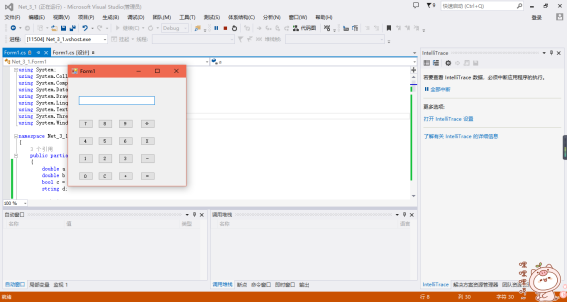
代码为:
1 using System; 2 using System.Collections.Generic; 3 using System.ComponentModel; 4 using System.Data; 5 using System.Drawing; 6 using System.Linq; 7 using System.Text; 8 using System.Threading.Tasks; 9 using System.Windows.Forms; 10 11 namespace Net_3_1 12 { 13 public partial class Form1 : Form 14 { 15 double a = 0; 16 double b = 0; 17 bool c = false; 18 string d; 19 20 public Form1() 21 { 22 InitializeComponent(); 23 } 24 25 private void Form1_Load(object sender, EventArgs e) 26 { 27 28 } 29 30 private void button16_Click(object sender, EventArgs e) 31 { 32 if (c == true) 33 { 34 textBox1.Text = ""; 35 c = false; 36 } 37 textBox1.Text += "7"; 38 } 39 40 private void button12_Click(object sender, EventArgs e) 41 { 42 if (c == true) 43 { 44 textBox1.Text = ""; 45 c = false; 46 } 47 textBox1.Text += "1"; 48 } 49 50 private void button9_Click(object sender, EventArgs e) 51 { 52 if (c == true) 53 { 54 textBox1.Text = ""; 55 c = false; 56 } 57 textBox1.Text += "4"; 58 } 59 60 private void button7_Click(object sender, EventArgs e) 61 { 62 if (c == true) 63 { 64 textBox1.Text = ""; 65 c = false; 66 } 67 textBox1.Text += "6"; 68 } 69 70 private void button3_Click(object sender, EventArgs e) 71 { 72 switch (d) 73 { 74 case "+": a = b + double.Parse(textBox1.Text); break; 75 case "-": a = b - double.Parse(textBox1.Text); break; 76 case "*": a = b * double.Parse(textBox1.Text); break; 77 case "/": a = b / double.Parse(textBox1.Text); break; 78 } 79 textBox1.Text = a + ""; 80 c = true; 81 } 82 83 private void button5_Click(object sender, EventArgs e) 84 { 85 c = true; 86 b = double.Parse(textBox1.Text); 87 d = "-"; 88 } 89 90 private void button15_Click(object sender, EventArgs e) 91 { 92 if (c == true) 93 { 94 textBox1.Text = ""; 95 c = false; 96 } 97 textBox1.Text += "8"; 98 } 99 100 private void button11_Click(object sender, EventArgs e) 101 { 102 if (c == true) 103 { 104 textBox1.Text = ""; 105 c = false; 106 } 107 textBox1.Text += "2"; 108 } 109 110 private void button10_Click(object sender, EventArgs e) 111 { 112 if (c == true) 113 { 114 textBox1.Text = ""; 115 c = false; 116 } 117 textBox1.Text += "3"; 118 } 119 120 private void button8_Click(object sender, EventArgs e) 121 { 122 if (c == true) 123 { 124 textBox1.Text = ""; 125 c = false; 126 } 127 textBox1.Text += "5"; 128 } 129 130 private void button14_Click(object sender, EventArgs e) 131 { 132 if (c == true) 133 { 134 textBox1.Text = ""; 135 c = false; 136 } 137 textBox1.Text += "9"; 138 } 139 140 private void button2_Click(object sender, EventArgs e) 141 { 142 if (c == true) 143 { 144 textBox1.Text = ""; 145 c = false; 146 } 147 textBox1.Text += "0"; 148 if (d == "/") 149 { 150 textBox1.Clear(); 151 MessageBox.Show("除数不能为零", "错误提示", MessageBoxButtons.OK, 152 MessageBoxIcon.Warning); 153 } 154 } 155 156 private void button6_Click(object sender, EventArgs e) 157 { 158 c = true; 159 b = double.Parse(textBox1.Text); 160 d = "+"; 161 } 162 163 private void button4_Click(object sender, EventArgs e) 164 { 165 c = true; 166 b = double.Parse(textBox1.Text); 167 d = "*"; 168 } 169 170 private void button13_Click(object sender, EventArgs e) 171 { 172 c = true; 173 b = double.Parse(textBox1.Text); 174 d = "/"; 175 } 176 177 private void button1_Click(object sender, EventArgs e) 178 { 179 textBox1.Text = ""; 180 } 181 } 182 }
(20)在计算器中,增加四个功能键:x2,sqrt,log, ln 四个键,分别计算求平方,开方,log,ln 值,将增加的代码写入实验报告。
①效果如下:
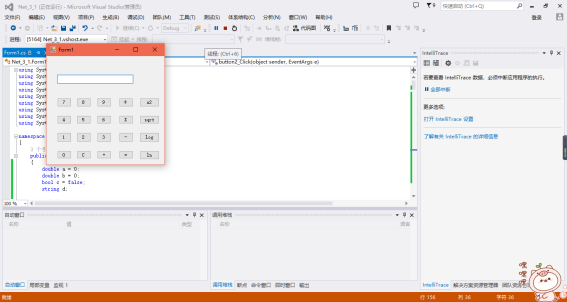
②代码如下:
1 using System; 2 using System.Collections.Generic; 3 using System.ComponentModel; 4 using System.Data; 5 using System.Drawing; 6 using System.Linq; 7 using System.Text; 8 using System.Threading.Tasks; 9 using System.Windows.Forms; 10 11 namespace Net_3_1 12 { 13 public partial class Form1 : Form 14 { 15 double a = 0; 16 double b = 0; 17 bool c = false; 18 string d; 19 20 public Form1() 21 { 22 InitializeComponent(); 23 } 24 25 private void Form1_Load(object sender, EventArgs e) 26 { 27 28 } 29 30 private void button16_Click(object sender, EventArgs e) 31 { 32 if (c == true) 33 { 34 textBox1.Text = ""; 35 c = false; 36 } 37 textBox1.Text += "7"; 38 } 39 40 private void button12_Click(object sender, EventArgs e) 41 { 42 if (c == true) 43 { 44 textBox1.Text = ""; 45 c = false; 46 } 47 textBox1.Text += "1"; 48 } 49 50 private void button9_Click(object sender, EventArgs e) 51 { 52 if (c == true) 53 { 54 textBox1.Text = ""; 55 c = false; 56 } 57 textBox1.Text += "4"; 58 } 59 60 private void button7_Click(object sender, EventArgs e) 61 { 62 if (c == true) 63 { 64 textBox1.Text = ""; 65 c = false; 66 } 67 textBox1.Text += "6"; 68 } 69 70 private void button3_Click(object sender, EventArgs e) 71 { 72 switch (d) 73 { 74 case "+": a = b + double.Parse(textBox1.Text); break; 75 case "-": a = b - double.Parse(textBox1.Text); break; 76 case "*": a = b * double.Parse(textBox1.Text); break; 77 case "/": a = b / double.Parse(textBox1.Text); break; 78 case "x^2": a = b * b; break; 79 case "sqrt": a = Math.Sqrt(b); break; 80 case "log": a = Math.Log10(b); break; 81 case "ln": a = Math.Log(b); break; 82 } 83 textBox1.Text = a + ""; 84 c = true; 85 } 86 87 private void button5_Click(object sender, EventArgs e) 88 { 89 c = true; 90 b = double.Parse(textBox1.Text); 91 d = "-"; 92 } 93 94 private void button15_Click(object sender, EventArgs e) 95 { 96 if (c == true) 97 { 98 textBox1.Text = ""; 99 c = false; 100 } 101 textBox1.Text += "8"; 102 } 103 104 private void button11_Click(object sender, EventArgs e) 105 { 106 if (c == true) 107 { 108 textBox1.Text = ""; 109 c = false; 110 } 111 textBox1.Text += "2"; 112 } 113 114 private void button10_Click(object sender, EventArgs e) 115 { 116 if (c == true) 117 { 118 textBox1.Text = ""; 119 c = false; 120 } 121 textBox1.Text += "3"; 122 } 123 124 private void button8_Click(object sender, EventArgs e) 125 { 126 if (c == true) 127 { 128 textBox1.Text = ""; 129 c = false; 130 } 131 textBox1.Text += "5"; 132 } 133 134 private void button14_Click(object sender, EventArgs e) 135 { 136 if (c == true) 137 { 138 textBox1.Text = ""; 139 c = false; 140 } 141 textBox1.Text += "9"; 142 } 143 144 private void button2_Click(object sender, EventArgs e) 145 { 146 if (c == true) 147 { 148 textBox1.Text = ""; 149 c = false; 150 } 151 textBox1.Text += "0"; 152 if (d == "/") 153 { 154 textBox1.Clear(); 155 MessageBox.Show("除数不能为零", "错误提示", MessageBoxButtons.OK, 156 MessageBoxIcon.Warning); 157 } 158 } 159 160 private void button6_Click(object sender, EventArgs e) 161 { 162 c = true; 163 b = double.Parse(textBox1.Text); 164 d = "+"; 165 } 166 167 private void button4_Click(object sender, EventArgs e) 168 { 169 c = true; 170 b = double.Parse(textBox1.Text); 171 d = "*"; 172 } 173 174 private void button13_Click(object sender, EventArgs e) 175 { 176 c = true; 177 b = double.Parse(textBox1.Text); 178 d = "/"; 179 } 180 181 private void button1_Click(object sender, EventArgs e) 182 { 183 textBox1.Text = ""; 184 } 185 186 private void button20_Click(object sender, EventArgs e) 187 { 188 189 if (textBox1.Text == "") { MessageBox.Show("请先输入值再计算!", "错误提示", MessageBoxButtons.OK, MessageBoxIcon.Warning); } 190 else 191 { 192 c = true; 193 b = double.Parse(textBox1.Text); 194 d = "x^2"; 195 } 196 } 197 198 private void button18_Click(object sender, EventArgs e) 199 { 200 if (textBox1.Text == "") { MessageBox.Show("请先输入值再计算!", "错误提示", MessageBoxButtons.OK, MessageBoxIcon.Warning); } 201 else 202 { 203 c = true; 204 b = double.Parse(textBox1.Text); 205 d = "sqrt"; 206 } 207 } 208 209 private void button17_Click(object sender, EventArgs e) 210 { 211 if (textBox1.Text == "") { MessageBox.Show("请先输入值再计算!", "错误提示", MessageBoxButtons.OK, MessageBoxIcon.Warning); } 212 else 213 { 214 c = true; 215 b = double.Parse(textBox1.Text); 216 d = "log"; 217 } 218 } 219 220 private void button19_Click(object sender, EventArgs e) 221 { 222 if (textBox1.Text == "") { MessageBox.Show("请先输入值再计算!", "错误提示", MessageBoxButtons.OK, MessageBoxIcon.Warning); } 223 else 224 { 225 c = true; 226 b = double.Parse(textBox1.Text); 227 d = "ln"; 228 } 229 } 230 } 231 }
参考链接:https://blog.csdn.net/lady_killer9/article/details/78345167





【推荐】国内首个AI IDE,深度理解中文开发场景,立即下载体验Trae
【推荐】编程新体验,更懂你的AI,立即体验豆包MarsCode编程助手
【推荐】抖音旗下AI助手豆包,你的智能百科全书,全免费不限次数
【推荐】轻量又高性能的 SSH 工具 IShell:AI 加持,快人一步
· 从 HTTP 原因短语缺失研究 HTTP/2 和 HTTP/3 的设计差异
· AI与.NET技术实操系列:向量存储与相似性搜索在 .NET 中的实现
· 基于Microsoft.Extensions.AI核心库实现RAG应用
· Linux系列:如何用heaptrack跟踪.NET程序的非托管内存泄露
· 开发者必知的日志记录最佳实践
· TypeScript + Deepseek 打造卜卦网站:技术与玄学的结合
· Manus的开源复刻OpenManus初探
· AI 智能体引爆开源社区「GitHub 热点速览」
· 三行代码完成国际化适配,妙~啊~
· .NET Core 中如何实现缓存的预热?