设计编写一个控制台应用程序,练习类的继承(C#)
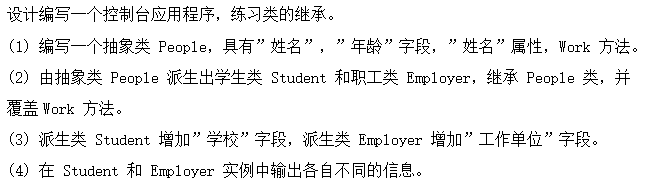
一、效果如下:
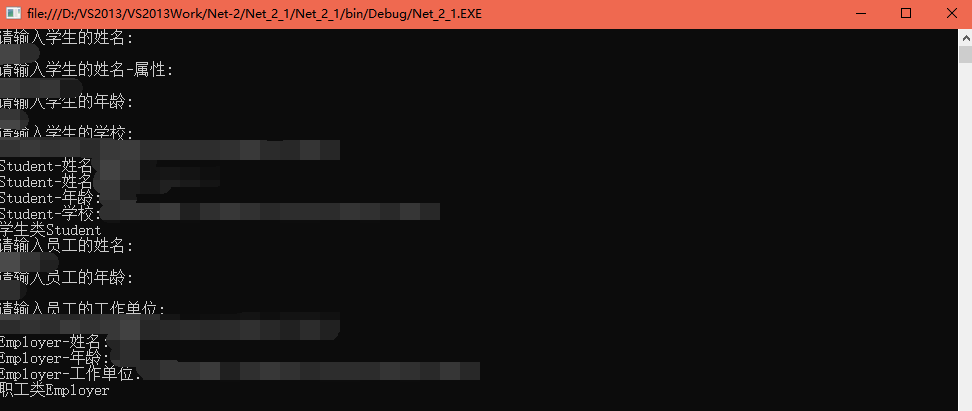
二、代码如下:
1 using System; 2 using System.Collections.Generic; 3 using System.Linq; 4 using System.Text; 5 using System.Threading.Tasks; 6 7 namespace Net_2_1 8 { 9 class Program 10 { 11 static void Main(string[] args) 12 { 13 //Student 14 Student student = new Student(); 15 Console.WriteLine("请输入学生的姓名:"); 16 student.name = Console.ReadLine(); 17 Console.WriteLine("请输入学生的姓名-属性:"); 18 student.Name = Console.ReadLine(); 19 Console.WriteLine("请输入学生的年龄:"); 20 student.age = int.Parse(Console.ReadLine()); 21 Console.WriteLine("请输入学生的学校:"); 22 student.school = Console.ReadLine(); 23 Console.WriteLine("Student-姓名:{0}", student.name); 24 Console.WriteLine("Student-姓名-属性:{0}", student.Name); 25 Console.WriteLine("Student-年龄:{0}", student.age); 26 Console.WriteLine("Student-学校:{0}", student.school); 27 student.Work(); 28 //Employer 29 Employer employer = new Employer(); 30 Console.WriteLine("请输入员工的姓名:"); 31 employer.name = Console.ReadLine(); 32 Console.WriteLine("请输入员工的年龄:"); 33 employer.age = int.Parse(Console.ReadLine()); 34 Console.WriteLine("请输入员工的工作单位:"); 35 employer.workplace = Console.ReadLine(); 36 Console.WriteLine("Employer-姓名:{0}", employer.name); 37 Console.WriteLine("Employer-年龄:{0}", employer.age); 38 Console.WriteLine("Employer-工作单位:{0}", employer.workplace); 39 employer.Work(); 40 41 Console.ReadKey(); 42 } 43 } 44 45 //抽象类 People,具有”姓名”,”年龄”字段,”姓名”属性,Work 方法 46 47 abstract class People 48 { 49 public String name; //姓名 50 public String Name 51 { //姓名属性 52 get; 53 set; 54 } 55 public int age;//年龄 56 public abstract void Work();//work方法 57 } 58 59 //由抽象类 People 派生出学生类 Student 和职工类 Employer,继承 People 类,并覆盖Work 方法 60 61 class Student : People //学生类,继承people类 62 { 63 public String school; //派生类 Student 增加”学校”字段 64 public override void Work() 65 { 66 Console.WriteLine("学生类Student"); 67 } 68 } 69 class Employer : People //Employer类,继承people类 70 { 71 public String workplace;//派生类 Employer 增加”工作单位”字段 72 public override void Work() 73 { 74 Console.WriteLine("职工类Employer"); 75 } 76 77 } 78 }



