通过Echarts来实现柱状图及折线图的可视化
| 每日日报18 | 3月18日 |
| 所花时间(包括上课) | 5小时 |
| 代码量(行) | 182 |
| 博客量(篇) | 2 |
| 了解到的知识点 | Echarts柱状图、折线图 |
柱状图效果图如下:
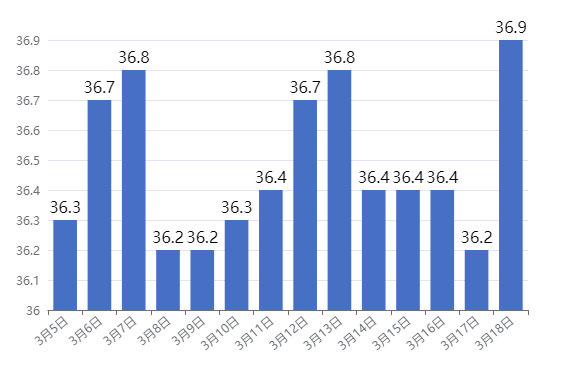
其中日期数据以及温度数据均从数据库中读取的,至于如何读取的,便不做过多的展示了
代码如下:
1 <%@ taglib prefix="c" uri="http://java.sun.com/jsp/jstl/core" %> 2 <%@ page language="java" contentType="text/html; charset=UTF-8" 3 pageEncoding="UTF-8"%> 4 <!DOCTYPE html> 5 <html> 6 <head> 7 <meta charset="UTF-8"> 8 <title>show</title> 9 <!-- 使用单文件引入的方式使用echarts.min.jS --> 10 <script src="js/echarts.min.js"></script> 11 <!-- 官网jQuery文件 --> 12 <script src="https://code.jquery.com/jquery-3.6.0.min.js"></script> 13 </head> 14 <body> 15 <div id="main" style="width: 600px;height:400px;"></div> 16 <script type="text/javascript"> 17 // 基于准备好的dom,初始化echarts实例 18 var chartDom = document.getElementById('main'); 19 var myChart = echarts.init(chartDom); 20 var option; 21 var arr = new Array(); 22 <c:forEach items="${list}" var="temperature">//此处为自己从数据库中所查找得到的数据,不再做相关展示 23 arr[0] = ${temperature.temperature1}; 24 arr[1] = ${temperature.temperature2}; 25 arr[2] = ${temperature.temperature3}; 26 arr[3] = ${temperature.temperature4}; 27 arr[4] = ${temperature.temperature5}; 28 arr[5] = ${temperature.temperature6}; 29 arr[6] = ${temperature.temperature7}; 30 arr[7] = ${temperature.temperature8}; 31 arr[8] = ${temperature.temperature9}; 32 arr[9] = ${temperature.temperature10}; 33 arr[10] = ${temperature.temperature11}; 34 arr[11] = ${temperature.temperature12}; 35 arr[12] = ${temperature.temperature13}; 36 arr[13] = ${temperature.temperature14}; 37 </c:forEach> 38 option = { 39 xAxis: { 40 type: 'category', 41 data: [ 42 <c:forEach items="${list}" var="temperature"> 43 ["${temperature.date1}"], 44 ["${temperature.date2}"], 45 ["${temperature.date3}"], 46 ["${temperature.date4}"], 47 ["${temperature.date5}"], 48 ["${temperature.date6}"], 49 ["${temperature.date7}"], 50 ["${temperature.date8}"], 51 ["${temperature.date9}"], 52 ["${temperature.date10}"], 53 ["${temperature.date11}"], 54 ["${temperature.date12}"], 55 ["${temperature.date13}"], 56 ["${temperature.date14}"], 57 </c:forEach> 58 ], 59 axisLabel: { 60 interval:0, //坐标刻度之间的显示间隔,默认就可以了(默认是不重叠) 61 rotate:40, //调整数值改变倾斜的幅度(范围-90到90) 62 }, 63 }, 64 yAxis: { 65 type: 'value', 66 min:36.0, 67 max:36.9, 68 interval: 0.1, 69 }, 70 series: [{ 71 data:arr, 72 text:'温度', 73 type: 'bar', 74 itemStyle: { 75 normal: { 76 label: { 77 show: true, //开启显示 78 position: 'top', //在上方显示 79 textStyle: { //数值样式 80 color: 'black', 81 fontSize: 16 82 } 83 } 84 } 85 }, 86 }], 87 }; 88 option && myChart.setOption(option); 89 </script> 90 </body> 91 </html>
折线图效果如下:
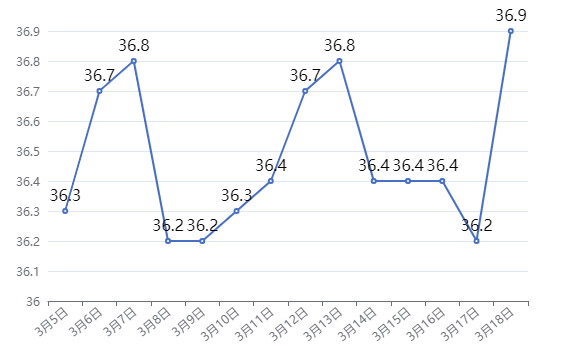
代码如下:
1 <%@ taglib prefix="c" uri="http://java.sun.com/jsp/jstl/core" %> 2 <%@ page language="java" contentType="text/html; charset=UTF-8" 3 pageEncoding="UTF-8"%> 4 <!DOCTYPE html> 5 <html> 6 <head> 7 <meta charset="UTF-8"> 8 <title>show</title> 9 <!-- 使用单文件引入的方式使用echarts.min.jS --> 10 <script src="js/echarts.min.js"></script> 11 <!-- 官网jQuery文件 --> 12 <script src="https://code.jquery.com/jquery-3.6.0.min.js"></script> 13 </head> 14 <body> 15 <div id="zhexian" style="width: 600px;height:400px;"></div> 16 <script type="text/javascript"> 17 // 基于准备好的dom,初始化echarts实例 18 var chartDom = document.getElementById('zhexian'); 19 var myChart = echarts.init(chartDom); 20 var option; 21 var arr = new Array(); 22 <c:forEach items="${list}" var="temperature"> 23 arr[0] = ${temperature.temperature1}; 24 arr[1] = ${temperature.temperature2}; 25 arr[2] = ${temperature.temperature3}; 26 arr[3] = ${temperature.temperature4}; 27 arr[4] = ${temperature.temperature5}; 28 arr[5] = ${temperature.temperature6}; 29 arr[6] = ${temperature.temperature7}; 30 arr[7] = ${temperature.temperature8}; 31 arr[8] = ${temperature.temperature9}; 32 arr[9] = ${temperature.temperature10}; 33 arr[10] = ${temperature.temperature11}; 34 arr[11] = ${temperature.temperature12}; 35 arr[12] = ${temperature.temperature13}; 36 arr[13] = ${temperature.temperature14}; 37 </c:forEach> 38 option = { 39 xAxis: { 40 type: 'category', 41 data: [ 42 <c:forEach items="${list}" var="temperature"> 43 ["${temperature.date1}"], 44 ["${temperature.date2}"], 45 ["${temperature.date3}"], 46 ["${temperature.date4}"], 47 ["${temperature.date5}"], 48 ["${temperature.date6}"], 49 ["${temperature.date7}"], 50 ["${temperature.date8}"], 51 ["${temperature.date9}"], 52 ["${temperature.date10}"], 53 ["${temperature.date11}"], 54 ["${temperature.date12}"], 55 ["${temperature.date13}"], 56 ["${temperature.date14}"], 57 </c:forEach> 58 ], 59 axisLabel: { 60 interval:0, //坐标刻度之间的显示间隔,默认就可以了(默认是不重叠) 61 rotate:40, //调整数值改变倾斜的幅度(范围-90到90) 62 }, 63 }, 64 yAxis: { 65 type: 'value', 66 min:36.0, 67 max:36.9, 68 interval: 0.1, 69 }, 70 series: [{ 71 data:arr, 72 text:'温度', 73 type: 'line', 74 itemStyle: { 75 normal: { 76 label: { 77 show: true, //开启显示 78 position: 'top', //在上方显示 79 textStyle: { //数值样式 80 color: 'black', 81 fontSize: 16 82 } 83 } 84 } 85 }, 86 }], 87 }; 88 option && myChart.setOption(option); 89 </script> 90 </body> 91 </html>


