windows11安装caffe出现的问题
22:57:10 2023-06-17因为要使用C3D模型训练,而C3D是在caffe的基础上,于是安装caffe
主要参考的是csdn上大佬https://blog.csdn.net/pp2373886592/article/details/123816636的博客,我说一下我的安装出现的问题
1)python环境变量的问题,python一定要使用3.5,不要存在侥幸心理,vs2015也必须是2015.
python最好在conda环境中新建一个虚拟环境安装,记得添加环境变量到最顶部,最顶部,最顶部!!!

2)在执行 scripts\build_win.cmd前,修改scripts文件夹下的build_win.cmd文件,附上修改后的
@echo off @setlocal EnableDelayedExpansion :: Default values if DEFINED APPVEYOR ( echo Setting Appveyor defaults if NOT DEFINED MSVC_VERSION set MSVC_VERSION=14 if NOT DEFINED WITH_NINJA set WITH_NINJA=1 if NOT DEFINED CPU_ONLY set CPU_ONLY=1 if NOT DEFINED CUDA_ARCH_NAME set CUDA_ARCH_NAME=0 if NOT DEFINED CMAKE_CONFIG set CMAKE_CONFIG=Release if NOT DEFINED USE_NCCL set USE_NCCL=0 if NOT DEFINED CMAKE_BUILD_SHARED_LIBS set CMAKE_BUILD_SHARED_LIBS=0 if NOT DEFINED PYTHON_VERSION set PYTHON_VERSION=3 if NOT DEFINED BUILD_PYTHON set BUILD_PYTHON=1 if NOT DEFINED BUILD_PYTHON_LAYER set BUILD_PYTHON_LAYER=1 if NOT DEFINED BUILD_MATLAB set BUILD_MATLAB=0 if NOT DEFINED PYTHON_EXE set PYTHON_EXE=python if NOT DEFINED RUN_TESTS set RUN_TESTS=1 if NOT DEFINED RUN_LINT set RUN_LINT=1 if NOT DEFINED RUN_INSTALL set RUN_INSTALL=1 :: Set python 2.7 with conda as the default python if !PYTHON_VERSION! EQU 2 ( set CONDA_ROOT=C:\ProgramData\Anaconda3\envs\conda-caffe ) :: Set python 3.5 with conda as the default python if !PYTHON_VERSION! EQU 3 ( set CONDA_ROOT=C:\ProgramData\Anaconda3\envs\conda-caffe ) set PATH=!CONDA_ROOT!;!CONDA_ROOT!\Scripts;!CONDA_ROOT!\Library\bin;!PATH! :: Check that we have the right python version !PYTHON_EXE! --version :: Add the required channels conda config --add channels conda-forge conda config --add channels willyd :: Update conda conda update conda -y :: Download other required packages conda install --yes cmake ninja numpy scipy protobuf==3.1.0 six scikit-image pyyaml pydotplus graphviz if ERRORLEVEL 1 ( echo ERROR: Conda update or install failed exit /b 1 ) :: Install cuda and disable tests if needed if !WITH_CUDA! == 1 ( call %~dp0\appveyor\appveyor_install_cuda.cmd set CPU_ONLY=0 set RUN_TESTS=0 set USE_NCCL=1 ) else ( set CPU_ONLY=1 ) :: Disable the tests in debug config if "%CMAKE_CONFIG%" == "Debug" ( echo Disabling tests on appveyor with config == %CMAKE_CONFIG% set RUN_TESTS=0 ) :: Disable linting with python 3 until we find why the script fails if !PYTHON_VERSION! EQU 3 ( set RUN_LINT=0 ) ) else ( :: Change the settings here to match your setup :: Change MSVC_VERSION to 12 to use VS 2013 if NOT DEFINED MSVC_VERSION set MSVC_VERSION=14 :: Change to 1 to use Ninja generator (builds much faster) if NOT DEFINED WITH_NINJA set WITH_NINJA=1 :: Change to 1 to build caffe without CUDA support if NOT DEFINED CPU_ONLY set CPU_ONLY=1 :: Change to generate CUDA code for one of the following GPU architectures :: [Fermi Kepler Maxwell Pascal All] if NOT DEFINED CUDA_ARCH_NAME set CUDA_ARCH_NAME=0 :: Change to Debug to build Debug. This is only relevant for the Ninja generator the Visual Studio generator will generate both Debug and Release configs if NOT DEFINED CMAKE_CONFIG set CMAKE_CONFIG=Release :: Set to 1 to use NCCL if NOT DEFINED USE_NCCL set USE_NCCL=0 :: Change to 1 to build a caffe.dll if NOT DEFINED CMAKE_BUILD_SHARED_LIBS set CMAKE_BUILD_SHARED_LIBS=0 :: Change to 3 if using python 3.5 (only 2.7 and 3.5 are supported) if NOT DEFINED PYTHON_VERSION set PYTHON_VERSION=3 :: Change these options for your needs. if NOT DEFINED BUILD_PYTHON set BUILD_PYTHON=1 if NOT DEFINED BUILD_PYTHON_LAYER set BUILD_PYTHON_LAYER=1 if NOT DEFINED BUILD_MATLAB set BUILD_MATLAB=0 :: If python is on your path leave this alone if NOT DEFINED PYTHON_EXE set PYTHON_EXE=python :: Run the tests if NOT DEFINED RUN_TESTS set RUN_TESTS=0 :: Run lint if NOT DEFINED RUN_LINT set RUN_LINT=0 :: Build the install target if NOT DEFINED RUN_INSTALL set RUN_INSTALL=0 ) :: Set the appropriate CMake generator :: Use the exclamation mark ! below to delay the :: expansion of CMAKE_GENERATOR if %WITH_NINJA% EQU 0 ( if "%MSVC_VERSION%"=="14" ( set CMAKE_GENERATOR=Visual Studio 14 2015 Win64 ) if "%MSVC_VERSION%"=="12" ( set CMAKE_GENERATOR=Visual Studio 12 2013 Win64 ) if "!CMAKE_GENERATOR!"=="" ( echo ERROR: Unsupported MSVC version exit /B 1 ) ) else ( set CMAKE_GENERATOR=Ninja ) echo INFO: ============================================================ echo INFO: Summary: echo INFO: ============================================================ echo INFO: MSVC_VERSION = !MSVC_VERSION! echo INFO: WITH_NINJA = !WITH_NINJA! echo INFO: CMAKE_GENERATOR = "!CMAKE_GENERATOR!" echo INFO: CPU_ONLY = !CPU_ONLY! echo INFO: CUDA_ARCH_NAME = !CUDA_ARCH_NAME! echo INFO: CMAKE_CONFIG = !CMAKE_CONFIG! echo INFO: USE_NCCL = !USE_NCCL! echo INFO: CMAKE_BUILD_SHARED_LIBS = !CMAKE_BUILD_SHARED_LIBS! echo INFO: PYTHON_VERSION = !PYTHON_VERSION! echo INFO: BUILD_PYTHON = !BUILD_PYTHON! echo INFO: BUILD_PYTHON_LAYER = !BUILD_PYTHON_LAYER! echo INFO: BUILD_MATLAB = !BUILD_MATLAB! echo INFO: PYTHON_EXE = "!PYTHON_EXE!" echo INFO: RUN_TESTS = !RUN_TESTS! echo INFO: RUN_LINT = !RUN_LINT! echo INFO: RUN_INSTALL = !RUN_INSTALL! echo INFO: ============================================================ :: Build and exectute the tests :: Do not run the tests with shared library if !RUN_TESTS! EQU 1 ( if %CMAKE_BUILD_SHARED_LIBS% EQU 1 ( echo WARNING: Disabling tests with shared library build set RUN_TESTS=0 ) ) if NOT EXIST build mkdir build pushd build :: Setup the environement for VS x64 set batch_file=!VS%MSVC_VERSION%0COMNTOOLS!..\..\VC\vcvarsall.bat call "%batch_file%" amd64 :: Configure using cmake and using the caffe-builder dependencies :: Add -DCUDNN_ROOT=C:/Projects/caffe/cudnn-8.0-windows10-x64-v5.1/cuda ^ :: below to use cuDNN cmake -G"!CMAKE_GENERATOR!" ^ -DBLAS=Open ^ -DCMAKE_BUILD_TYPE:STRING=%CMAKE_CONFIG% ^ -DBUILD_SHARED_LIBS:BOOL=%CMAKE_BUILD_SHARED_LIBS% ^ -DBUILD_python:BOOL=%BUILD_PYTHON% ^ -DBUILD_python_layer:BOOL=%BUILD_PYTHON_LAYER% ^ -DBUILD_matlab:BOOL=%BUILD_MATLAB% ^ -DCPU_ONLY:BOOL=%CPU_ONLY% ^ -DCOPY_PREREQUISITES:BOOL=1 ^ -DINSTALL_PREREQUISITES:BOOL=1 ^ -DUSE_NCCL:BOOL=!USE_NCCL! ^ -DCUDA_ARCH_NAME:STRING=%CUDA_ARCH_NAME% ^ "%~dp0\.." if ERRORLEVEL 1 ( echo ERROR: Configure failed exit /b 1 ) :: Lint if %RUN_LINT% EQU 1 ( cmake --build . --target lint --config %CMAKE_CONFIG% ) if ERRORLEVEL 1 ( echo ERROR: Lint failed exit /b 1 ) :: Build the library and tools cmake --build . --config %CMAKE_CONFIG% if ERRORLEVEL 1 ( echo ERROR: Build failed exit /b 1 ) :: Build and exectute the tests if !RUN_TESTS! EQU 1 ( cmake --build . --target runtest --config %CMAKE_CONFIG% if ERRORLEVEL 1 ( echo ERROR: Tests failed exit /b 1 ) if %BUILD_PYTHON% EQU 1 ( if %BUILD_PYTHON_LAYER% EQU 1 ( :: Run python tests only in Release build since :: the _caffe module is _caffe-d is debug if "%CMAKE_CONFIG%"=="Release" ( :: Run the python tests cmake --build . --target pytest if ERRORLEVEL 1 ( echo ERROR: Python tests failed exit /b 1 ) ) ) ) ) if %RUN_INSTALL% EQU 1 ( cmake --build . --target install --config %CMAKE_CONFIG% ) popd @endlocal
这里一定要改为虚拟环境的python3.5环境。
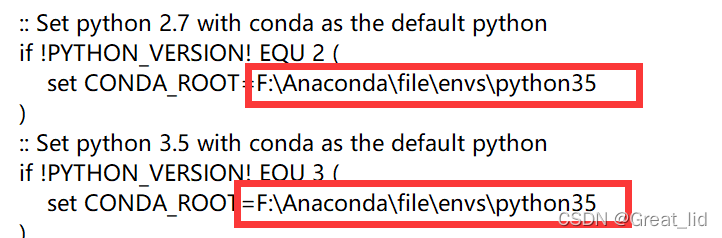
这里添加环境变量
3)保存 build_win.cmd文件,并执行 scripts\build_win.cmd
正确是这样的
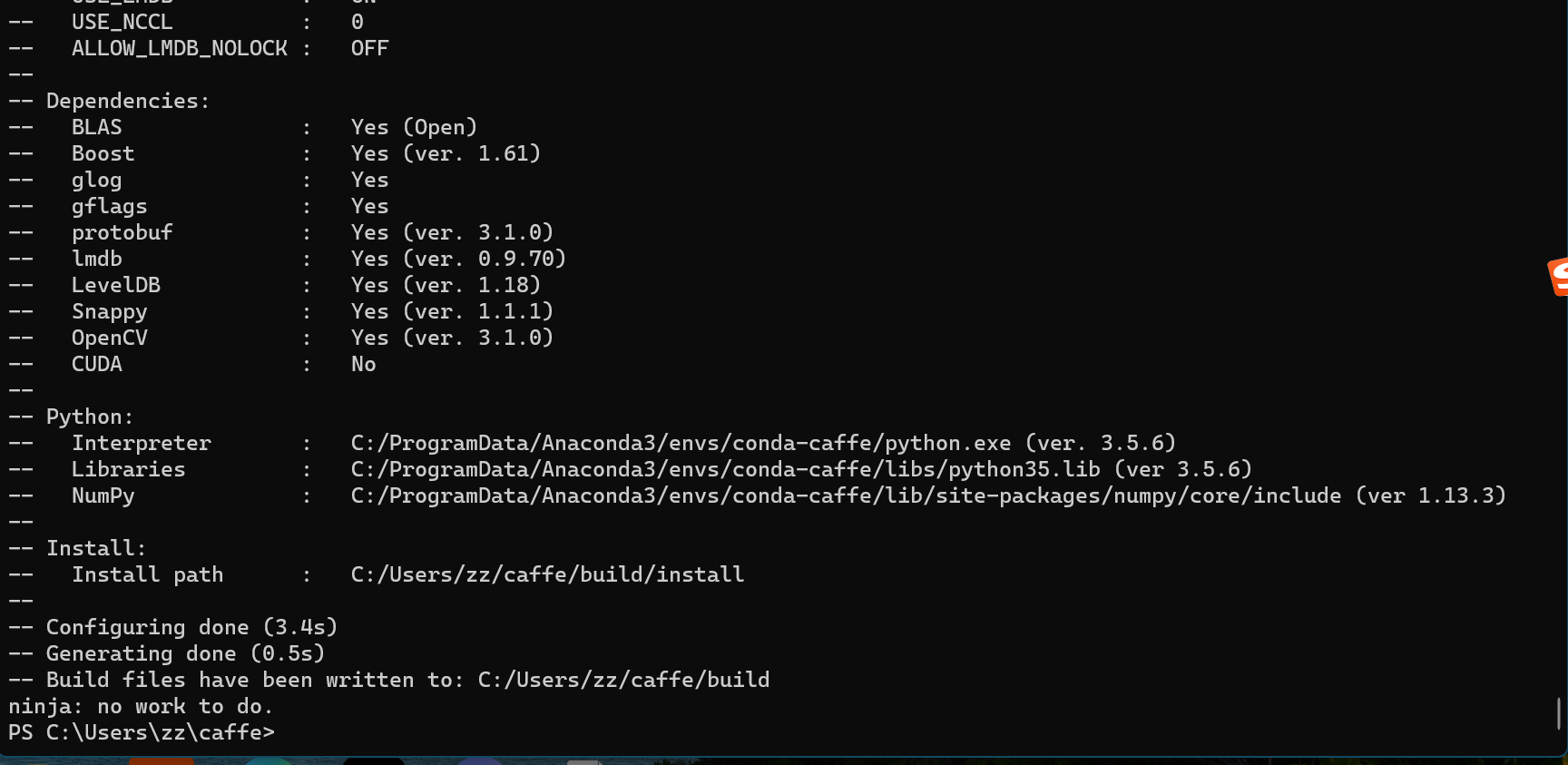
这就是我搞了一天的地方。
我错误出在(1)Could not find url for MSVC version = 1900 and Python version = 3.9.
python版本不是3.5,注意是你使用的虚拟环境的版本。
(2)要提前在python3.5的环境里安装好numpy scipy protobuf==3.1.0 six scikit-image pyyaml pydotplus graphviz如果有pip可以运行pip install numpy scipy protobuf==3.1.0 six scikit-image pyyaml pydotplus graphviz,在执行 scripts\build_win.cmd前就安好。
(3)
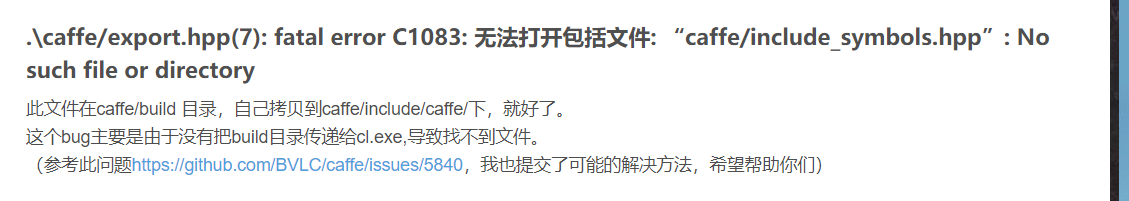
在执行 scripts\build_win.cmd前,先把这个文件移动过去。
最后运行python3.5,import caffe,不报错,就成功了!!!

posted on 2023-06-18 00:10 梦幻科技studio 阅读(126) 评论(0) 编辑 收藏 举报





【推荐】国内首个AI IDE,深度理解中文开发场景,立即下载体验Trae
【推荐】编程新体验,更懂你的AI,立即体验豆包MarsCode编程助手
【推荐】抖音旗下AI助手豆包,你的智能百科全书,全免费不限次数
【推荐】轻量又高性能的 SSH 工具 IShell:AI 加持,快人一步
· 分享一个免费、快速、无限量使用的满血 DeepSeek R1 模型,支持深度思考和联网搜索!
· 基于 Docker 搭建 FRP 内网穿透开源项目(很简单哒)
· ollama系列01:轻松3步本地部署deepseek,普通电脑可用
· 按钮权限的设计及实现
· 25岁的心里话