Springboot 文件上传超过限制处理
springboot文件上传报错
一、错误原因
springboot项目在上传较大文件时报错:
Maximum upload size exceeded;org.apache.tomcat.util.http.fileupload.FileUploadBase$FileSizeLimitExceededException: The field file exceeds its maximum permitted size of 1048576 bytes.
报错的原因是:
2、在启动类上加上@CONFIGURATION注解,且在类中添加一下代码:
二、解决方法
知道了是tomcat的默认设置限制了上传的文件大小,那我们只需要改变默认设置即可。
1、在【APPLICATION.PROPERTIES】配置文件中加入如下代码:
-
-
spring.servlet.multipart.maxFileSize = 10MB
-
-
spring.servlet.multipart.maxRequestSize=100MB
有两点要注意:
(1)这里“10MB”不能写成“10Mb”,否则会报另一个错,如下:

(2)SpringBoot的版本不同,这两个配置语句也不一样,具体版本对应如下:
- Spring Boot 1.3 版本:
multipart.maxFileSize
- Spring Boot 1.4 版本和 1.5 版本:
spring.http.multipart.maxFileSize
- Spring Boot 2.0 版本:
spring.servlet.multipart.maxFileSize
2、在配置类上加上@CONFIGURATION注解 配置Bean,且在类中添加一下代码:
/** * @Description: * @Auther: MingHao * @CreateDate: 14:13 2020-4-8 * @Version: 1.0 */ @Configuration public class MultipartConfig { /** * 文件上传配置 * @return */ @Bean public MultipartConfigElement multipartConfigElement() { MultipartConfigFactory factory = new MultipartConfigFactory(); // 单个数据大小 factory.setMaxFileSize("102400KB"); // KB,MB // 总上传数据大小 factory.setMaxRequestSize("1024000KB"); return factory.createMultipartConfig(); } }
3、如有网关,在网关中也加入如上配置(外面进不来,里面设置了也没用)
4.以上设置完以后,需要配置日志信息
g4j:WARN No appenders could be found for logger (com.netease.qa.testng.TestngRetry).
log4j:WARN Please initialize the log4j system properly.
文件的名称为 log4j.properties , 文件中的内容设置为:
log4j.rootLogger=WARN, stdout log4j.appender.stdout=org.apache.log4j.ConsoleAppender log4j.appender.stdout.layout=org.apache.log4j.PatternLayout log4j.appender.stdout.layout.ConversionPattern=%d %p [%c] - %m%n
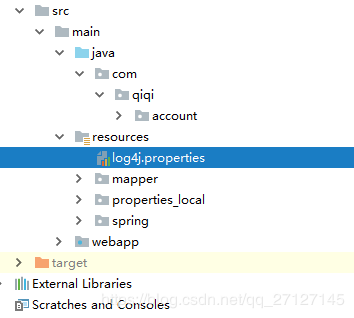



 浙公网安备 33010602011771号
浙公网安备 33010602011771号