参考博客:https://blog.csdn.net/sinat_39061823/article/details/80723096
遇到的问题:由于找不到 opencv_world345d.dll,无法继续执行代
解决方法:
把3个后缀是.dll(如上图,红色箭头的文件)应用程序扩展复制到C:\Windows\System32中
注意:64位系统用户需要注意,32位的DLL文件放在【C:\Windows\SysWOW64】,64位的DLL文件放在“【C:\Windows\System32】。
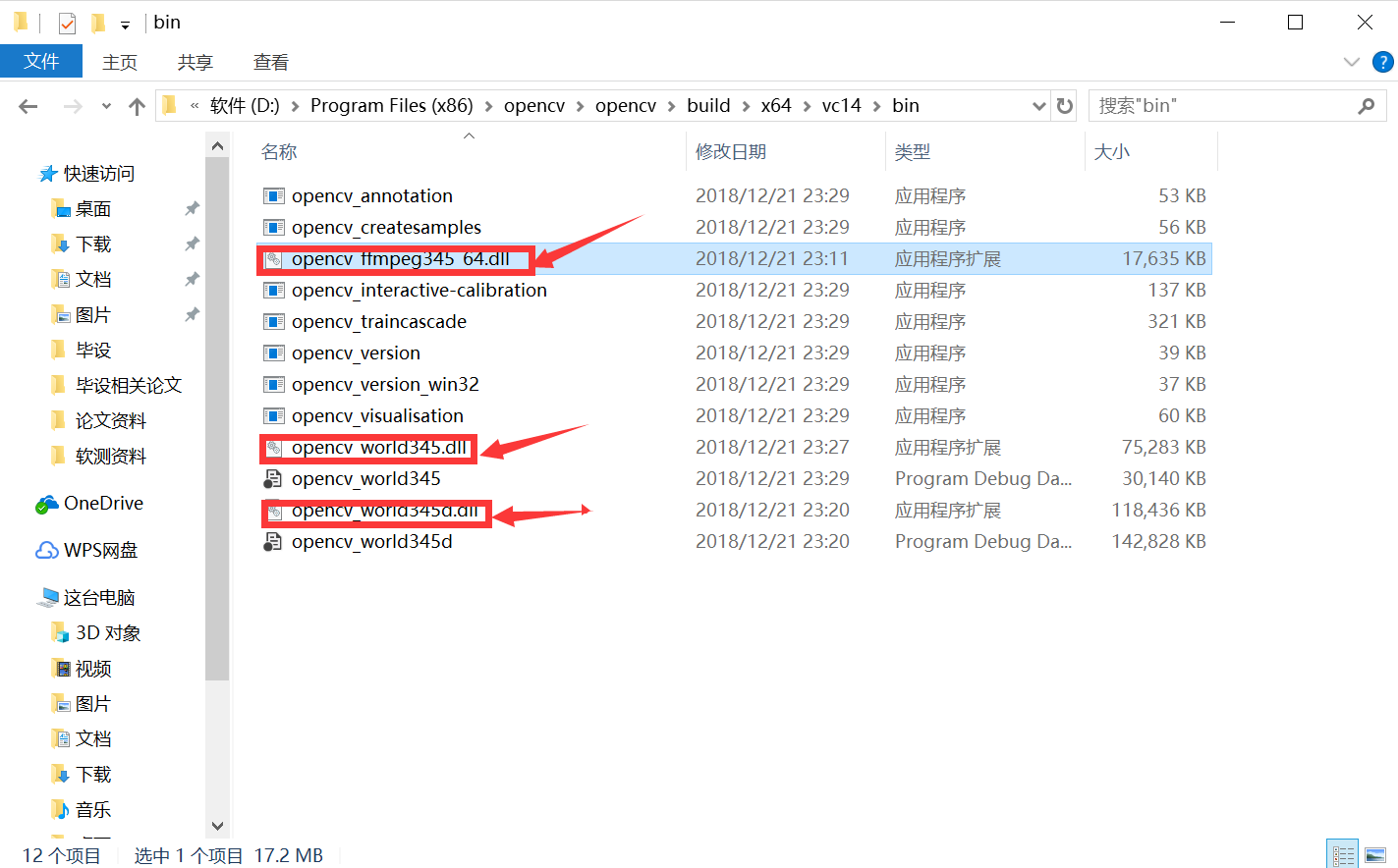
结果展示:




