Node.js创建目录实例
webgame项目经常要维护更新,先在创建一个批次号,然后上传至更新服务器上然后再分别copy文件至各服务器的一个临时目录,然后更新结束后删除该临时目录。而本地需要根据批次号创建一系统的文件夹目录。之前是先手动创建一个批次号文件夹,然后写一个bat,创建更新批次相应的文件夹。现在如果用node.js写的话,比较简单。系统盘当前登录用户目录放一个update.js文件---好处是直接cmd的时候就是该目录了,节省时间。
调用的话就比较简单了。命令行里输入:“node update.js zh(语言包,不同的语言zh/tw/vi分别在不同的目录中) 批次号”
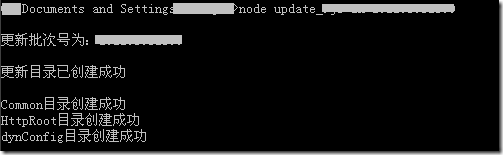
本来是想尝试在桌面文件夹创建一个bat文件,创建完目录后双击该bat文件就可以打开新创建的更新目录,但发现将utf-8转成ascii时出了问题,懒得去折腾了,先将就着用用了。update.js的代码也比较简单:
1: var fs = require('fs');
2: var buffer = require('buffer');
3:
4: var update_dir = {
5: 'zh' : 'E:/xx/【国内】/',
6: 'tw' : 'E:/xxx/【台湾】/'
7: };
8:
9: ~(function() {
10: //获取命令行参数
11: var args = process.argv.splice(2);
12:
13: if (args.length < 2) {
14: console.log("传入的参数有误");
15: return ;
16: }
17:
18: var language = args[0];
19: var dirPath = update_dir[language];
20:
21: if (!dirPath) {
22: console.log('请传入正确的语言包 zh/tw');
23: return ;
24: }
25:
26: var updateNo = args[1];
27:
28: console.log('\n更新批次号为:' + updateNo + '\n');
29:
30: var goalDirPath = dirPath + updateNo;
31:
32: if (fs.existsSync(goalDirPath)) {
33: console.log('已经创建过此更新目录了');
34: } else {
35: fs.mkdirSync(goalDirPath);
36:
37: console.log('更新目录已创建成功\n');
38: }
39:
40: //创建Common、HttpRoot、dynConfig
41: var commonDirPath = goalDirPath + '/Common';
42:
43: if (!fs.existsSync(commonDirPath)) {
44: fs.mkdirSync(commonDirPath);
45:
46: console.log('Common目录创建成功');
47: }
48:
49: var arr = ['HttpRoot', 'dynConfig'];
50:
51: for (var i = 0, len = arr.length; i < len; i++) {
52: var a = arr[i];
53: var b = commonDirPath + '/' + a;
54:
55: if (!fs.existsSync(b)) {
56: fs.mkdirSync(b);
57:
58: console.log(a + '目录创建成功');
59: }
60: }
61:
62: /* 很遗憾这里未能实现想要的效果,如果路径没有中文倒是没什么问题...
63: //在桌面创建直接打开目录的bat
64: var desktopDirPath = 'G:/Documents and Settings/xxx/桌面/';
65: var quickBatPath = desktopDirPath + 'o_dir.bat';
66:
67: if (fs.existsSync(quickBatPath)) {
68: fs.unlinkSync(quickBatPath);
69: console.log('\n删除“' + quickBatPath + '”文件');
70: }
71:
72: var batFileContentStr = 'explorer.exe "' + commonDirPath.replace(/\//g, '\\') + '\\HttpRoot"';
73:
74: var buffer = new Buffer(batFileContentStr, "utf8");
75:
76: fs.writeFileSync(quickBatPath, buffer, 'utf8');
77: */
78: })();
79:
80:


