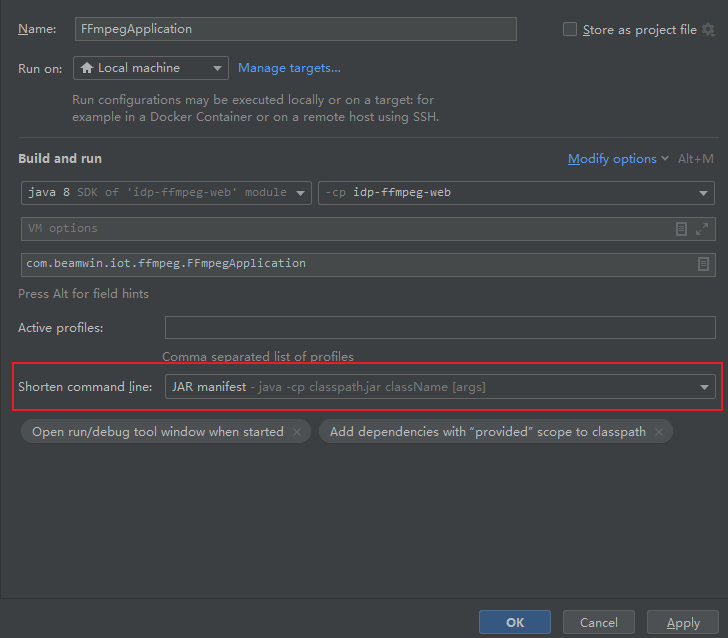idea 2022 Command line is too long错误
错误描述
idea2022,启动springboot项目报以下错误:
Error running xxxxxxApplication. Command line is too long.
Shorten the command line via JAR manifest or via a classpath file and rerun.
解决办法
1.打开Shorten command line面板;
2.将none项改为"Jar manifest";
默认的Run/Debug Configrations面板中没有Shorten command line选项,我们首先应当先让Shorten command line显示到Run/Debug Configrations面板中。
打开Run/Debug Configrations面板,打开Modify options下拉列表。

点击Shorten command line
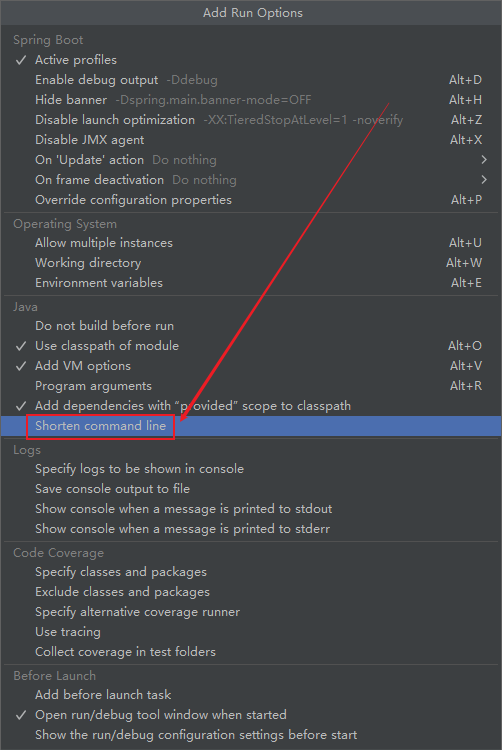
将none项改为"Jar manifest"