环境配置、安装、命令、报错(anaconda&pip)
anaconda的基本命令
- 安装虚拟环境
conda create -n env_name python=xx - 删除虚拟环境
conda remove -n env_name --all - conda install with conda-forge
conda install --channel "conda-forge" package
conda install -c conda-forge package - 换源
阿里源
conda config --add channels https://mirrors.aliyun.com/anaconda/pkgs/free
conda config --add channels https://mirrors.aliyun.com/anaconda/pkgs/main
conda config --add channels https://mirrors.aliyun.com/anaconda/pkgs/msys2
conda config --add channels https://mirrors.aliyun.com/anaconda/pkgs/r
conda config --add channels https://mirrors.aliyun.com/anaconda/cloud/Paddle
conda config --add channels https://mirrors.aliyun.com/anaconda/cloud/auto
conda config --add channels https://mirrors.aliyun.com/anaconda/cloud/biobakery
conda config --add channels https://mirrors.aliyun.com/anaconda/cloud/bioconda
conda config --add channels https://mirrors.aliyun.com/anaconda/cloud/c4aarch64
conda config --add channels https://mirrors.aliyun.com/anaconda/cloud/caffe2
conda config --add channels https://mirrors.aliyun.com/anaconda/cloud/conda-forge
conda config --add channels https://mirrors.aliyun.com/anaconda/cloud/deepmodeling
conda config --add channels https://mirrors.aliyun.com/anaconda/cloud/dglteam
conda config --add channels https://mirrors.aliyun.com/anaconda/cloud/fastai
conda config --add channels https://mirrors.aliyun.com/anaconda/cloud/fermi
conda config --add channels https://mirrors.aliyun.com/anaconda/cloud/idaholab
conda config --add channels https://mirrors.aliyun.com/anaconda/cloud/intel
conda config --add channels https://mirrors.aliyun.com/anaconda/cloud/matsci
conda config --add channels https://mirrors.aliyun.com/anaconda/cloud/menpo
conda config --add channels https://mirrors.aliyun.com/anaconda/cloud/mordred-descriptor
conda config --add channels https://mirrors.aliyun.com/anaconda/cloud/msys2
conda config --add channels https://mirrors.aliyun.com/anaconda/cloud/numba
conda config --add channels https://mirrors.aliyun.com/anaconda/cloud/ohmeta
conda config --add channels https://mirrors.aliyun.com/anaconda/cloud/omnia
conda config --add channels https://mirrors.aliyun.com/anaconda/cloud/plotly
conda config --add channels https://mirrors.aliyun.com/anaconda/cloud/psi4
conda config --add channels https://mirrors.aliyun.com/anaconda/cloud/pytorch
conda config --add channels https://mirrors.aliyun.com/anaconda/cloud/pytorch-test
conda config --add channels https://mirrors.aliyun.com/anaconda/cloud/pytorch3d
conda config --add channels https://mirrors.aliyun.com/anaconda/cloud/pyviz
conda config --add channels https://mirrors.aliyun.com/anaconda/cloud/qiime2
conda config --add channels https://mirrors.aliyun.com/anaconda/cloud/rapidsai
conda config --add channels https://mirrors.aliyun.com/anaconda/cloud/rdkit
conda config --add channels https://mirrors.aliyun.com/anaconda/cloud/simpleitk
conda config --add channels https://mirrors.aliyun.com/anaconda/cloud/stackless
conda config --add channels https://mirrors.aliyun.com/anaconda/cloud/ursky
conda config --set show_channel_urls yes
一些常用包的安装
- pytorch
linux:
查看cuda版本
cat /usr/local/cuda/version.txt #这里查出来是10.2
上官网下载对应版本
conda install pytorch torchvision torchaudio cudatoolkit=10.2 -c pytorch
或者pip安装
pip3 install torch torchvision torchaudio
- 安装paddle(指定版本)
pip install paddlepaddle==1.8.5 -i http://mirrors.aliyun.com/pypi/simple/ --trusted-host mirrors.aliyun.com
报错记录
- (mac m1)在虚拟环境中使用
conda install scikit-learn安装成功之后,import sklearn的时候报错没有image
解决方法:
- 卸载
conda uninstall sklearn - 使用conda-forge库重新安装
conda install -c conda-forge scikit-learn
一开始报错是numpy引用错误,解决办法也是卸了重安....
不知道是不是不同包的版本冲突...
conda install -c conda-forge numpy or pip install numpy
- (服务器)在服务器安装的时候报下面的错误
Retrying (Retry(total=4, connect=None, read=None, redirect=None))
after connection broken
by 'ConnectTimeoutError(<pip._vendor.requests.packages.urllib3.connection.
VerifiedHTTPSConnection object at 0x10b058850>,
'Connection to pypi.python.org timed out. (connect timeout=15)')':
解决方法:换源
- 一些国内常用的pypi源如下:
阿里云 http://mirrors.aliyun.com/pypi/simple/ 【成功了】
中国科技大学 https://pypi.mirrors.ustc.edu.cn/simple/
豆瓣(douban) http://pypi.douban.com/simple/
清华大学 https://pypi.tuna.tsinghua.edu.cn/simple/
中国科学技术大学 http://pypi.mirrors.ustc.edu.cn/simple/
解决办法
在你需要安装的xx后面添加-i + pypi源:
pip install xx -i http://pypi.douban.com/simple/
如果还出现下面的情况:
pypi.douban.com is not a trusted or secure host and is being ignored...
那么命令就变成这样:
pip install xx -i http://pypi.douban.com/simple --trusted-host pypi.douban.com
也可以永久设置
参考:https://cloud.tencent.com/developer/article/1354614
添加jupyter kernel
1、在anaconda虚拟环境中安装conda install ipykernel
2、添加内核
python -m ipykernel install --name mmd2
如果报错:[Errno 13] Permission denied: '/usr/local/share/jupyter'
- 执行:
python -m ipykernel install --user --name mmd2
安装PYG包报错
- 错误记录
在执行pip install pytorch_geometric之后,报错没有torch_scatter包,pip直接安装会显示c++错误,报错原因是pytorch版本与torch_scatter版本不匹配 - 解决办法
- 打开官网,安装自己对应的pytorch版本以及机器型号
https://pytorch-geometric.readthedocs.io/en/latest/notes/installation.html
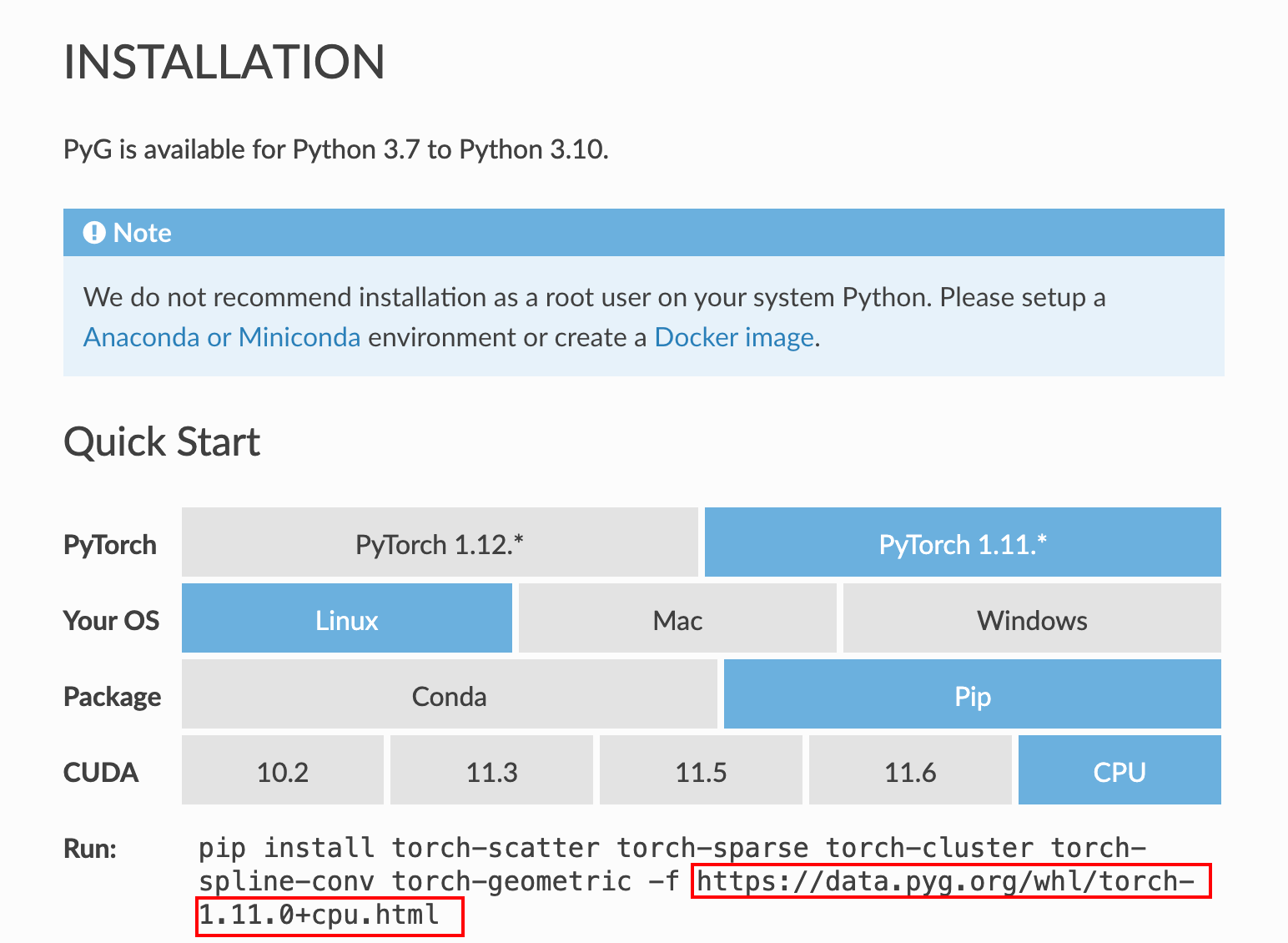
- 打开指令中的网址,手动下载对应包的whl安装文件(图中红色)
cuda版本查看指令
nvcc -V
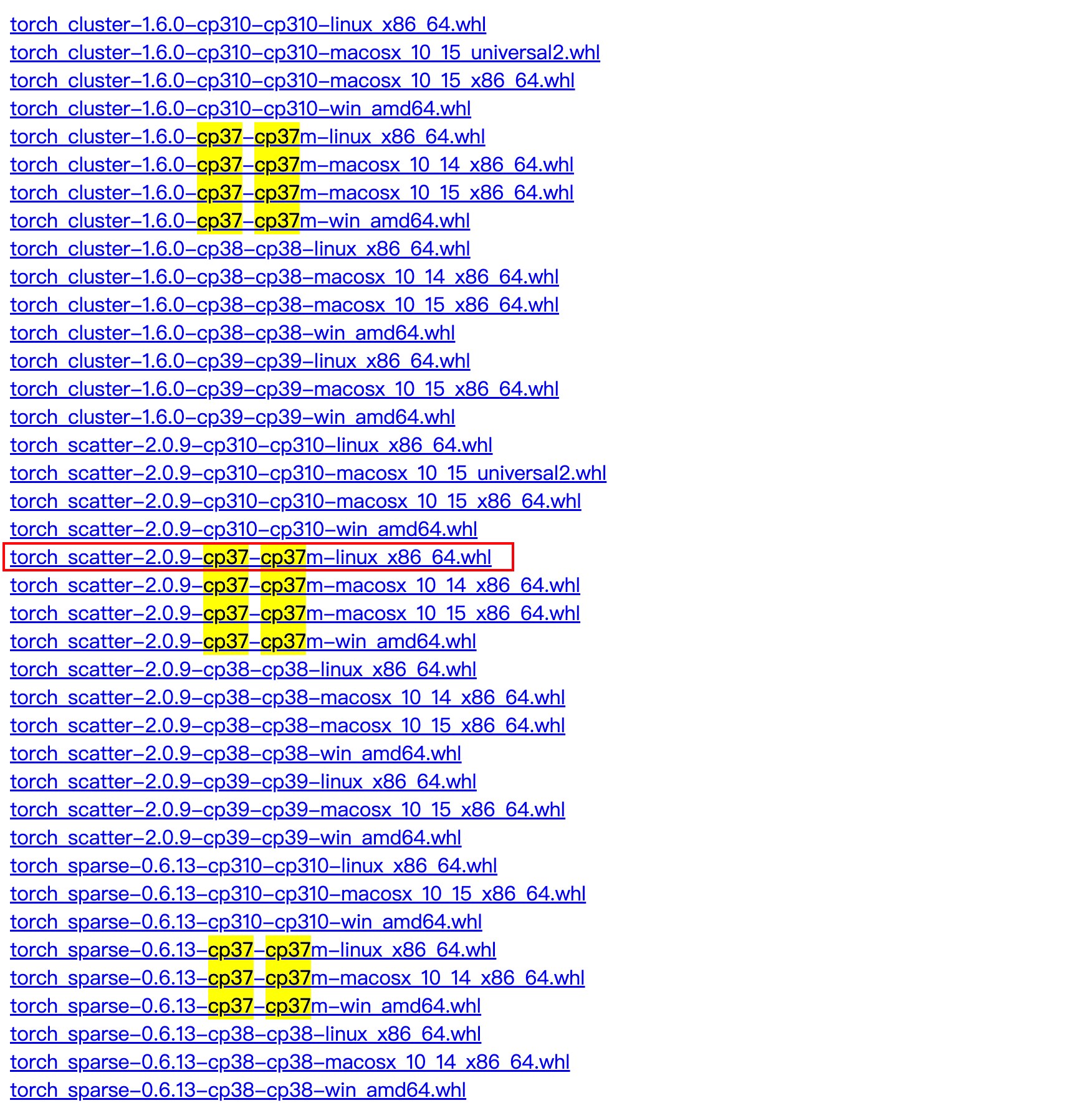
安装TF1-gpu
conda create -n sxb_tf1 python=3.7
conda activate sxb_tf1
conda install tensorflow-gpu==1.15.0

