阿里云ECS上搭建coredns实现内网域名解析
前言
已经在一台阿里云ecs上搭建好openvpn, 弹性公网IP绑定这台ECS,剩下所有ecs都在华北二区,一个vpc内,没有公网IP。通过购买阿里云 云解析DNS 服务,使用PrivateZone,搭建云上内网DNS服务。本地PC挂上vpn后,连接vpn成功,ping vpc内的 ecs服务器能ping通,ping 内网域名不通,咨询阿里云技术,没有解决,推销让购买他们自己的vpn。最终删掉 阿里云 云解析DNS 服务,自己在 openvpn 那台ecs上搭建coredns,实现本地PC挂上vpn后,能ping通 阿里云ecs 内网域名。
搭建coredns
[root@openvpn ~]# wget https://github.com/coredns/coredns/releases/download/v1.8.7/coredns_1.8.7_linux_amd64.tgz [root@openvpn ~]# tar zxf coredns_1.8.7_linux_amd64.tgz You have new mail in /var/spool/mail/root [root@openvpn ~]# ll total 60968 -rwxr-xr-x 1 33 tape 48738304 Jan 14 22:11 coredns -rw-r--r-- 1 root root 13675360 Feb 8 15:40 coredns_1.8.7_linux_amd64.tgz -rw-r--r-- 1 root root 1724 Jan 26 17:09 openvpn.sh -rw-r--r-- 1 root root 919 Feb 4 22:59 send-mail.py -rw-r--r-- 1 root root 111 Jan 26 13:22 test.sh -rw-r--r-- 1 root root 1289 Feb 7 09:42 useraddvpn.sh [root@openvpn ~]# mv coredns /usr/bin/ [root@openvpn ~]# useradd coredns -s /sbin/nologin [root@openvpn ~]# mkdir /etc/coredns [root@openvpn ~]# cat /etc/coredns/Corefile [root@openvpn coredns]# cat /etc/coredns/Corefile .:53 { # 绑定内网dns的 ip bind 172.16.0.40 # 先走本机的hosts # https://coredns.io/plugins/hosts/ hosts { # 需要解析的域名少我们这里直接用hosts插件即可完成需求 172.16.0.39 harbor.xxx.com #每台ECS自定义的内网域名和对应的内网ip,按行添加即可 172.16.0.42 dev.xxx.com 172.16.0.56 build-agent.xxx.com # ttl ttl 60 # 重载hosts配置 reload 1m # 继续执行 fallthrough } # file enables serving zone data from an RFC 1035-style master file. # https://coredns.io/plugins/file/ # file service.signed service # 最后所有的都转发到系统配置的上游dns服务器去解析 forward . /etc/resolv.conf # 缓存时间ttl, cache 10 # 自动加载配置文件的间隔时间,建议降低时间,生效快 reload 2s # 输出日志 log # 输出错误 errors } [root@openvpn coredns]# [root@openvpn ~]# cat /usr/lib/systemd/system/coredns.service [Unit] Description=CoreDNS DNS server Documentation=https://coredns.io After=network.target [Service] PermissionsStartOnly=true LimitNOFILE=1048576 LimitNPROC=512 CapabilityBoundingSet=CAP_NET_BIND_SERVICE AmbientCapabilities=CAP_NET_BIND_SERVICE NoNewPrivileges=true User=coredns ExecStart=/usr/bin/coredns -conf=/etc/coredns/Corefile ExecReload=/bin/kill -SIGUSR1 $MAINPID Restart=on-failure [Install] WantedBy=multi-user.target [root@openvpn ~]# systemctl enable coredns Created symlink from /etc/systemd/system/multi-user.target.wants/coredns.service to /usr/lib/systemd/system/coredns.service. [root@openvpn ~]# systemctl restart coredns
每台ECS修改/etc/resolv.conf
剩下内网的ecs修改/etc/resolv.conf,添加 dns服务器的ip地址
[root@harbor ~]# cat /etc/resolv.conf #options timeout:2 attempts:3 rotate single-request-reopen #; generated by /usr/sbin/dhclient-script #nameserver 100.100.2.136 #nameserver 100.100.2.138 nameserver 172.16.0.40 [root@harbor ~]#
本地测试域名解析
本地PC挂上vpn后,测试,ping 阿里云 vpc内地 私网域名,正常。
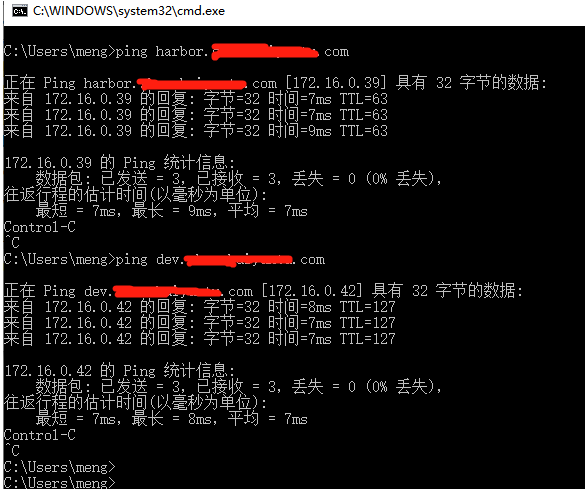
吃鸡id:开车撞死一群人


