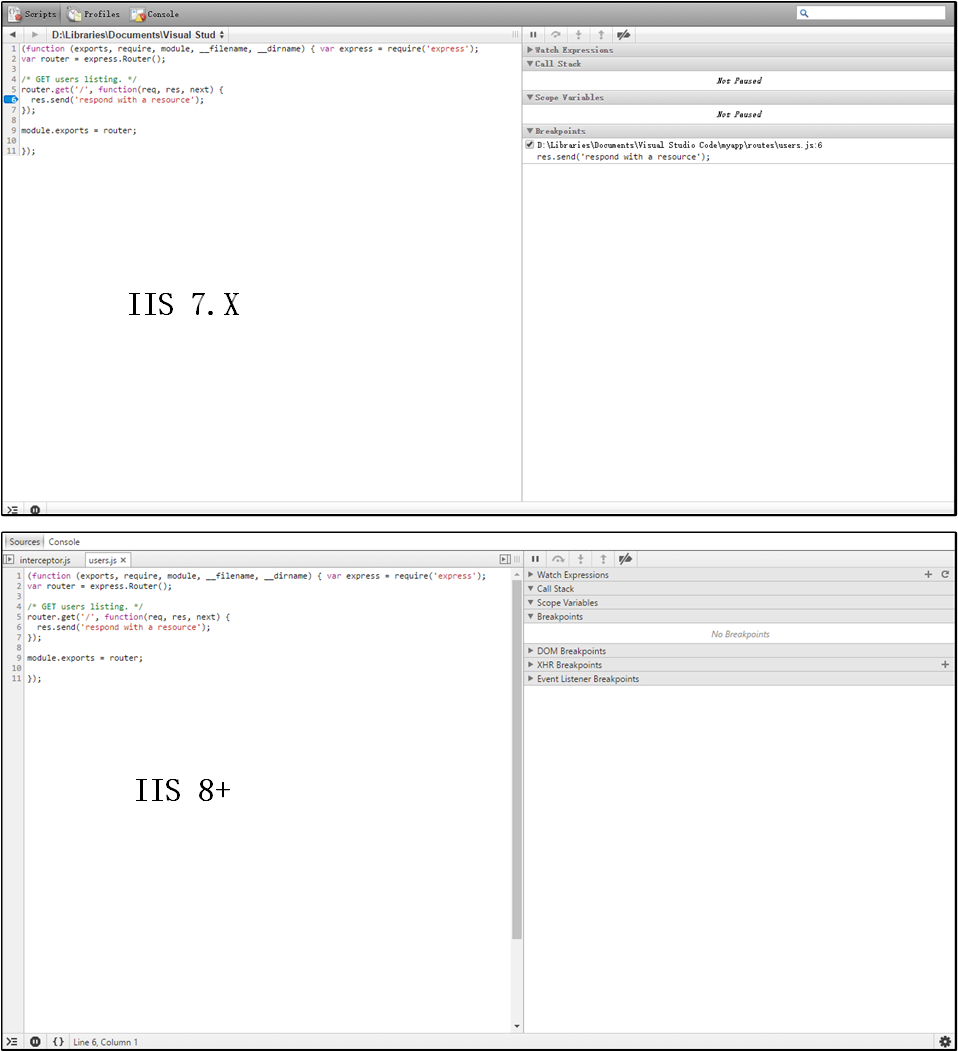Nodejs in Visual Studio Code 14.IISNode与IIS7.x
1.开始
部署IISNode环境请参考:Nodejs in Visual Studio Code 08.IIS
部署Nodejs程序请参考:Nodejs in Visual Studio Code 10.IISNode
IISNode版本:v0.2.21
2.IIS 7.x
目前版本v0.2.21默认要求Web服务器支持WebSockets,因为IIS7.x不支持(windows 7,2008),无法使用iisnode中的Node Inspector模块使用浏览器进行远程调试。
解决的方式很简单,在web.config中增加一个配置节<iisnode debuggerExtensionDll="iisnode-inspector.dll" />
<configuration>
<system.webServer>
<!-- index.js 是myapp的启动程序 -->
<handlers>
<add name="iisnode" path="index.js" verb="*" modules="iisnode" />
</handlers>
<rewrite>
<rules>
<rule name="myapp">
<match url="index.js/debug" negate="true" />
<action type="Rewrite" url="index.js" />
</rule>
</rules>
</rewrite>
<!-- iis7下调试 -->
<iisnode debuggerExtensionDll="iisnode-inspector.dll" />
</system.webServer>
</configuration>