vscode开发springboot入门
1. vscode创建springboot项目
使用快捷键(Ctrl+Shift+P)命令窗口,输入 Spring 选择创建 Maven 项目
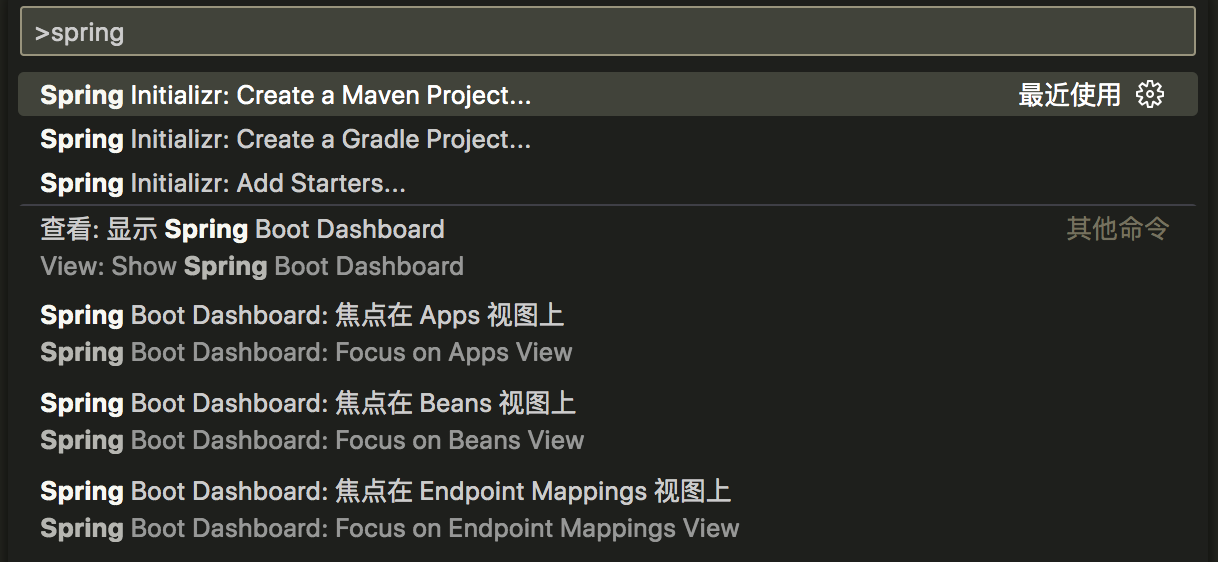
中间涉及到版本(jdk版本可以选择8,能运行),语言,包名等,按需选择即可
选择依赖这块要特别注意
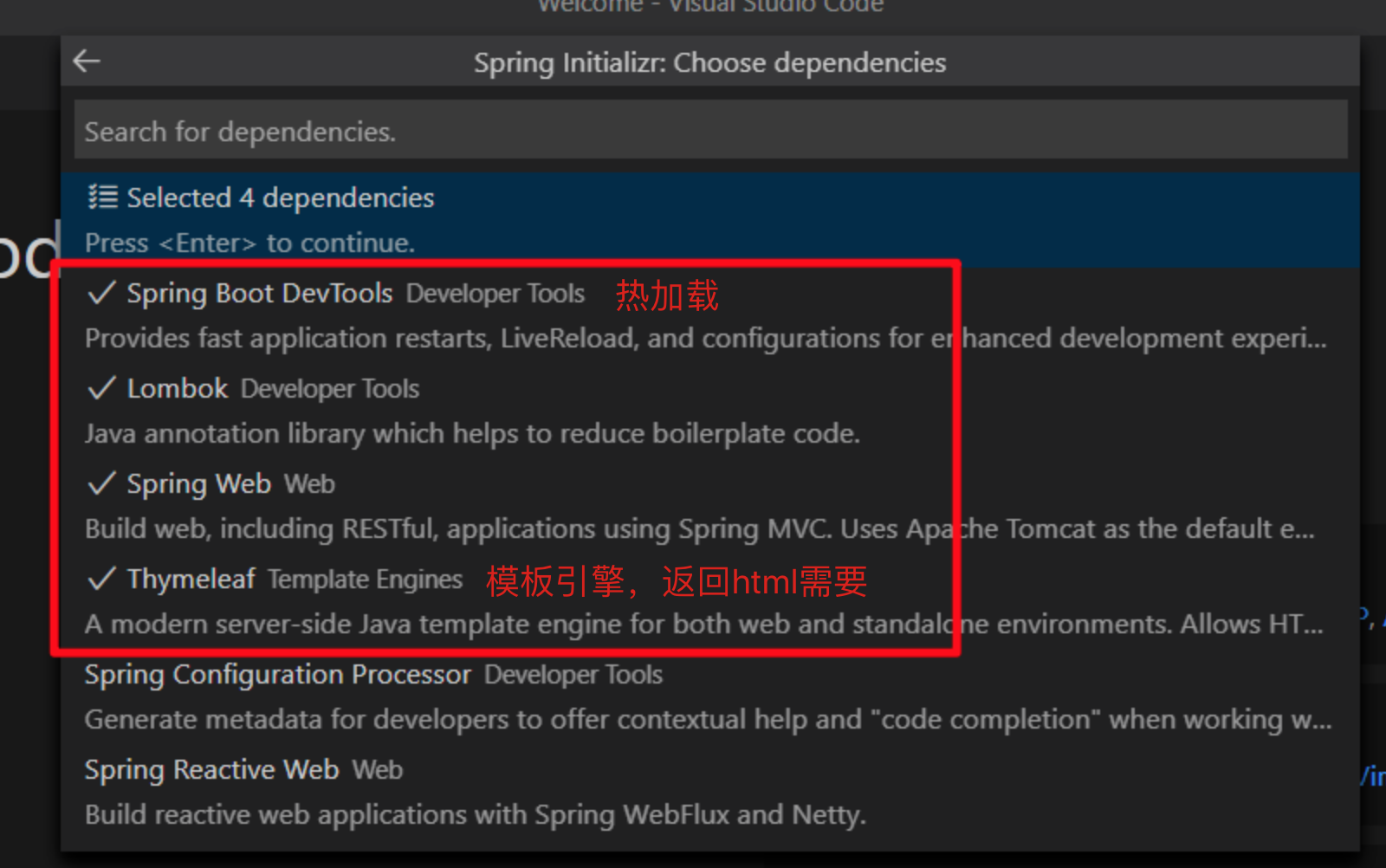
依赖包功能简介:
Spring Boot DevTools: 支持代码修改热更新,无需重启
Spring Web: 集成Tomcat SpringMVC
Lombok: 智能生成 setter getter toString等
Thymeleaf: 模板引擎
2. vscode的java相关配置
maven配置使用/Users/用户名/.m2/settings.xml,没有.m2文件夹,则新建,没有settings.xml文件,可参考 maven中没找到settings.xml文件怎么办
"java.home": "/Library/Java/JavaVirtualMachines/jdk-17.0.1.jdk/Contents/Home", "java.configuration.runtimes": [ { "name": "JavaSE-1.8", "path": "/Library/Java/JavaVirtualMachines/jdk1.8.0_261.jdk/Contents/Home", "default": true }, { "name": "JavaSE-11", "path": "/Library/Java/JavaVirtualMachines/jdk-17.0.1.jdk/Contents/Home" } ], "java.configuration.maven.userSettings": "/Users/mengff/.m2/settings.xml", "maven.executable.path": "/usr/local/maven/bin/mvn", "maven.terminal.useJavaHome": true, "maven.terminal.customEnv": [ { "environmentVariable": "JAVA_HOME", "value": "/Library/Java/JavaVirtualMachines/jdk1.8.0_261.jdk/Contents/Home" } ], "maven.executable.preferMavenWrapper": false, "java.maven.downloadSources": true, "java.maven.updateSnapshots": true, "maven.excludedFolders": [ "**/.*", "**/node_modules", "**/target", "**/bin" ], "files.exclude": { "**/.classpath": true, "**/.project": true, "**/.settings": true, "**/.factorypath": true }
3. vscode切换maven镜像
切换maven镜像为阿里云,否则很难安装依赖成功,项目起不来
<mirror> <id>alimaven</id> <mirrorOf>central</mirrorOf> <name>aliyun maven</name> <url>http://maven.aliyun.com/nexus/content/repositories/central/</url> </mirror> <mirror> <id>nexus-aliyun</id> <mirrorOf>*</mirrorOf> <name>Nexus aliyun</name> <url>http://maven.aliyun.com/nexus/content/groups/public</url> </mirror> <!-- 中央仓库1 --> <mirror> <id>repo1</id> <mirrorOf>central</mirrorOf> <name>Human Readable Name for this Mirror.</name> <url>http://repo1.maven.org/maven2/</url> </mirror> <!-- 中央仓库2 --> <mirror> <id>repo2</id> <mirrorOf>central</mirrorOf> <name>Human Readable Name for this Mirror.</name> <url>http://repo2.maven.org/maven2/</url> </mirror> </mirrors>
4. 在Springboot启动项同级添加controller
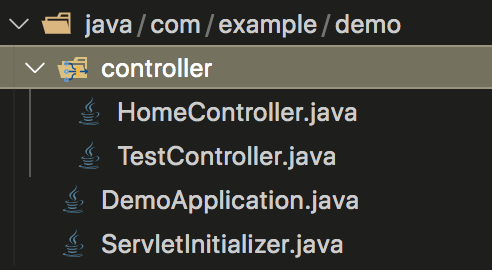
5. controller添加代码
package com.example.demo.controller; import java.util.HashMap; import org.springframework.stereotype.Controller; import org.springframework.web.bind.annotation.RequestMapping; @Controller public class HomeController{ @RequestMapping("/hello") public String getPage(HashMap<String, String> map){ map.put("title", "欢迎来到Spring Boot!"); return "/index"; } }
package com.example.demo.controller; import org.springframework.web.bind.annotation.RequestMapping; import org.springframework.web.bind.annotation.RestController; import org.springframework.web.servlet.ModelAndView; @RestController public class TestController{ @RequestMapping("/test") public String testRest(){ return "欢迎使用VS Code 和 Spring Boot"; } @RequestMapping("/page") public ModelAndView page(){ ModelAndView mvAndView = new ModelAndView("index"); return mvAndView; } }
6. 启动项目
在默认地址
http://localhost:8080/test 查看接口
http://localhost:8080/hello 查看页面
http://localhost:8080/page 查看页面
7. 页面路由404问题
springboot项目启动后,可能会出现 非页面接口 访问正常,页面接口 404 问题。
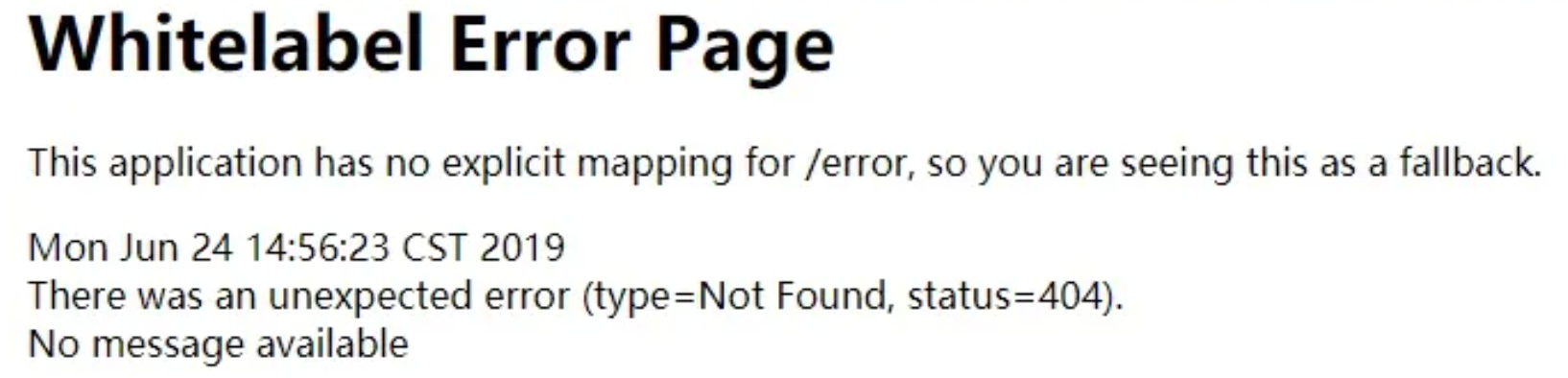
解决方法:
1. 必要配置
pom文件
<dependency> <groupId>org.springframework.boot</groupId> <artifactId>spring-boot-starter-thymeleaf</artifactId> </dependency>
全局配置文件application.properties
#视图层控制 spring.mvc.view.prefix=classpath:/templates/ spring.mvc.view.suffix=.html spring.mvc.static-path-pattern=/static/**
2. 重启vscode
可能是vscode某些依赖安装不成功,或者vscode的java插件bug,导致某些东西没有刷新过来,重启之后,vscode会自动安装依赖,自动装载一些东西,就可用了
详细步骤可参考:VsCode搭建springboot 并配置maven环境






【推荐】国内首个AI IDE,深度理解中文开发场景,立即下载体验Trae
【推荐】编程新体验,更懂你的AI,立即体验豆包MarsCode编程助手
【推荐】抖音旗下AI助手豆包,你的智能百科全书,全免费不限次数
【推荐】轻量又高性能的 SSH 工具 IShell:AI 加持,快人一步
· SQL Server 2025 AI相关能力初探
· Linux系列:如何用 C#调用 C方法造成内存泄露
· AI与.NET技术实操系列(二):开始使用ML.NET
· 记一次.NET内存居高不下排查解决与启示
· 探究高空视频全景AR技术的实现原理
· 阿里最新开源QwQ-32B,效果媲美deepseek-r1满血版,部署成本又又又降低了!
· Manus重磅发布:全球首款通用AI代理技术深度解析与实战指南
· 开源Multi-agent AI智能体框架aevatar.ai,欢迎大家贡献代码
· 被坑几百块钱后,我竟然真的恢复了删除的微信聊天记录!
· AI技术革命,工作效率10个最佳AI工具
2018-11-24 Unhandled rejection RangeError: Maximum call stack size exceededill install loadIdealTree
2018-11-24 npm publish gives “unscoped packages cannot be private”
2015-11-24 table设置滚动条