集群部署时的分布式session如何实现
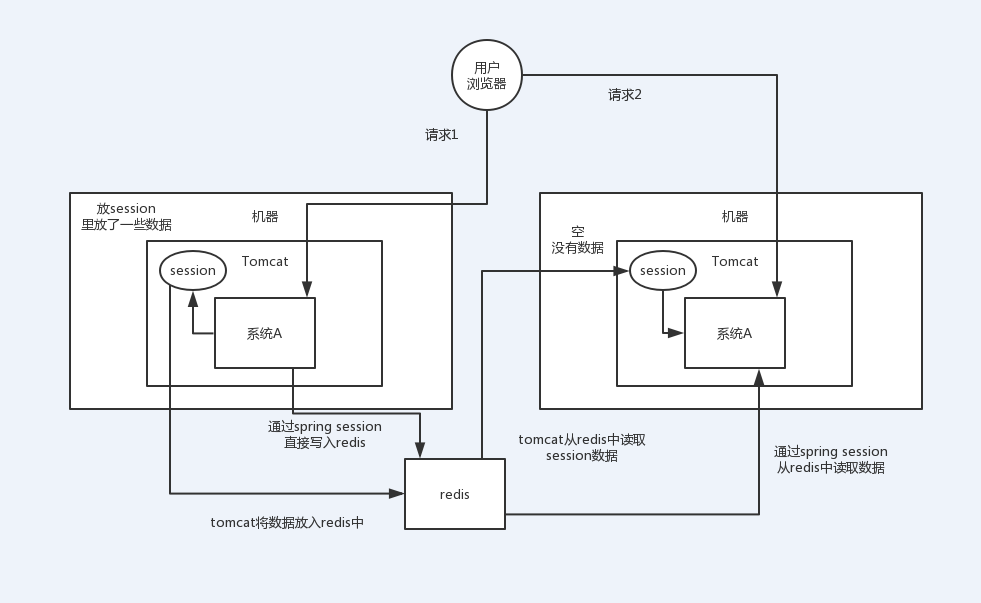
tomcat + redis
这个其实还挺方便的,就是使用session的代码跟以前一样,还是基于tomcat原生的session支持即可,然后就是用一个叫做Tomcat RedisSessionManager的东西,让所有我们部署的tomcat都将session数据存储到redis即可。
在tomcat的配置文件中,配置一下
<Valve className="com.orangefunction.tomcat.redissessions.RedisSessionHandlerValve" />
<Manager className="com.orangefunction.tomcat.redissessions.RedisSessionManager"
host="{redis.host}"
port="{redis.port}"
database="{redis.dbnum}"
maxInactiveInterval="60"/>
搞一个类似上面的配置即可,你看是不是就是用了RedisSessionManager,然后指定了redis的host和 port就ok了。
spring session + redis
分布式会话的这个东西重耦合在tomcat中,如果我要将web容器迁移成jetty,难道你重新把jetty都配置一遍吗?
因为上面那种tomcat + redis的方式好用,但是会严重依赖于web容器,不好将代码移植到其他web容器上去,尤其是你要是换了技术栈咋整?比如换成了spring cloud或者是spring boot之类的。
所以现在比较好的还是基于java一站式解决方案,spring了。人家spring基本上包掉了大部分的我们需要使用的框架了,spirng cloud做微服务了,spring boot做脚手架了,所以用sping session是一个很好的选择。
pom.xml
<dependency> <groupId>org.springframework.session</groupId> <artifactId>spring-session-data-redis</artifactId> <version>1.2.1.RELEASE</version> </dependency> <dependency> <groupId>redis.clients</groupId> <artifactId>jedis</artifactId> <version>2.8.1</version> </dependency>
spring配置文件中
<bean id="redisHttpSessionConfiguration" class="org.springframework.session.data.redis.config.annotation.web.http.RedisHttpSessionConfiguration"> <property name="maxInactiveIntervalInSeconds" value="600"/> </bean> <bean id="jedisPoolConfig" class="redis.clients.jedis.JedisPoolConfig"> <property name="maxTotal" value="100" /> <property name="maxIdle" value="10" /> </bean> <bean id="jedisConnectionFactory" class="org.springframework.data.redis.connection.jedis.JedisConnectionFactory" destroy-method="destroy"> <property name="hostName" value="${redis_hostname}"/> <property name="port" value="${redis_port}"/> <property name="password" value="${redis_pwd}" /> <property name="timeout" value="3000"/> <property name="usePool" value="true"/> <property name="poolConfig" ref="jedisPoolConfig"/> </bean>
web.xml
<filter> <filter-name>springSessionRepositoryFilter</filter-name> <filter-class>org.springframework.web.filter.DelegatingFilterProxy</filter-class> </filter> <filter-mapping> <filter-name>springSessionRepositoryFilter</filter-name> <url-pattern>/*</url-pattern> </filter-mapping>
示例代码
1 @Controller 2 3 @RequestMapping("/test") 4 5 public class TestController { 6 7 8 9 @RequestMapping("/putIntoSession") 10 11 @ResponseBody 12 13 public String putIntoSession(HttpServletRequest request, String username){ 14 15 request.getSession().setAttribute("name", “leo”); 16 17 18 19 return "ok"; 20 21 } 22 23 24 25 @RequestMapping("/getFromSession") 26 27 @ResponseBody 28 29 public String getFromSession(HttpServletRequest request, Model model){ 30 31 String name = request.getSession().getAttribute("name"); 32 33 return name; 34 35 } 36 37 }
给sping session配置基于redis来存储session数据,然后配置了一个spring session的过滤器,这样的话,session相关操作都会交给spring session来管了。接着在代码中,就用原生的session操作,就是直接基于spring sesion从redis中获取数据了。
转自:中华石杉Java工程师面试突击



