两个时间戳的时间差
--MYSQL ----
SELECT TIMESTAMPDIFF(SECOND, datetime1, datetime2) AS seconds_difference FROM your_table; --MYSQL求两个时间的秒数
SELECT TIMESTAMPDIFF(MINUTE, start_time, end_time) AS minutes_difference FROM your_table; --MYSQL求两个时间的分钟数
--MYSQL-----
在Hive中,您可以使用`unix_timestamp`函数来获取时间的秒级时间戳,并计算两个时间之间的差值。以下是创建Hive表、插入数据以及计算两个时间之间的秒级时间差的示例。
### 1. 创建Hive表
首先,创建一个表来存储时间数据。
---sql
-- 创建时间表
CREATE TABLE TimeDifferences (
id INT,
start_time TIMESTAMP,
end_time TIMESTAMP
);
---
### 2. 插入示例数据
接下来,插入一些示例数据到`TimeDifferences`表中。
---sql
-- 插入示例数据
INSERT INTO TABLE TimeDifferences VALUES
(1, cast( '2024-09-01 12:00:00' as timestamp ) , cast( '2024-09-01 12:05:00'as timestamp )),
(2, cast( '2024-09-01 14:30:00' as timestamp ) , cast( '2024-09-01 14:45:00'as timestamp )),
(3, cast( '2024-09-01 16:00:00' as timestamp ) , cast( '2024-09-01 16:01:30'as timestamp )),
(4, cast( '2024-09-01 18:00:00' as timestamp ) , cast( '2024-09-01 18:30:00'as timestamp ));
---
### 3. 计算时间差
您可以使用以下查询来计算`start_time`和`end_time`之间的秒级时间差。
---sql
SELECT
id,
start_time,
end_time,
unix_timestamp(end_time) - unix_timestamp(start_time) AS time_difference_seconds
FROM
TimeDifferences;
---
### 4. 完整示例
将上述步骤结合在一起,您可以在Hive中执行以下完整的SQL脚本:
---sql
-- 创建时间表
CREATE TABLE TimeDifferences (
id INT,
start_time TIMESTAMP,
end_time TIMESTAMP
);
-- 插入示例数据
INSERT INTO TABLE TimeDifferences VALUES
(1, '2024-09-01 12:00:00', '2024-09-01 12:05:00'),
(2, '2024-09-01 14:30:00', '2024-09-01 14:45:00'),
(3, '2024-09-01 16:00:00', '2024-09-01 16:01:30'),
(4, '2024-09-01 18:00:00', '2024-09-01 18:30:00');
-- 计算时间差
SELECT
id,
start_time,
end_time,
unix_timestamp(end_time) - unix_timestamp(start_time) AS time_difference_seconds
FROM
TimeDifferences;
---
### 注意事项
- 确保Hive环境已正确配置,并且您有权限创建表和插入数据。
- `unix_timestamp`函数将时间转换为自1970年1月1日以来的秒数,因此可以直接计算时间差。
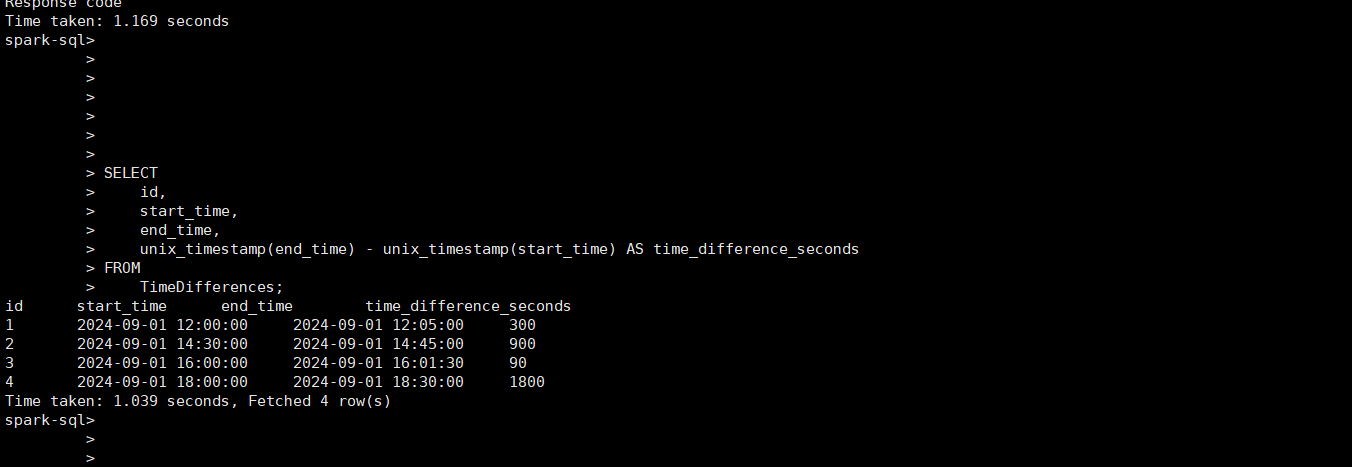


 浙公网安备 33010602011771号
浙公网安备 33010602011771号