石家庄铁道大学行程统计-20级期中考试题
石家庄铁道大学在校学生行程统计(20分)
考试时间:180分钟
1、项目需求:
为了有效防止新冠疫情的传播,急需开发一套在校学生行程统计系统,完成信息统计,提前准备,有效保护在校学生的安全。
2.系统要求与功能设计
2.1 页面功能要求
(1)能够在Tomcat服务器中正确部署,并通过浏览器查看;(1分)
(2)网站页面整体风格统一;
(3)石家庄铁道大学在校学生行程统计页面,页面效果如图所示:(15分)
页面详细信息如下表所示:
|
信息标题 |
信息类型 |
填写要求 |
|
姓名 |
文本框 |
|
|
学号 |
文本框 |
要求输入八位数字 |
|
学生类别 |
单选框 |
单选项:本科生或者研究生 |
|
院系 |
下拉列表框 |
下来列表框内容包括(土木学院、机械学院、交通学院、信息学院、经管学院) |
|
联系电话 |
文本框 |
要求输入11位数字 |
|
健康码颜色 |
单选框 |
单选选项(绿码、黄码、红码) |
|
行程统计 |
复选框 |
□10月30日去过人民医院 □10月25日以来去过深泽县人民医院 □10月16日以来去过深泽县庄泽村 □10月29日以来去过黑龙江哈尔滨市或者黑河市 □10月18日以来途径贵州遵义市;北京丰台、昌平 □10月17日以来到过湖南长沙;青海海东市 (以上选项可以多选) |
|
其他涉疫信息需要填报的 |
文本框 |
|
②点击“提交”按钮,保存成功则提示信息“填报成功”,失败则提示“信息填报错误”,并返回当前页面
评分标准:
①完成石家庄铁道大学在校学生行程统计页面(未完成0分,完成2分);
②保存行程信息入库(未完成0分,完成6分);
③学号和联系电话判断是否为指定位数的数字。(未完成0分,完成一个0.5,全部完成1分);
④学生类别和健康码颜色实现单选框选择功能(未完成0分,完成一个0.5,全部完成1分);
⑤实现院系下拉框功能(未完成0分,完成1分)。
⑥实现行程统计复选框功能(未完成0分,完成2分)
⑦实现提交后信息提示功能;(未完成0分,完成2分)
2.2 功能要求
(1)设计出合理的数据库和数据表,要求使用mysql、sqlserver、oracle三种数据库中一种(1分)
(2)使用Serverlet实现信息提交功能(1分)。
(3)使用Java Bean封装数据库连接操作(2分。)
项目结构
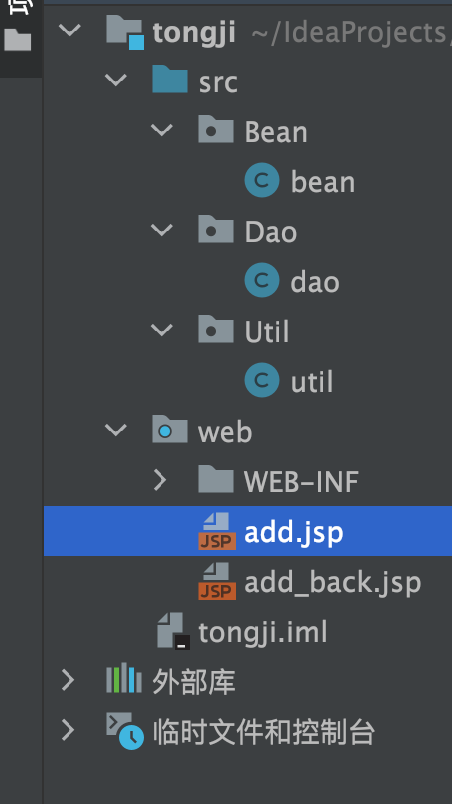
数据库
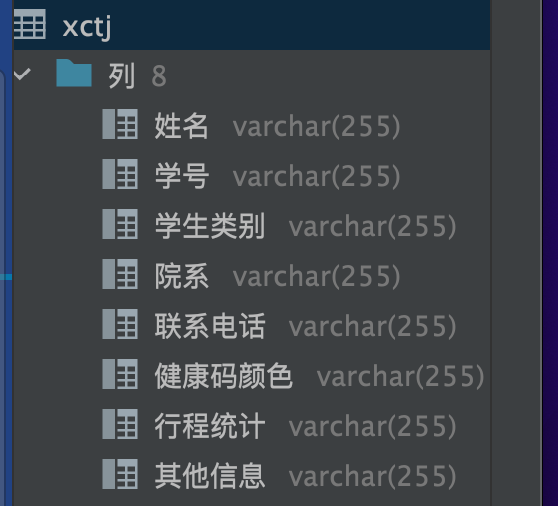
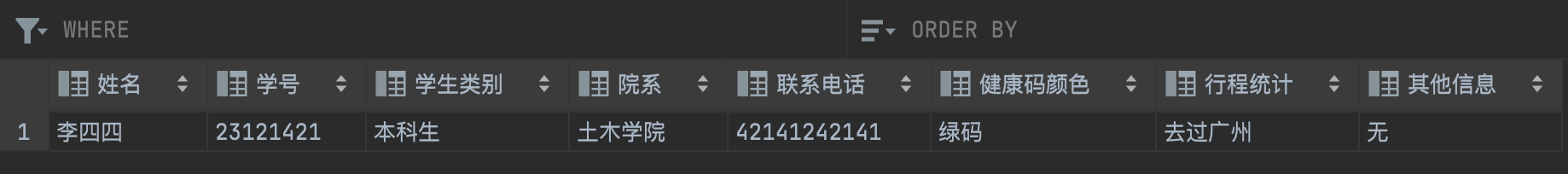
bean.jsp
package Bean;
public class bean
{
String name;
String id;
String leibie;
String yuanxi;
String tel;
String mcolor;
String xc;
String other;
public String getName()
{
return name;
}
public void setName(String name)
{
this.name = name;
}
public String getId()
{
return id;
}
public void setId(String id)
{
this.id = id;
}
public String getLeibie()
{
return leibie;
}
public void setLeibie(String leibie)
{
this.leibie = leibie;
}
public String getYuanxi()
{
return yuanxi;
}
public void setYuanxi(String yuanxi)
{
this.yuanxi = yuanxi;
}
public String getTel()
{
return tel;
}
public void setTel(String tel)
{
this.tel = tel;
}
public String getMcolor()
{
return mcolor;
}
public void setMcolor(String mcolor)
{
this.mcolor = mcolor;
}
public String getXc()
{
return xc;
}
public void setXc(String xc)
{
this.xc = xc;
}
public String getOther()
{
return other;
}
public void setOther(String other)
{
this.other = other;
}
}
dao.jsp
package Dao;util.jsp
import Bean.bean;
import Util.util;
import java.sql.Connection;
import java.sql.PreparedStatement;
import java.sql.SQLException;
public class dao
{
public int add(bean bean) throws ClassNotFoundException, SQLException
{
//获得链接对象
Connection connection = util.getConnection();
//准备sql语句
String sql = "insert into xctj(姓名, 学号, 学生类别, 院系, 联系电话, 健康码颜色, 行程统计, 其他信息) values(?,?,?,?,?,?,?,?)";
PreparedStatement preparedStatement = null;
try {
//创建语句传输对象
preparedStatement = connection.prepareStatement(sql);
preparedStatement.setString(1, bean.getName());
preparedStatement.setString(2, bean.getId());
preparedStatement.setString(3, bean.getLeibie());
preparedStatement.setString(4, bean.getYuanxi());
preparedStatement.setString(5, bean.getTel());
preparedStatement.setString(6, bean.getMcolor());
preparedStatement.setString(7, bean.getXc());
preparedStatement.setString(8, bean.getOther());
preparedStatement.executeUpdate();
} catch (SQLException e) {
// TODO Auto-generated catch block
e.printStackTrace();
}finally {
//关闭资源
util.close(preparedStatement);
util.close(connection);
}
return 1;
}
}
package Util;
import java.sql.Connection;
import java.sql.DriverManager;
import java.sql.PreparedStatement;
import java.sql.ResultSet;
import java.sql.SQLException;
import java.sql.Statement;
/**
* @author mendianyu
*/
public class util {
public static Connection getConnection() throws ClassNotFoundException, SQLException {
//连接数据库
Connection connection = null;
//Statement 对象用于将 SQL 语句发送到数据库中。
Statement stmt = null;
ResultSet rs = null;
//1. 导入驱动jar包
//2.注册驱动
Class.forName("com.mysql.cj.jdbc.Driver");
connection = DriverManager.getConnection("jdbc:mysql://localhost:3306/db1 ?useUnicode=true&characterEncoding=utf8", "root", "Mendy030628");
return connection;
}
public static void close(Connection connection) {
try {
if (connection != null) {
connection.close();
}
} catch (SQLException e) {
// TODO Auto-generated catch block
e.printStackTrace();
}
}
public static void close(PreparedStatement preparedStatement) {
try {
if (preparedStatement != null) {
preparedStatement.close();
}
} catch (SQLException e) {
// TODO Auto-generated catch block
e.printStackTrace();
}
}
public static void close(ResultSet resultSet) {
try {
if (resultSet != null) {
resultSet.close();
}
} catch (SQLException e) {
// TODO Auto-generated catch block
e.printStackTrace();
}
}
}
add.jsp
<%@ page language= "java" contentType= "text/html; charset=UTF-8"
pageEncoding= "UTF-8" %>
<!DOCTYPE html PUBLIC "-//W3C//DTD HTML 4.01 Transitional//EN" "http://www.w3.org/TR/html4/loose.dtd">
<head>
<meta charset="UTF-8" >
<title>石家庄铁道大学在校学生行程统计</title>
</head>
<body>
<form action="add_back.jsp" method="get">
<p style="text-align: center">
信息登记
<br>
姓名
<label>
<input type="text" name="name" />
</label>
<br>
学号
<label>
<input type="text" name="id" maxlength="8" oninput="this.value = this.value.replace(/[^0-9]/g, '');"/>
</label>
<br>
学生类别
<label>
<input type="radio" name="leibie" value="本科生">本科生
<input type="radio" name="leibie" value="研究生" checked>研究生
</label>
<br>
院系
<select name="yuanxi">
<option value="土木学院">土木学院</option>
<option value="机械学院">机械学院</option>
<option value="交通学院">交通学院</option>
<option value="信息学院" selected>信息学院</option>
<option value="经管学院">经管学院</option>
</select>
<br>
联系电话
<label>
<input type="text" name="tel" maxlength="11"oninput="this.value = this.value.replace(/[^0-9]/g, '');"/>
</label>
<br>
健康码颜色
<label>
<input type="radio" name="mcolor" value="绿码"checked>绿码
<input type="radio" name="mcolor" value="黄码" >黄码
<input type="radio" name="mcolor" value="红码">红码
</label>
<br>
行程统计
<input type="checkbox" name="xc" value="去过北京">去过北京
<input type="checkbox" name="xc" value="去过上海">去过上海
<input type="checkbox" name="xc" value="去过广州">去过广州
<input type="checkbox" name="xc" value="去过杭州">去过杭州
<br>
其他涉疫信息需要填报的
<label>
<input type="text" name="other" />
</label>
<br>
<input type="submit" value="提交" />
<input type="reset" value="重置" />
<br>
<input type="button" value="返回主菜单" onclick="location.href='menu.jsp'">
</p>
</form>
</body>
add_back.jsp
<%@ page import="java.sql.SQLException" %>
<%@ page import="Bean.bean" %>
<%@ page import="Dao.dao" %>
<%@ page language= "java" contentType= "text/html; charset=UTF-8"
pageEncoding= "UTF-8" %>
<!DOCTYPE html PUBLIC "-//W3C//DTD HTML 4.01 Transitional//EN" "http://www.w3.org/TR/html4/loose.dtd">
<html>
<meta charset="UTF-8">
<%
// request.setCharacterEncoding("UTF8");//加上这句,否则数据库的表中文为乱码
String name = request.getParameter("name");
String id = request.getParameter("id");
String leibie = request.getParameter("leibie");
String yuanxi = request.getParameter("yuanxi");
String tel = request.getParameter("tel");
String mcolor = request.getParameter("mcolor");
String xc = request.getParameter("xc");
String other = request.getParameter("other");
if(id=="")
{
out.print("<script language='javaScript'> alert('学号输入为空'); window.history.back(-1); </script>");
}
else if(id.length()!=8)
{
out.print("<script language='javaScript'> alert('学号位数不是8位,请检查并更改'); window.history.back(-1); </script>");
}
else if(name=="")
{
out.print("<script language='javaScript'> alert('姓名输入为空'); window.history.back(-1); </script>");
}
else if(tel=="")
{
out.print("<script language='javaScript'> alert('电话输入为空'); window.history.back(-1); </script>");
}
else if (tel.length()!=11)
{
out.print("<script language='javaScript'> alert('电话号码不是11位,请检查并更改'); window.history.back(-1); </script>");
}
else if(other=="")
{
out.print("<script language='javaScript'> alert('其他信息为空,若没有请填无'); window.history.back(-1); </script>");
}
else
{
bean bean = new bean();
bean.setName(name);
bean.setId(id);
bean.setLeibie(leibie);
bean.setYuanxi(yuanxi);
bean.setTel(tel);
bean.setMcolor(mcolor);
bean.setXc(xc);
bean.setOther(other);
dao dao = new dao();
try
{
dao.add(bean);
} catch (ClassNotFoundException | SQLException e)
{
e.printStackTrace();
}
out.print("<script language='javaScript'> alert('添加成功');</script>");
}
%>
</html>
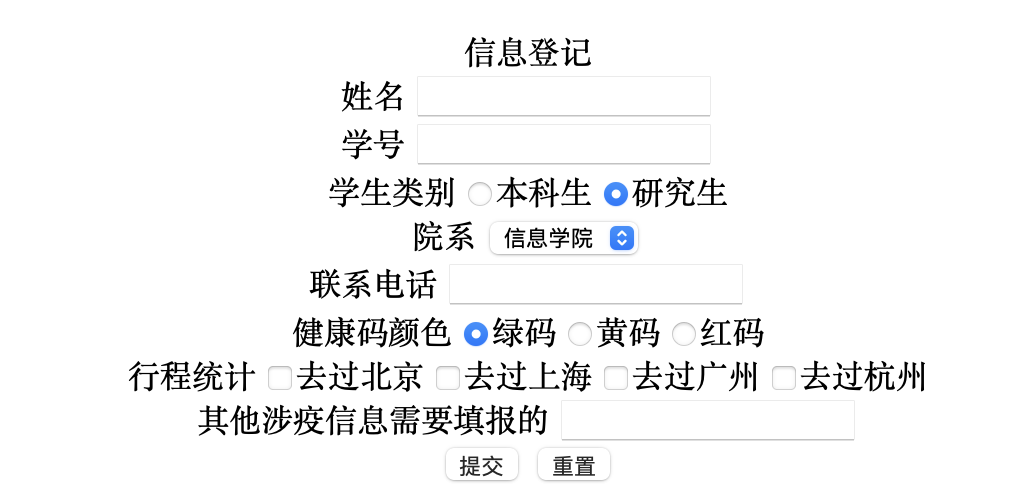
仍存在的问题:多选只能录进去一个数据




【推荐】国内首个AI IDE,深度理解中文开发场景,立即下载体验Trae
【推荐】编程新体验,更懂你的AI,立即体验豆包MarsCode编程助手
【推荐】抖音旗下AI助手豆包,你的智能百科全书,全免费不限次数
【推荐】轻量又高性能的 SSH 工具 IShell:AI 加持,快人一步
· 分享一个免费、快速、无限量使用的满血 DeepSeek R1 模型,支持深度思考和联网搜索!
· 使用C#创建一个MCP客户端
· 基于 Docker 搭建 FRP 内网穿透开源项目(很简单哒)
· ollama系列1:轻松3步本地部署deepseek,普通电脑可用
· 按钮权限的设计及实现