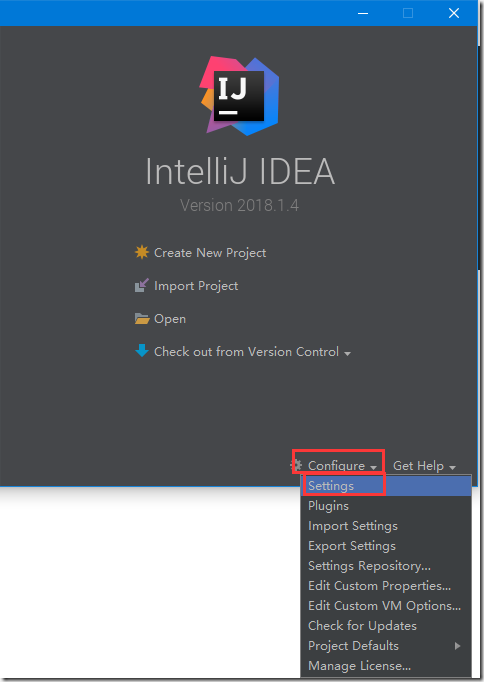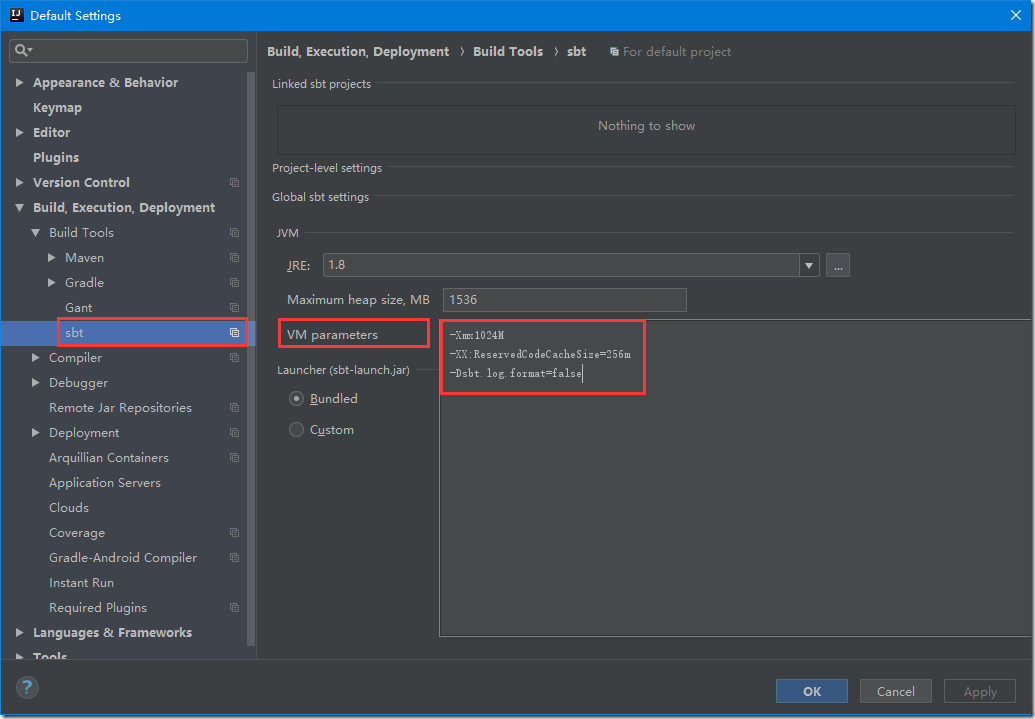[Q&A] 解决 SBT 初始化或下载 jar 包速度慢的问题
原文地址:https://www.cnblogs.com/memento/p/9153012.html
在 C:\Users\用户名\.sbt 目录下添加一个 "repositories" 文件,注意没有后缀~
补充如下内容:
[repositories] local osc: http://maven.aliyun.com/nexus/content/groups/public typesafe: http://repo.typesafe.com/typesafe/ivy-releases/, [organization]/[module]/(scala_[scalaVersion]/)(sbt_[sbtVersion]/)[revision]/[type]s/[artifact](-[classifier]).[ext], bootOnly sonatype-oss-releases maven-central sonatype-oss-snapshots
并在 IDEA 中添加如下设置:
最后重启 IDEA 即可在下方 View 窗口中看到 sbt 加载 jar 进程了;
By. Memento
文章作者:Memento
博客地址:http://www.cnblogs.com/Memento/
版权声明:Memento所有文章遵循创作共用版权协议,要求署名、非商业、保持一致。在满足创作共用版权协议的基础上可以转载,但请以超链接形式注明出处。
博客地址:http://www.cnblogs.com/Memento/
版权声明:Memento所有文章遵循创作共用版权协议,要求署名、非商业、保持一致。在满足创作共用版权协议的基础上可以转载,但请以超链接形式注明出处。