css动画的实现方式
css实现动画主要有3种方式,第一种是:transition实现渐变动画,第二种是:transform转变动画,第三种是:animation实现自定义动画,下面具体讲一下3种动画的实现方式。
一、transition渐变动画
过渡属性
下表列出了所有的过渡属性:
| 属性 | 描述 | CSS |
|---|---|---|
| transition | 简写属性,用于在一个属性中设置四个过渡属性。 | 3 |
| transition-property | 规定应用过渡的 CSS 属性的名称。 | 3 |
| transition-duration | 定义过渡效果花费的时间。默认是 0。 | 3 |
| transition-timing-function | 规定过渡效果的时间曲线。默认是 "ease"。 | 3 |
| transition-delay | 规定过渡效果何时开始。默认是 0。 | 3 |
<div class="base"></div>
1 .base { 2 width: 100px; 3 height: 100px; 4 display: inline-block; 5 background-color: #0EA9FF; 6 border-width: 5px; 7 border-style: solid; 8 border-color: #5daf34; 9 /* transition-property: width, height, background-color, border-width; 10 transition-duration: 2s; 11 transition-timing-function: ease-in; 12 transition-delay: 500ms; */ 13 14 /*简写*/ 15 transition: all 2s ease-in 0ms; 16 } 17 18 .base:hover { 19 width: 200px; 20 height: 200px; 21 background-color: #5daf34; 22 border-width: 10px; 23 border-color: #3a8ee6; 24 }

二、transform转变动画
transform属性应用于2D 或 3D转换。该属性允许我们能够对元素进行旋转、缩放、倾斜、移动这四类操作.一般是配合transition的属性一起使用。
- translate():主要用于将元素移动。translate(x, y),定义向x和y轴移动的像素点;translate(x, y, z),定义像x、y、z轴移动的像素点;translateX(x);translateY(y);translateZ(z)。
- rotate():主要分为2D旋转和3D旋转。rotate(angle),2D 旋转,参数为角度,如45deg;rotate(x,y,z,angle),3D旋转,围绕原地到(x,y,z)的直线进行3D旋转;rotateX(angle),沿着X轴进行3D旋转;rotateY(angle);rotateZ(angle);
- scale():一般用于元素的大小收缩设定。主要类型同上,有scale(x, y)、scale3d(x, y, z)、scaleX(x)、scaleY(y)、scaleZ(z),其中x、y、z为收缩比例。
- skew():主要用于对元素的样式倾斜。skew(x-angle, y-angle),沿着x和y轴的2D倾斜转换;skewX(angle),沿着x轴的2D倾斜转换;skew(angle),沿着y轴的2D倾斜转换。
- matrix():matrix()方法和2D变换方法合并成一个。matrix 方法有六个参数,包含旋转,缩放,移动(平移)和倾斜功能。
<h5>transition配合transform一起使用</h5> <div class="base base2"></div>
1 .base { 2 width: 100px; 3 height: 100px; 4 display: inline-block; 5 background-color: #0EA9FF; 6 border-width: 5px; 7 border-style: solid; 8 border-color: #5daf34; 9 /* transition-property: width, height, background-color, border-width; 10 transition-duration: 2s; 11 transition-timing-function: ease-in; 12 transition-delay: 500ms; */ 13 14 /*简写*/ 15 transition: all 2s ease-in 0ms; 16 } 17 18 /* .base:hover { 19 width: 200px; 20 height: 200px; 21 background-color: #5daf34; 22 border-width: 10px; 23 border-color: #3a8ee6; 24 } */ 25 26 .base2 { 27 transform: none; 28 transition-property: transform; 29 } 30 31 .base2:hover { 32 transform: scale(0.8, 1.5) rotate(35deg) skew(5deg) translate(30px, 25px); 33 }
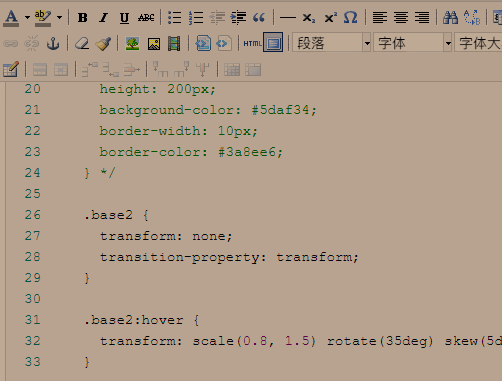
三、animation自定义动画
动画是使元素从一种样式逐渐变化为另一种样式的效果。
您可以改变任意多的样式任意多的次数。
请用百分比来规定变化发生的时间,或用关键词 "from" 和 "to",等同于 0% 和 100%。
0% 是动画的开始,100% 是动画的完成。
为了得到最佳的浏览器支持,您应该始终定义 0% 和 100% 选择器。
当在 @keyframes 创建动画,把它绑定到一个选择器,否则动画不会有任何效果。
指定至少这两个CSS3的动画属性绑定向一个选择器:
- 规定动画的名称
- 规定动画的时长
<h5 class="title">animate自定义动画</h5> <div class="base base3"></div>
.base3 { border-radius: 50%; transform: none; position: relative; width: 100px; height: 100px; background: linear-gradient(35deg, #ccffff, #ffcccc); } .base3 { animation-name: bounce; animation-duration: 3s; animation-iteration-count: infinite; } @keyframes bounce { 0% { top: 0px; } 50% { top: 250px; width: 150px; height: 70px; } 100% { top: 0px; } }
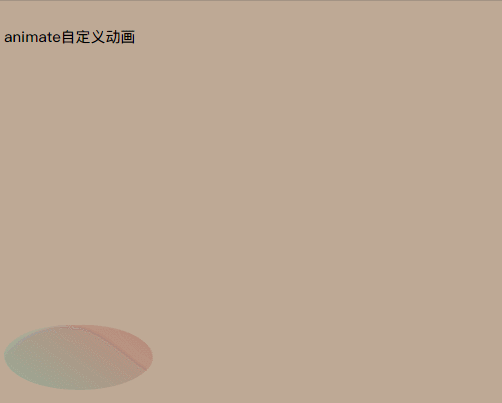
引用了伊泽瑞尔灬的文章



