mongodb + nginx 存储照片方案
1. mongo中存储照片
方式一:存储本地图片
from pymongo import MongoClient
from gridfs import *
conn = MongoClient(["xxx1:37017", "xxx:47017", "xxx:57017"], replicaset="rs", connect=True)
# 必须是database
db = conn["test"]
with open("./img.png", "rb") as f:
content = f.read()
imgput = GridFS(db)
# content,filename 用户自定义的参数,用于查询和分类,可以自定义多个参数
insertimg = imgput.put(content, content_type="png", filename="img")
# 611142397b8dfa47886211c1 返回的是 fs.files一条数据的_id
print(insertimg)
完成查看数据库结果
自动生成collection:名字为fs.files

自动生成collection:名字为fs.chunks
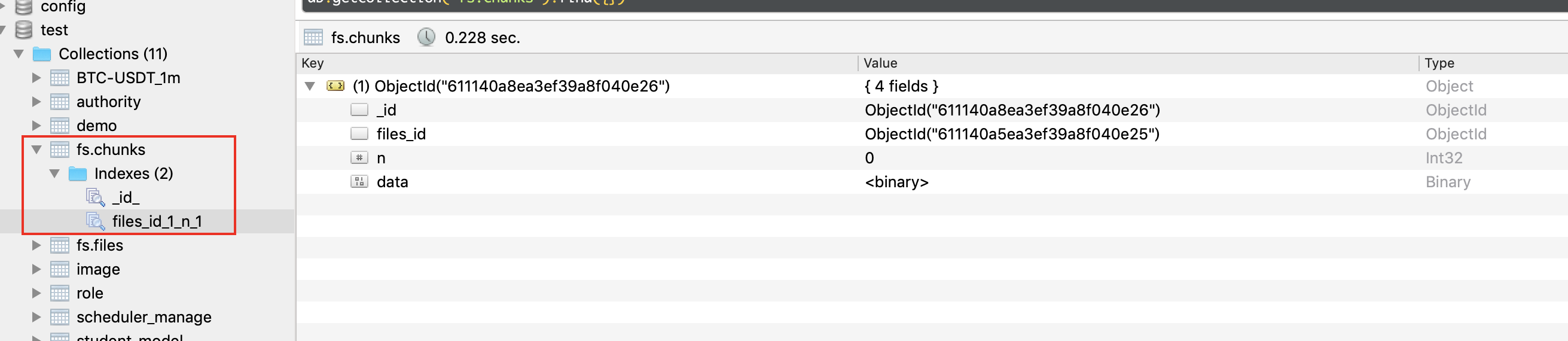
导出图片
gridFS = GridFS(db, collection="fs")
count = 0
for grid_out in gridFS.find():
count += 1
print(count)
data = grid_out.read() # 获取图片数据
outf = open('output.jpg', 'wb') # 创建文件
outf.write(data) # 存储图片
outf.close()
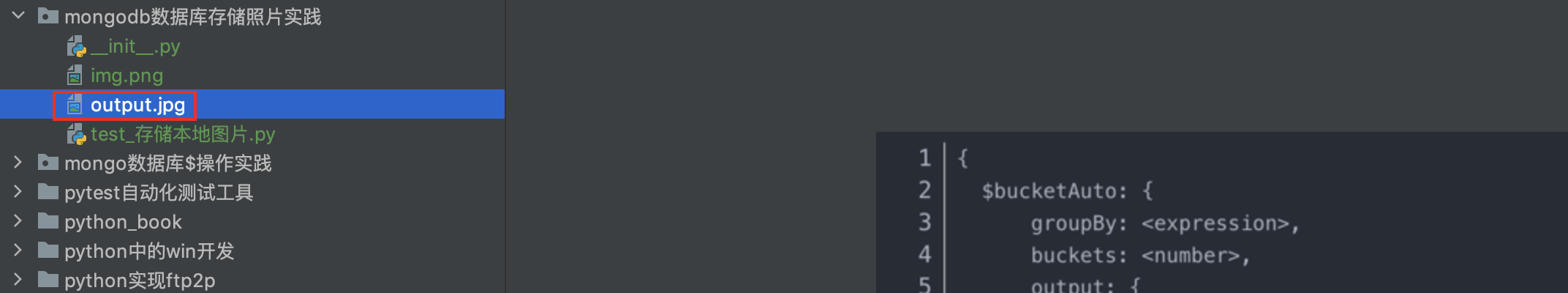
2. flask接口访问图片
from flask import Flask, request, Response
from pymongo import MongoClient
import gridfs
conn = MongoClient(["xxx:37017", "xxx:47017", "xxx:57017"], replicaset="rs", connect=True)
db = conn["test"]
app = Flask(__name__)
@app.route("/api/<filename>")
def test(filename):
fs = gridfs.GridFS(db)
thing = fs.get_last_version(filename=filename)
resp = Response(thing, mimetype="image/jpg")
return resp
if __name__ == '__main__':
app.run(debug=True)
访问:http://127.0.0.1:5000/api/img
显示图片
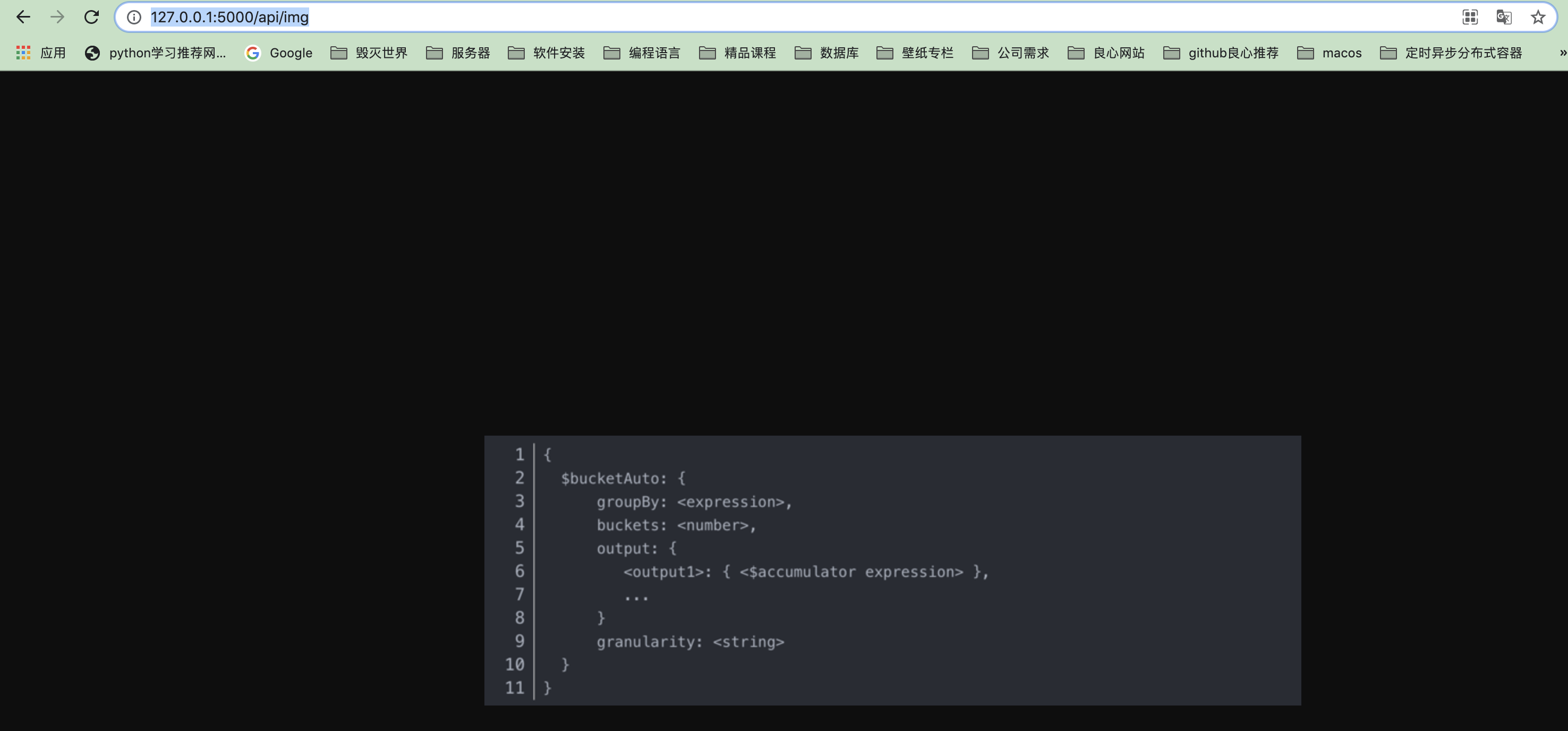



 浙公网安备 33010602011771号
浙公网安备 33010602011771号