postgresql installer error in windows11
- 下载:https://www.enterprisedb.com/downloads/postgres-postgresql-downloads 选择最新版本
- 报错内容
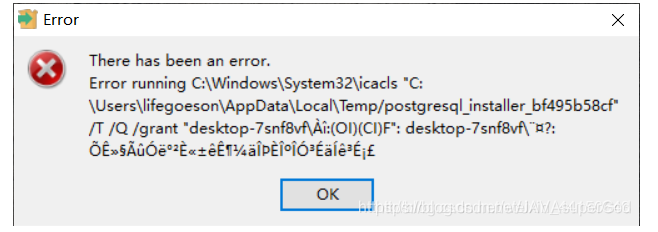
- 问题诊断:这种出现乱码一定是路径名字有问题,包括含中文和特殊字符,可能是计算机名称、此电脑、用户名字或其它下级路径名称不当
- 解决措施:在资源管理器找到
此电脑,右键重命名computer,再右键属性,重命名电脑l·改为l,成功安装postgres - 参考文献:https://blog.csdn.net/JAVAsuperGod/article/details/107103773
配置
- 选择安装目录
- 选择默认即可
- 无需安装过多插件
使用
- powershell打开

除密码,一切使用默认,会以超级管理员身份连接到postgresql - 创建数据库:
create database databasename - 创建用户:
create user username with password - 用户授权:
grant create on databasename to username - django项目数据库迁移


