苦读书网站小说爬虫
看小说消磨时间,但是广告太多了,且大多都是不健康的广告,
本着无聊练手的想法写了个小说爬虫,可以爬取小说并按小说名章节目录存储
网站是众多盗版网站中的一个
爬取效果如下
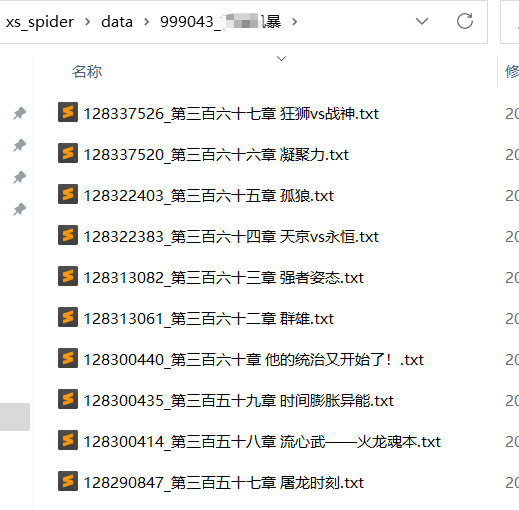
# xs_spider\xs_spider\spiders\sx_spider_01.py
import scrapy
from scrapy.http import Request
from xs_spider.items import XsSpiderItem
from pathlib import Path
from re import sub
class SxSpider01Spider(scrapy.Spider):
name = 'sx_spider_01'
allowed_domains = ['m.kudushu.net']
start_urls = [
'http://m.kudushu.net/book/999043/'
]
base_url = 'http://m.kudushu.net'
def parse(self, response):
章节分页 = response.xpath('.//select[@name="pageselect"]//@value').getall()
for i in 章节分页:
yield Request(url=rf'{self.base_url}{i}',callback=self.parse2)
def parse2(self,response):
章节元素 = response.xpath('.//div[@class="info_menu1"]/div[@class="list_xm"]/ul/li/a')
书名 = response.xpath('/html/body/div/div[4]/div[2]/h3/text()').get()
for 章节 in 章节元素:
章节链接 = self.base_url+章节.xpath('./@href').get()
章节标题 = 章节.xpath('./text()').get()
item = XsSpiderItem()
章节id =[i for i in 章节链接.split(r'/') if i != ''][-1]
小说id =[i for i in 章节链接.split(r'/') if i != ''][-2]
item['小说id'] = 小说id + '_' + 书名
item['章节id'] = 章节id
item['标题'] = 章节标题
item['链接'] = 章节链接
文件路径 = Path(rf"./data/{item['小说id']}/{item['章节id']}_{item['标题']}.txt")
if 文件路径.is_file():
continue
yield Request(url=章节链接,callback=self.parse3,meta={'item':item})
def parse3(self,response):
item = response.meta.get('item')
texts = response.xpath('//*[@id="novelcontent"]//text()').getall()[1:]
text = ','.join(texts).replace(u'\xa0','').replace(u'\n,','').replace(r',\n','')
text = text.replace('(本章未完,请点击下一页继续阅读)','').replace(u'\r\n','')
text = text.replace('。,','。')
text = text.replace('最新网址:m.kudushu.net,','')
text = text.replace('hedgeogbm();','')
text = text.replace(' ','')
text = text.replace(',上—章','')
text = text.replace('下—页','')
text = text.replace('加入书签','')
text = text.replace('上—页','')
text = text.replace('返回目录','')
text = text.replace(' ','')
text = text.replace(',,',',')
text = text.replace(',,',',')
text = text.replace(',,',',')
text = text.replace(',;,;,,','')
text = text.replace(';,','')
text = text.replace(';,','')
text = text.replace(';,','')
text = text.replace(';,','')
text = sub(r'hedgeo.+?\)','',text)
text = text.replace(',,',',')
text = text.replace(',,',',')
text = text.replace('\n\n\n',',')
text = text.replace('\n\n',',')
if '在手打中,请稍等片刻,内容更新后' in text:
return
if item.get('内容') is None:
item['内容'] = text
else:
item['内容'] = item['内容']+'\n\n'+text
if response.xpath('.//ul[@class="novelbutton"]/li/p[@class="p1 p3"]/a/text()').get() == '下—页':
下一页链接 = response.xpath('.//ul[@class="novelbutton"]/li/p[@class="p1 p3"]/a//@href').get()
yield Request(rf'{self.base_url}/{下一页链接}',meta={'item':item,},callback=self.parse3)
else:
yield item
# xs_spider\xs_spider\items.py
import scrapy
class XsSpiderItem(scrapy.Item):
# define the fields for your item here like:
标题 = scrapy.Field()
链接 = scrapy.Field()
内容 = scrapy.Field()
章节id = scrapy.Field()
小说id = scrapy.Field()
# pass
# xs_spider\xs_spider\pipelines.py
from itemadapter import ItemAdapter
from pathlib import Path
class XsSpiderPipeline:
def process_item(self, item, spider):
文件路径 = rf"./data/{item['小说id']}/"
文件路径 = Path(文件路径)
if not 文件路径.is_dir():
文件路径.mkdir(parents=True, exist_ok=True)
with open(rf"./data/{item['小说id']}/{item['章节id']}_{item['标题']}.txt",'w',encoding='utf-8') as f:
f.write(item['内容'])
return item
# xs_spider\run.py
# 运行爬虫
from scrapy.cmdline import execute
execute("scrapy crawl sx_spider_01".split(' '))
出处: https://www.cnblogs.com/meizhengchao/p/17085958.html
本文版权归作者和博客园共有,欢迎转载,但未经作者同意必须保留此段声明,且在文章页面明显位置给出, 原文链接 如有问题, 可邮件(meizhengchao@qq.com)咨询.





