MYSQL--服务器的安装
学java已经好久了,但是还是没有学会安装数据库,这次重装系统后自己学了学,昨天晚上刚刚装好,卸载了,再装一次,就想着把它笔记下来。要不又忘了。。
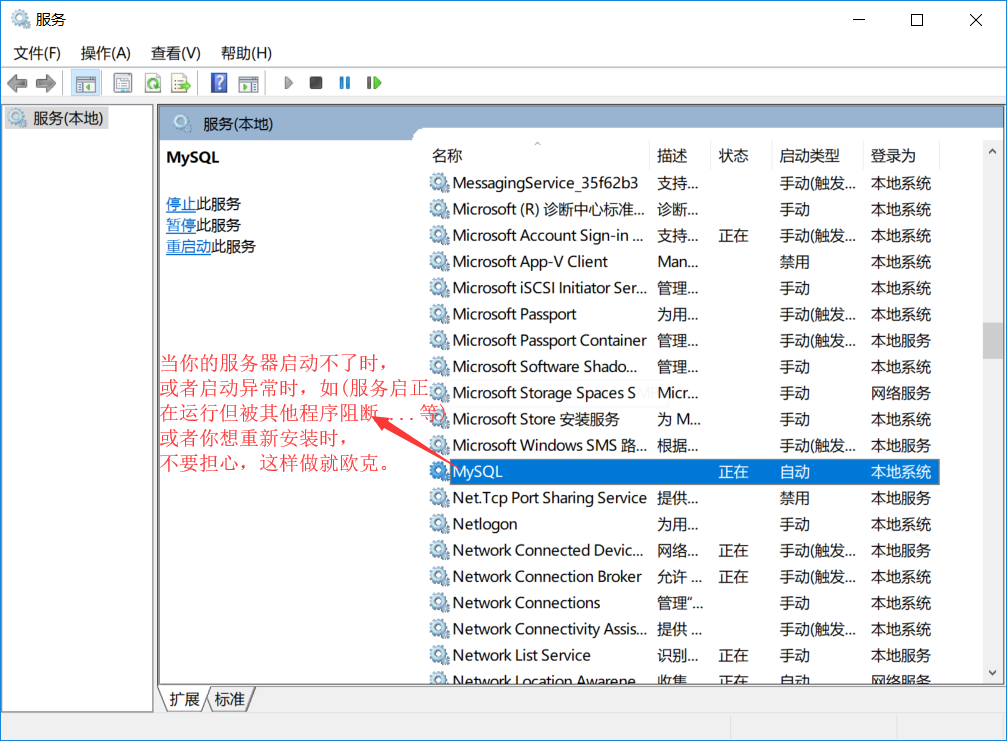
1.删除你的服务。在cmd中输入net stop mysql //停止服务 sc delete mysql//删除服务(这里就删除了你的mysql服务器了)
mysql-nt-remove //删除服务
mysqld-max-nt -remove 删除目录
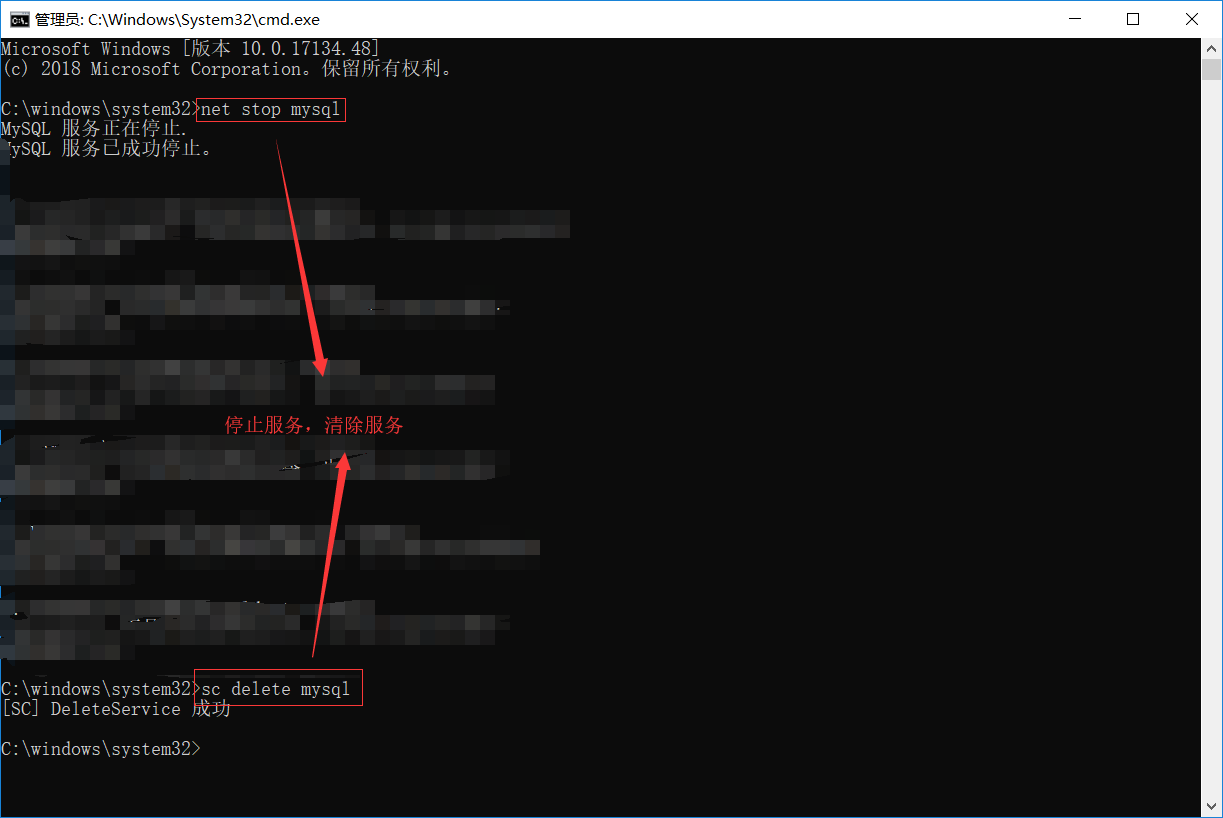
2.进入你的目录下,如果没有目录的话可以下载一个MYSQL的解压包,解压完成后,在你的解压目录下添加一个名为 my.ini的服务。如果又得话进入你得目录,删除data中得东西,删空。
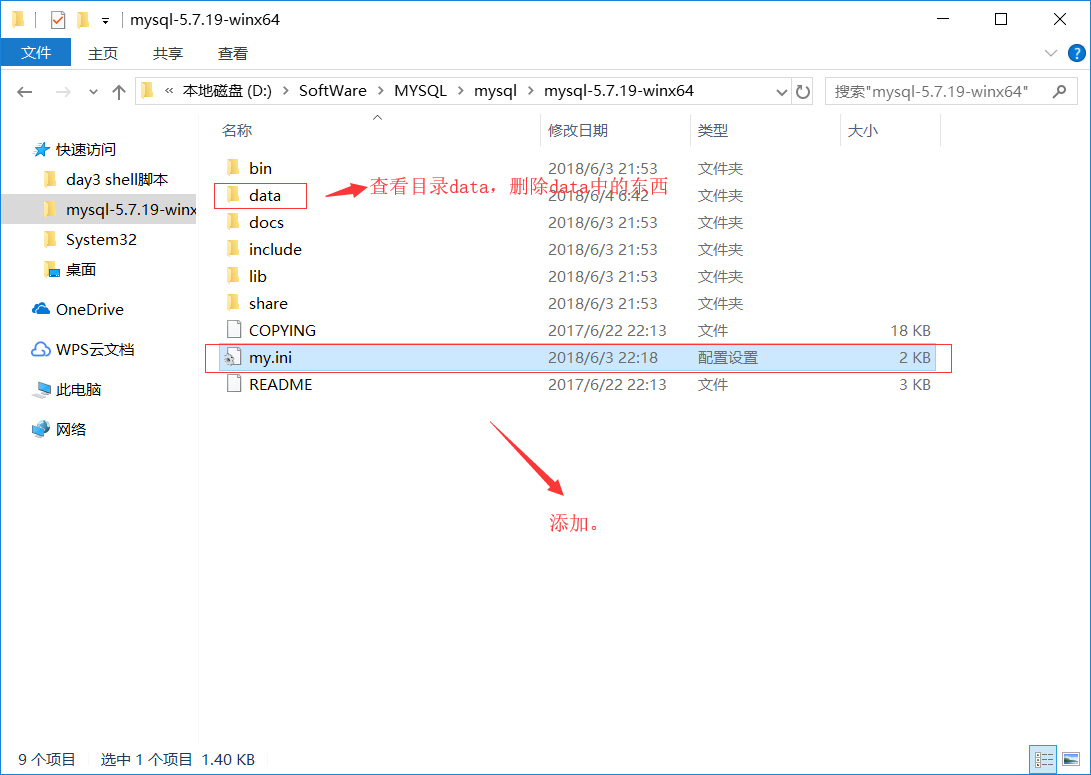
再看看my.ini得内容:
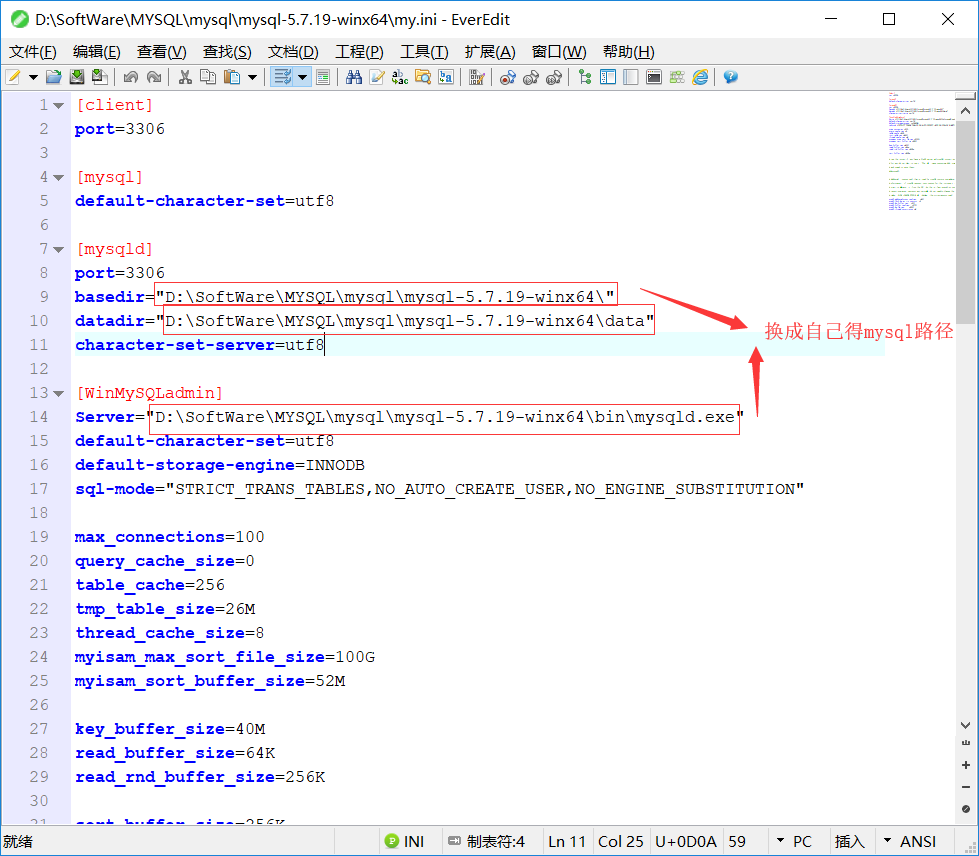
[client] port=3306 [mysql] default-character-set=utf8 [mysqld] port=3306 basedir="D:\SoftWare\MYSQL\mysql\mysql-5.7.19-winx64\" datadir="D:\SoftWare\MYSQL\mysql\mysql-5.7.19-winx64\data" character-set-server=utf8 [WinMySQLadmin] Server="D:\SoftWare\MYSQL\mysql\mysql-5.7.19-winx64\bin\mysqld.exe" default-character-set=utf8 default-storage-engine=INNODB sql-mode="STRICT_TRANS_TABLES,NO_AUTO_CREATE_USER,NO_ENGINE_SUBSTITUTION" max_connections=100 query_cache_size=0 table_cache=256 tmp_table_size=26M thread_cache_size=8 myisam_max_sort_file_size=100G myisam_sort_buffer_size=52M key_buffer_size=40M read_buffer_size=64K read_rnd_buffer_size=256K sort_buffer_size=256K # Use this option if you have a MySQL server withInnoDB support enabled # but you do not plan to use it. This will save memoryand disk space # and speed up some things. #skip-innodb # Additional memory pool that is used by InnoDB tostore metadata # information. If InnoDB requires more memory for this purpose it will # start to allocate it from the OS. As this is fast enough on most # recent operating systems, you normally do not needto change this # value. SHOW INNODB STATUS will display the currentamount used. innodb_additional_mem_pool_size=2M innodb_flush_log_at_trx_commit=1 innodb_log_buffer_size=1M innodb_buffer_pool_size=77M innodb_log_file_size=39M innodb_thread_concurrency=8
在cmd中进入到你得MySQL目录下,输入命令 msyqld --initialize --console ,
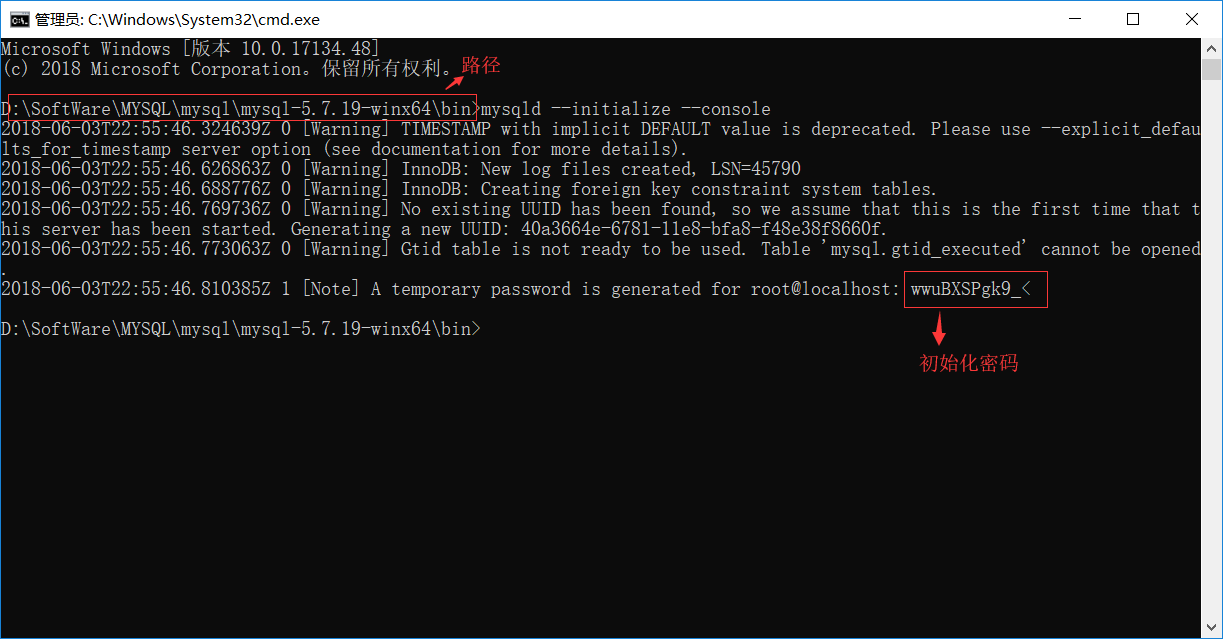
然后输入 mysqld install .然后启动服务器 net start mysql
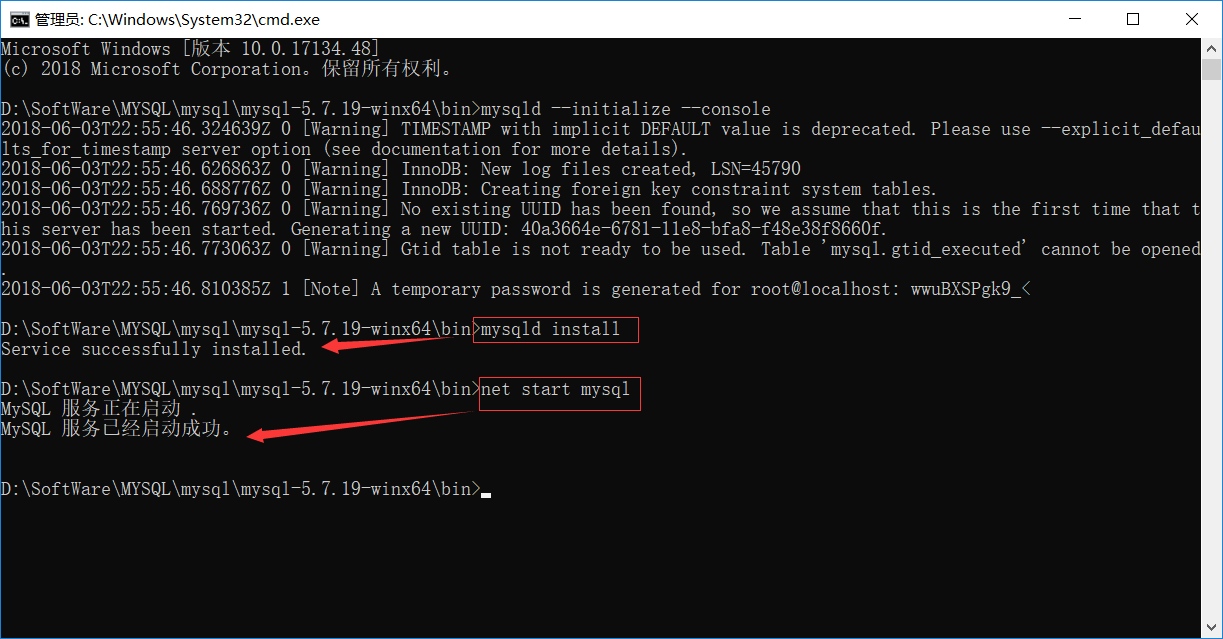
添加一个root用户。然后更密码。
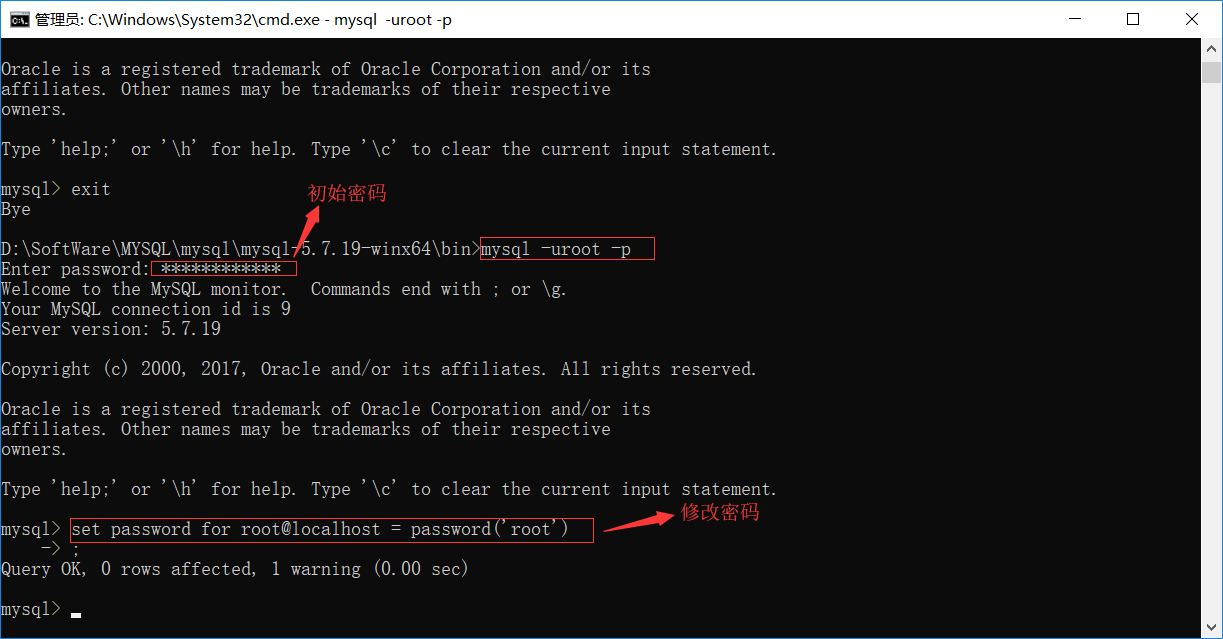
然后服务就回来了。。
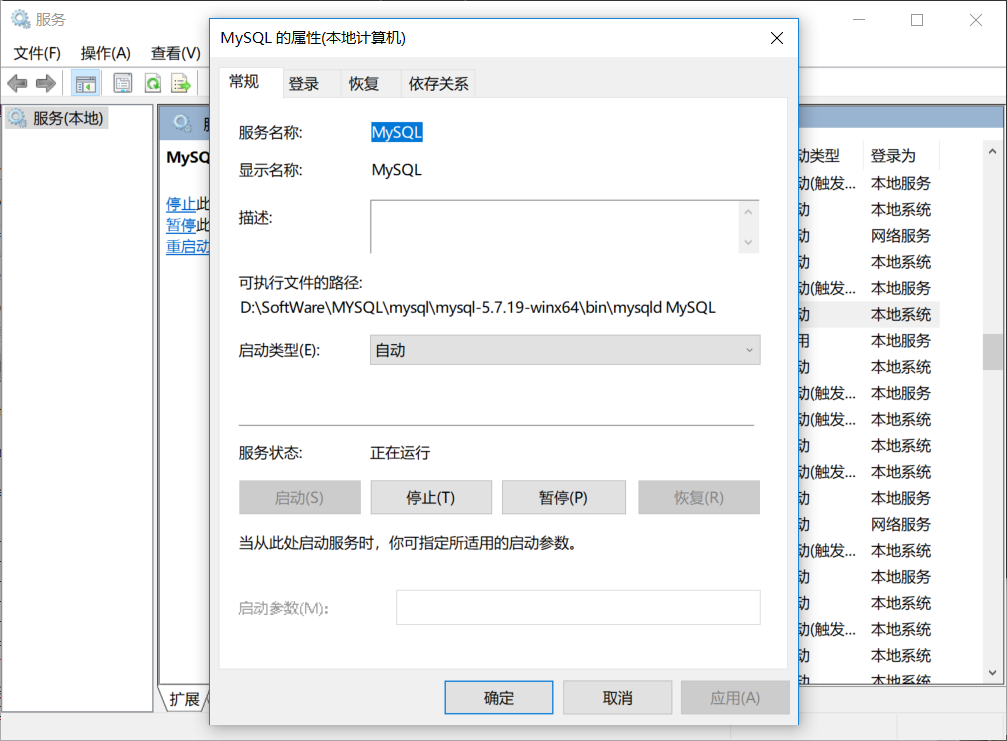
ok!!! MYSQL得服务器就好了。


