看过"黑客与画家"之后,你是不是对Lisp心动不已?然后翻了几页ACL(Ansi Common Lisp)又望而却步?叹息:如果有一天可以再.Net CLR 上写Lisp代码那就好了!这一天已经来了,这就是Clojure CLR.看语言转换矩阵, Clojure的寄生能力超强,这方面甚至超过javascript.在CLR上有一席之地不足为怪.


既然是入门,就必须回答下面几个问题:
- 怎么安装?怎么运行REPL?
- 使用什么IDE编写Clojure?
- 如何编译clj文件?
- Clojure CLR 与 Clojure JVM 有什么区别?
- Clojure 如何调用 C#?
- C# 如何调用Clojure?
- Clojure如何调用.net WinForm ?
安装
这第一步就不是太顺利,如果你从Github上( https://github.com/clojure/clojure-clr ) 下载了代码编译的时候,你可能遇到特别多的问题,比如一开始你会发现lib文件夹中并没有项目依赖的Microsoft.Dynamic.dll和Microsoft.Scripting.dll.这个问题不大,只要到 http://dlr.codeplex.com/ 下载一份就可以了(下载解压拷贝等若干步骤省略),通过这个问题其实也可以知道Clojure CLR是构建在Microsoft's Dynamic Language Runtime (DLR)之上的.
解决了引用的问题,紧接着就是编译项目,你可能会看到下面这个错误信息:
Error 16 The command ""D:\Code\clojure-clr-master\bin\4.0\Debug\Clojure.Compile.exe" clojure.core clojure.core.protocols clojure.main clojure.set clojure.zip clojure.walk clojure.stacktrace clojure.template clojure.test clojure.test.tap clojure.test.junit clojure.pprint clojure.clr.io clojure.repl clojure.clr.shell clojure.string clojure.data clojure.reflect" exited with code 1. Clojure.Compile |
与其这样,我的选择是:直接用编译好的二进制包,不要在Clojure的门口逡巡太久.下载地址: https://github.com/clojure/clojure-clr/wiki/Getting-binaries http://sourceforge.net/projects/clojureclr/files/
运行REPL
解压之后的目录里面只有一个带Clojure图标的Clojure.Main.exe,双击它,一个崭新的世界就来了:
Clojure 1.4.1 user=> (+ 1 2) 3 user=> (println "hello world") hello world nil user=>
如果你真的按照我上面一步一步来操作了,走到这里你可能会问:你是怎么把上面的文字拷贝出来的?Clojure.Main.exe是一个.net的Console Application,在界面鼠标上选中操作是不能直接使用的,我们可以先单击应用左上角的图标,出来编辑菜单,可以选择"select all",然后回车即可完成复制.还是截图来看看这个略显扯淡的操作方式:
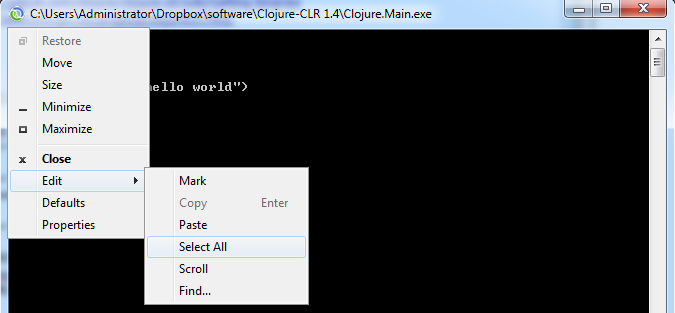
Clojure IDE
不必专门找Clojure CLR的IDE,只要是Clojure的IDE都可以拿来用.备选方案有:Eclipse插件,Light Table,Vim插件,Emac 等等,按照自己的口味自己选吧,下面Stackoverflow上的讨论基本上包含了呼声比较高的几个Clojure IDE:
编译
编写下面的文件hello.clj
(ns hello)
(println "hello world" 2013)
(println "hello world" 2013)
命令行完成编译:
C:\Clojure-CLR 1.4>Clojure.Compile.exe hello
Compiling hello to .hello world 2013
-- 415 milliseconds.
Compiling hello to .hello world 2013
-- 415 milliseconds.
编译完成之后就会生成hello.clj.dll文件,拖入Reflector里面看看生成的代码是什么样子,注意下面的0x7ddL就是常量2013:
public class __Init__ { // Fields protected internal static Var const__0; protected internal static AFn const__1; protected internal static Var const__2; protected internal static object const__3; // Methods static __Init__() { try { Compiler.PushNS(); __static_ctor_helper_constants(); } finally { Var.popThreadBindings(); } } private static void __static_ctor_helper_constants() { const__0 = RT.var("clojure.core", "in-ns"); const__1 = Symbol.intern(null, "hello"); const__2 = RT.var("clojure.core", "println"); const__3 = 0x7ddL; } public static void Initialize() { ((IFn) const__0.getRawRoot()).invoke(const__1); ((IFn) new hello$loading__16463__auto____5()).invoke(); ((IFn) const__2.getRawRoot()).invoke("hello world", const__3); } }
Clojure CLR 与 Clojure JVM 有什么区别?
Clojure CLR项目的目标:
-- Implement a feature-complete Clojure on top of CLR/DLR.
-- Stay as close as possible to the JVM implementation.
-- Have some fun.
-- Implement a feature-complete Clojure on top of CLR/DLR.
-- Stay as close as possible to the JVM implementation.
-- Have some fun.
Clojure 调用 C#
CLR interop is essentially the same as JVM interop. However, we have to make a number of extensions to allow for parts of the CLR object model that are not in the JVM.
user=> (System.Console/WriteLine "Now we use Console Writeline") Now we use Console Writeline nil ;;读写文件 user=> (def file (System.IO.StreamWriter. "test.txt")) #'user/file user=> (.WriteLine file "===Hello Clojure ===") nil user=> (.Close file) nil user=> (println (slurp "test.txt")) WARNING: (slurp f enc) is deprecated, use (slurp f :encoding enc). ===Hello Clojure === nil user=>
我们把抓取Web页面的代码翻译成Clojure:
C#:
System.Net.WebClient webClient= new System.Net.WebClient(); byte[] bResponse = webClient.DownloadData("http://www.baidu.com"); Console.WriteLine(Encoding.UTF8.GetString(bResponse));
Clojure:
(import (System.Net WebClient)) (import (System.Text Encoding)) (.GetString Encoding/UTF8 (.DownloadData (WebClient.) "http://www.baidu.com"))
我们继续在这个代码上做点文章,我们把它修改成一下放在hello.clj文件里面编译出来:
(ns hello) (import (System.Net WebClient)) (import (System.Text Encoding)) (defn getbaidu [] (.GetString Encoding/UTF8 (.DownloadData (WebClient.) "http://www.baidu.com")) )
再一次把hello.clj.dll拖入Reflector,看生成的代码:
[Serializable] public class hello$getbaidu__11 : AFunction { // Methods public override bool HasArity(int num1) { if (num1 != 0) { return false; } return true; } public override object invoke() { return Encoding.UTF8.GetString(new WebClient().DownloadData("http://www.baidu.com")); } }
是不是上面有一个问题已经在不知不觉之间解决了?(如何在C#中调用Clj代码)
Clojure 调用.net Winform 当然也不是问题
只要加载System.Windows.Forms程序集导入对应的类即可,示例代码如下:
user=> (System.Reflection.Assembly/Load "System.Windows.Forms, Version=2.0.0.0, Culture=neutral, PublicKeyToken=b77a5c561934e089") #<RuntimeAssembly System.Windows.Forms, Version=4.0.0.0, Culture=neutral, Public KeyToken=b77a5c561934e089> user=> (import (System.Windows.Forms MessageBox)) System.Windows.Forms.MessageBox user=> (MessageBox/Show "Hello world from clojure-clr!" "Clojure-CLR DialogBox") OK user=>
Clojure CLR 旅行愉快 !
最后小图一张:




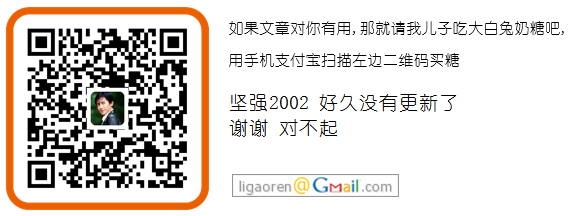



 感受着技术的魅力,生活踏实 充实
感受着技术的魅力,生活踏实 充实 


【推荐】国内首个AI IDE,深度理解中文开发场景,立即下载体验Trae
【推荐】编程新体验,更懂你的AI,立即体验豆包MarsCode编程助手
【推荐】抖音旗下AI助手豆包,你的智能百科全书,全免费不限次数
【推荐】轻量又高性能的 SSH 工具 IShell:AI 加持,快人一步
· .NET Core 中如何实现缓存的预热?
· 从 HTTP 原因短语缺失研究 HTTP/2 和 HTTP/3 的设计差异
· AI与.NET技术实操系列:向量存储与相似性搜索在 .NET 中的实现
· 基于Microsoft.Extensions.AI核心库实现RAG应用
· Linux系列:如何用heaptrack跟踪.NET程序的非托管内存泄露
· TypeScript + Deepseek 打造卜卦网站:技术与玄学的结合
· 阿里巴巴 QwQ-32B真的超越了 DeepSeek R-1吗?
· 【译】Visual Studio 中新的强大生产力特性
· 【设计模式】告别冗长if-else语句:使用策略模式优化代码结构
· 10年+ .NET Coder 心语 ── 封装的思维:从隐藏、稳定开始理解其本质意义