centos 7安装Supevisor
Supervisor是用python发开的Linux/Unix系统下的一个进程管理工具,可以使进程脱离终端,变成后台守护进程
注意:Supervisor不支持任何版本的Window系统;仅支持在Python2.4或更高版本,但不能在任何版本的Python 3下工作。
安装步骤:
1.更新系统软件包
yum update -y
2.安装EPEL信息库
yum install epel-release
3.更新和安装Supervisor
yum update
yum -y install supervisor
4.开机自启,启动supervisord
systemctl enable supervisord
systemctl start supervisord
5.查看状态
systemctl status supervisord
最终成功状态:
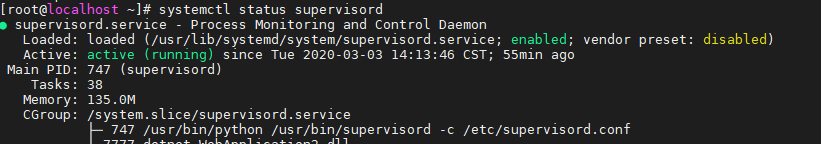
6.开启web管理,修改配置文件
/etc/supervisord.conf
把[inet_http_server]模块的注释去掉
并修改IP、用户名与密码
ip可以改成:0.0.0.0:端口号或者指定服务器ip
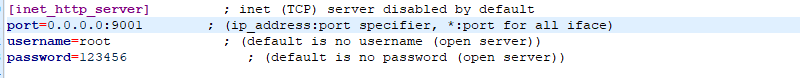
重新加载配置文件
supervisorctl reload
参考:
https://cloudwafer.com/blog/how-to-install-and-configure-supervisor-on-centos-7/
http://www.supervisord.org/installing.html
常用命令:
停止supervisor
supervisorctl shutdown
重新加载配置文件
supervisorctl reload
设置启动加载配置文件
supervisord -c 设置的路径/supervisord.conf
supervisor服务客户端管理
supervisorctl status //查看状态
supervisorctl start web_server //开启一个进程
supervisorctl stop web_server //停止一个进程
supervisorctl restart web_server //重启一个进程
supervisorctl reload //重新加载配置
supervisorctl update //更新启动列表


