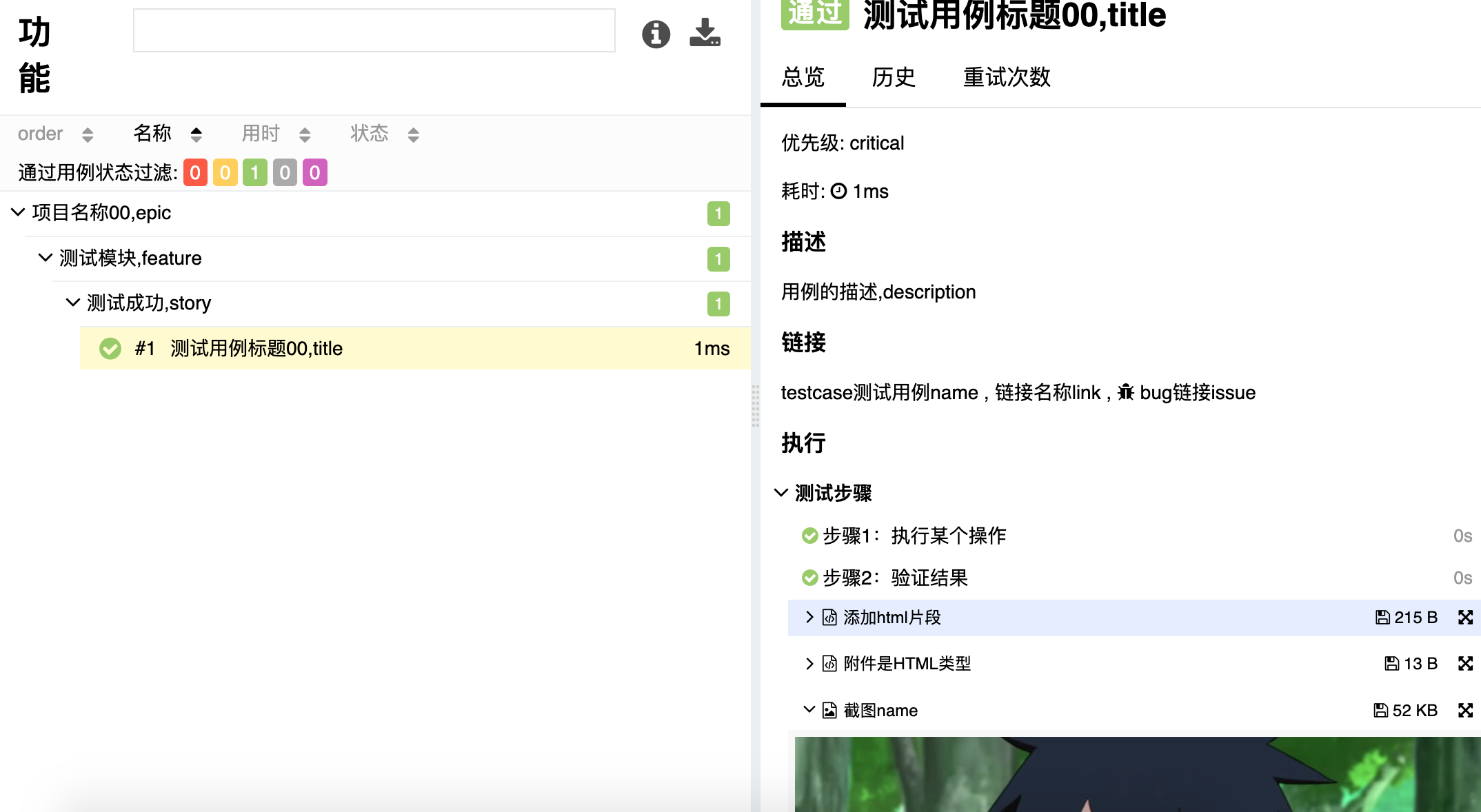(allure报告定制)代码使用详解
1.allure常用方法:

2.@allure.severity用例的严重程度级别
blocker :中断缺陷、致命bug、数据丢失、系统奔溃。
critical:临界缺陷、严重bug功能为实现、功能错误、重复提交
normal:一般缺陷bug、条件查询有误、无响应
minor:次要用例级别,提示bug、颜色样式、字体排列错别字
trivial:轻微级别,轻微bug,必填项无提示。
3.allure.attach()添加附件
1)Allure报告中添加附件(html)
- 语法:
allure.attach(body, name, attachment_type, extension),参数解释: - body:要写入附件的内容(HTML 代码块)。
- name:附件名字。
- attachment_type:附件类型,是
allure.attachment_type其中的一种。 - extension:附件的扩展名。
-
allure.attach(""" <a href="/" data-auto-route="true"><img src="https://ceshiren.com/uploads/default/original/1X/809c63f904a37bc0c6f029bbaf4903c27f03ea8a.png" alt="测试人社区" id="site-logo" class="logo-big"></a>""", name="添加html片段", attachment_type=allure.attachment_type.HTML, extension="html") allure.attach('''html代码块''', '附件是HTML类型', allure.attachment_type.HTML)
2)Allure报告中添加图片/视频附件
- 语法:
allure.attach.file(source, name, attachment_type, extension),参数解释: - source:文件路径,相当于传一个文件。
- name:附件名字。
- attachment_type:附件类型,是
allure.attachment_type其中的一种。 - extension:附件的扩展名。
allure.attach.file("/Users/may/Downloads/zz.jpg", name="截图name", attachment_type=allure.attachment_type.JPG, extension="jpg")
4. allure.title()测试用例标题
运行结果中,title标题会显示在story下方
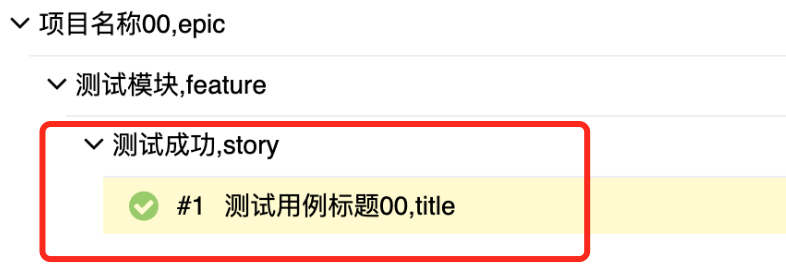
5. 完整例子:
import allure @allure.epic('项目名称00,epic') @allure.feature('测试模块,feature') # 一般用在类上方 class TestAllureReport: @allure.title('测试用例标题00,title') @allure.story('测试成功,story') @allure.severity(allure.severity_level.CRITICAL) @allure.description('用例的描述,description') @allure.issue("输入缺陷管理系统的链接", name='bug链接issue') @allure.link("设置一个链接", name='链接名称link') @allure.testcase(url='测试用例地址', name='testcase测试用例name') def test_example(self): with allure.step("步骤1:执行某个操作"): # 这里执行某个操作,例如: result = 1 + 1 with allure.step("步骤2:验证结果"): assert result == 2, "验证失败" allure.attach(""" <a href="/" data-auto-route="true"><img src="https://ceshiren.com/uploads/default/original/1X/809c63f904a37bc0c6f029bbaf4903c27f03ea8a.png" alt="测试人社区" id="site-logo" class="logo-big"></a>""", name="添加html片段", attachment_type=allure.attachment_type.HTML, extension="html") allure.attach('''html代码块''', '附件是HTML类型', allure.attachment_type.HTML) allure.attach.file("/Users/may/Downloads/zz.jpg", name="截图name", attachment_type=allure.attachment_type.JPG, extension="jpg")
主函数
# run.py import pytest import os if __name__ == "__main__": pytest.main(["-s","./","--capture=sys"]) #--capture=sys会把报错的情况写进测试报告中 os.system('allure generate report/result -o report/allure_html --clean')
6. 运行结果: