(测试步骤读取yaml文件)appium+python参数化数据传输
yaml安装
一、参数化数据读取YAML文件
多组数据读取内部文件
import pytest
# 传多组数据,有几组数据,就遍历几次 @pytest.mark.parametrize("usname,pswd", [("xiaoming","123456"), ("xiaohong","123678")]) def test_login(self,usname, pswd): login_page=LoginPage(driver=self.driver) login_page.login(usname, pswd)
注意:noReset要设置为False,要不然第一次登录如果成功后,后面的就不再继续登录了
读取外部文件YAML
将测试数据存放在YAML文件中,然后进行调用。
以登录QQ为例
logindata_yaml.yaml
- [ 'xiaoming', '123456'] - [ 'xiaohong', '123678']
用例如下:
import pytest import yaml from config.globalparameter import yaml_path logindata = yaml.safe_load(open(yaml_path + "\logindata_yaml.yaml", "r")) # 读取数据 @pytest.mark.parametrize("keyword, expected_price", logindata) # yaml中几组数据就遍历几次 def test_login(keyword, expected_price): aa = driver.find_element(by.ACCESSIBILITY_ID, "请输入QQ号码或手机或邮箱") aa.send_keys(keyword) bb = driver.find_element(by.ID, "com.tencent.mobileqq:id/password") bb.send_keys(expected_price) driver.implicitly_wait(50)
二、测试步骤读取YAML文件
testlogin.yaml(yaml是操作步骤,按需要的操作步骤填写即可,Yaml中不要有中文,)
- id: com.tencent.mobileqq:id/password input: ceshi - id: com.tencent.mobileqq:id/btn_login
用例代码(测试QQ登录页面的“登录”按钮)
from appium.webdriver.common.appiumby import AppiumBy from appium.webdriver.webdriver import WebDriver loginpath = yaml.safe_load(open(yaml_path + "testlogin.yaml", "r")) # 数据驱动:测试步骤的驱动 def test_001(self): TestCase(loginpath).run(self.driver) class TestCase: # 测试步骤的数据驱动 def __init__(self, path): file = open(path, "r") self.steps = yaml.safe_load(file) def run(self, driver: WebDriver): for step in self.steps: element = None print(step) if isinstance(step, dict): if "id" in step.keys(): element = driver.find_element(AppiumBy.ID, step["id"]) elif "xpath" in step.keys(): element = driver.find_element(AppiumBy.XPATH, step["xpath"]) else: print(step.keys()) if "input" in step.keys(): element.send_keys(step["input"]) else: element.click() if "get" in step.keys(): text = element.get_attribute(step["get"]) print(text)
三、读取YAML文件中的某个值
loginaccount.yaml
login_caps: ACCESSIBILITY_ID: 11111111111 id: com.tencent.mobileqq:id/password
读取数据
def readelement(path): data = yaml.safe_load(open(path, "r")) print(data) return data
调用数据,比如调用yaml文件中的 id 数据
data = readelement(element_path+"loginaccount.yaml") id_text = data["login_caps"]["id"] print(id_text)
运行结果为输出
com.tencent.mobileqq:id/password
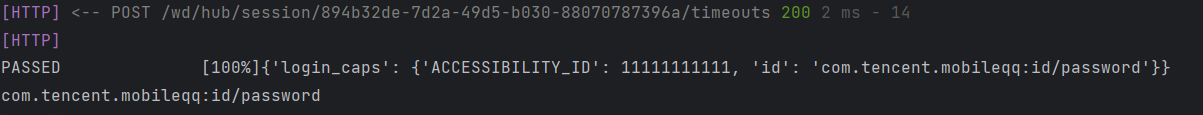
四、测试步骤和测试数据来自不同的YAML文件
测试步骤文件
login_step.yaml
- id: com.tencent.mobileqq:id/fcb
input: 13860888888
- id: com.tencent.mobileqq:id/ail
- id: com.tencent.mobileqq:id/dialogLeftBtn
测试数据文件
account_data.yaml
- '13660888888'
- '13860999666'
login_yaml.py
# from appium.webdriver.common.appiumby import AppiumBy import yaml from config.driver_configure import DriverClinet from util.find_elementUtil import ElementClass # from util.loggerUtil import Logger class TestCase: # 测试步骤的数据驱动 def __init__(self, path): file = open(path, "r") self.steps = yaml.safe_load(file) def run(self, text=None): driver = DriverClinet().get_driver() class_driver = ElementClass(driver) for step in self.steps: element = None print(step) if isinstance(step, dict): if "id" in step.keys(): element = class_driver.find_element('ID', step["id"]) # element = driver.find_element(AppiumBy.ID, step["id"]) elif "xpath" in step.keys(): element = class_driver.find_element('XPATH', step["xpath"]) # element = driver.find_element(AppiumBy.XPATH, step["xpath"]) else: print(step.keys()) if "input" in step.keys(): if text is not None: # 可能调取外部的数据 element.send_keys(text) else: element.send_keys(step["input"]) else: element.click() if "get" in step.keys(): text = element.get_attribute(step["get"]) print(text)
用例:
# import time import allure import pytest from action.login_yaml import TestCase # import yaml from config.all_path import yamlP,yamlD from config import read_yaml import os path = os.path.join(yamlP, "loginstep.yaml") path_y = os.path.join(yamlD, "account_data.yaml") a_data = read_yaml.YamlUtil(path_y).read_yaml() class TestYaml: # 数据驱动:测试步骤的驱动 @pytest.mark.parametrize('data_yy', a_data) def test_001(self, data_yy): TestCase(path).run(data_yy)



 浙公网安备 33010602011771号
浙公网安备 33010602011771号