appium Inspect UI获取元素
appium鼠标移动到搜索按钮时,如果提示The Inspector is now released as a separate app. Please visit https://github.com/appium/appium-inspecto,那么需要下载相应的软件

点击搜索按钮,进入网页,找到Releases点击进入页面,
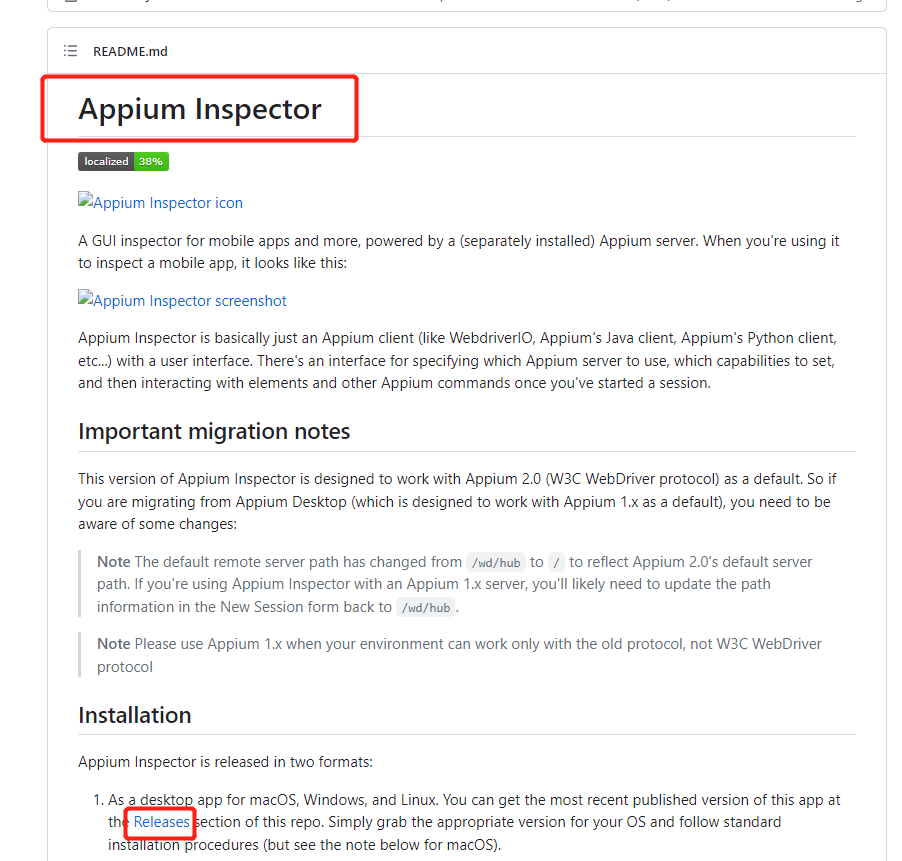
想到需要的版本,进行下载exe文件
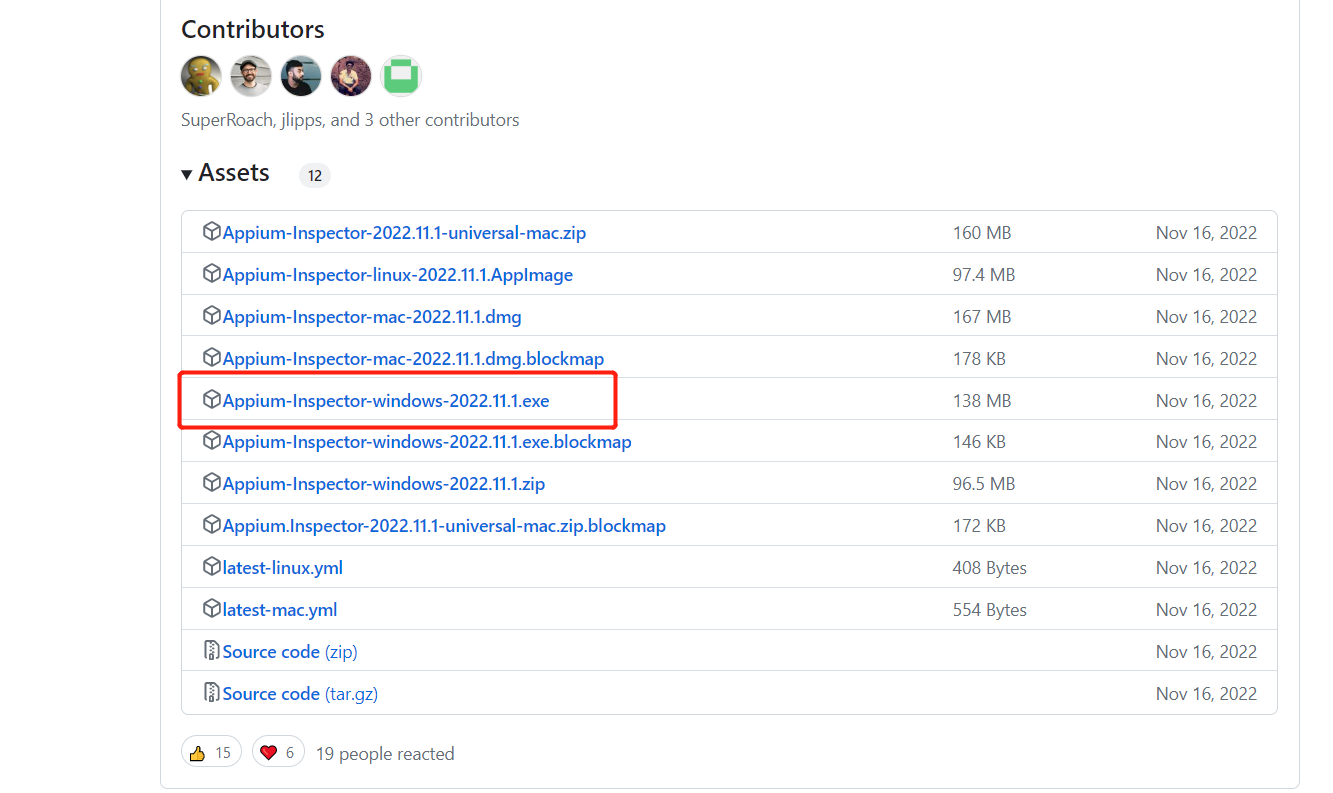
下载后直接安装使用
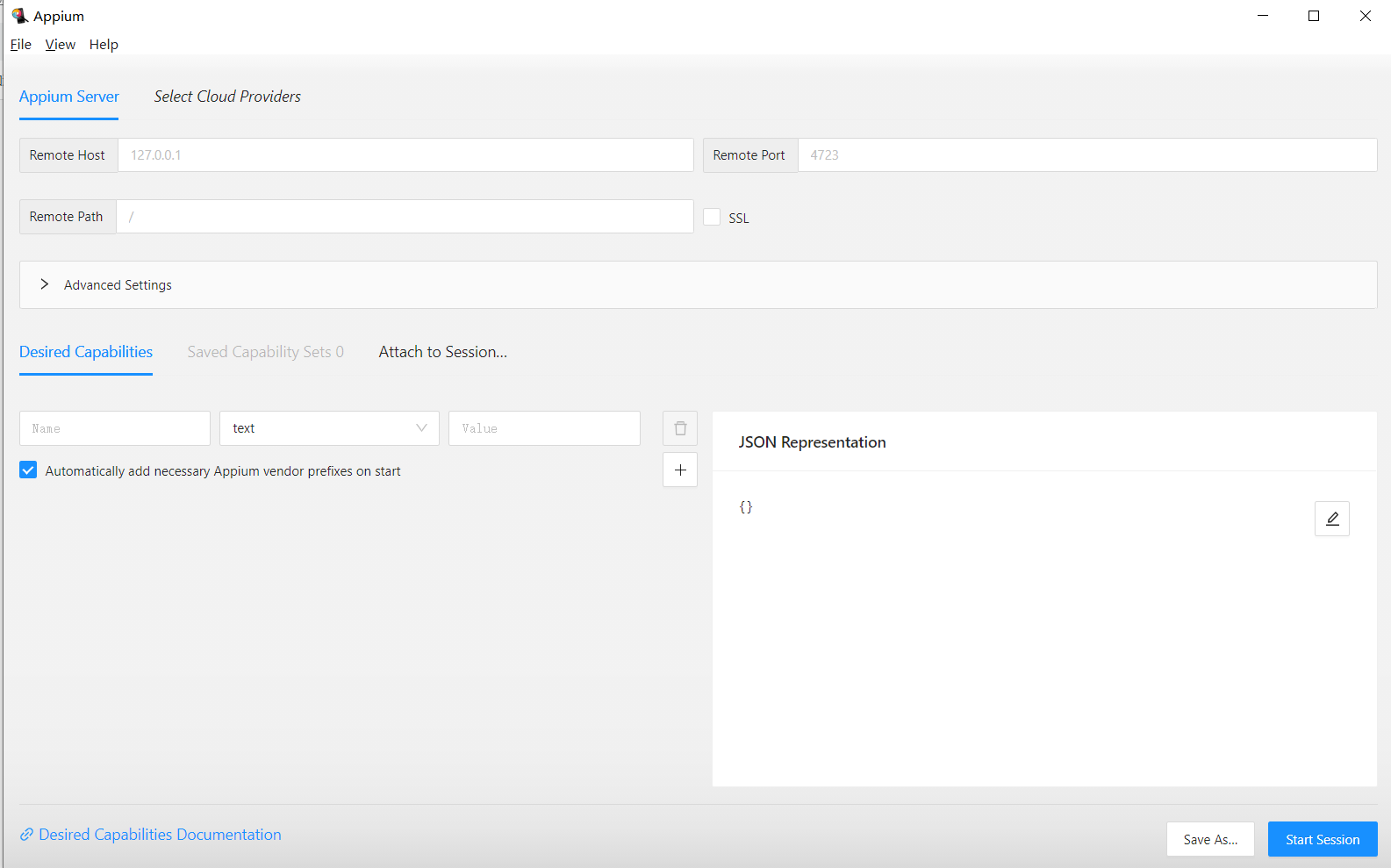
桌面新增软件

以后要使用直接打开该软件,即可作为UI截图获取元素
增加参数属性后,开始会话
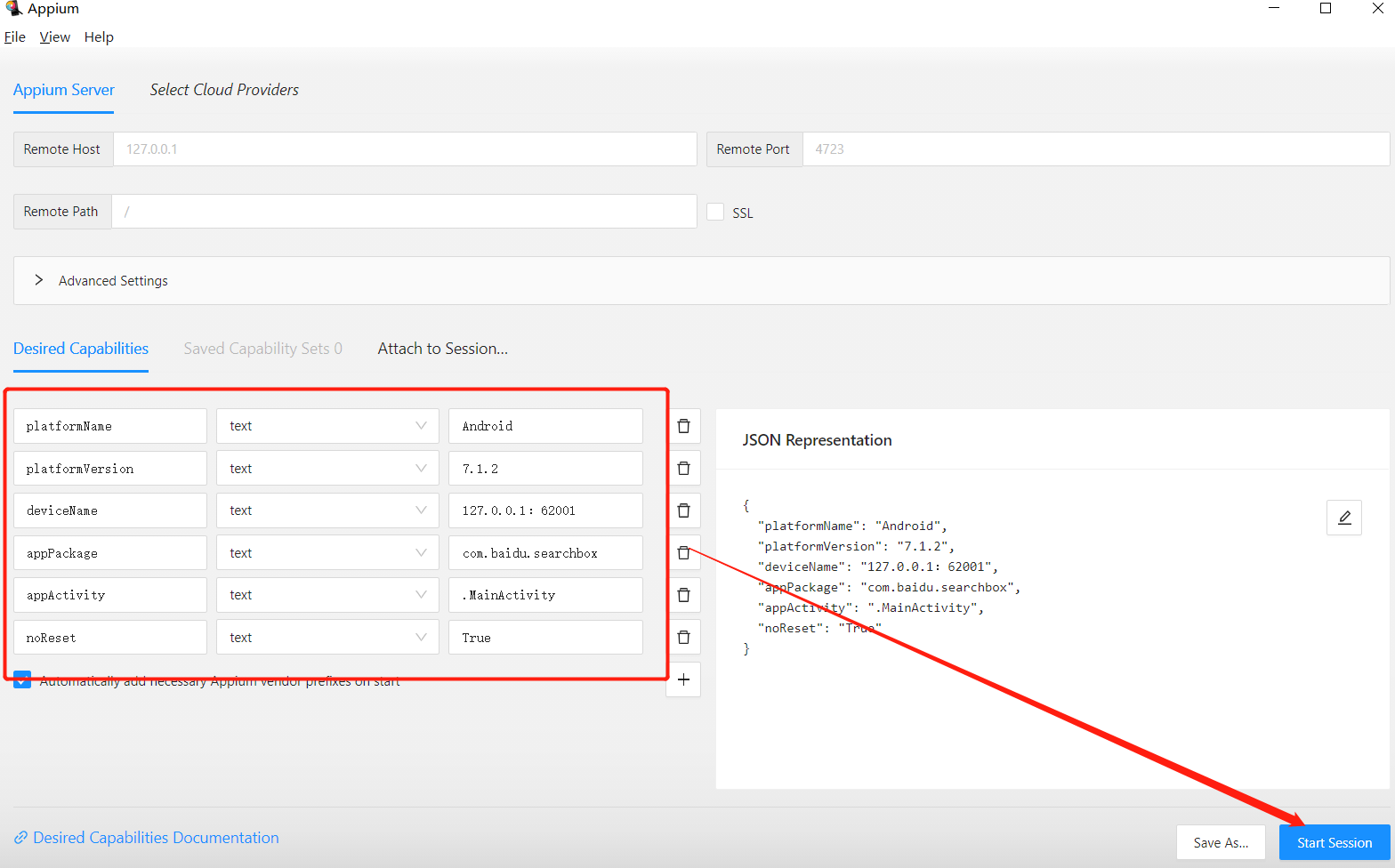
若启动报错Failed to create session. The requested resource could not be found, or a request was received using an HTTP method that is not supported by the mapped resource
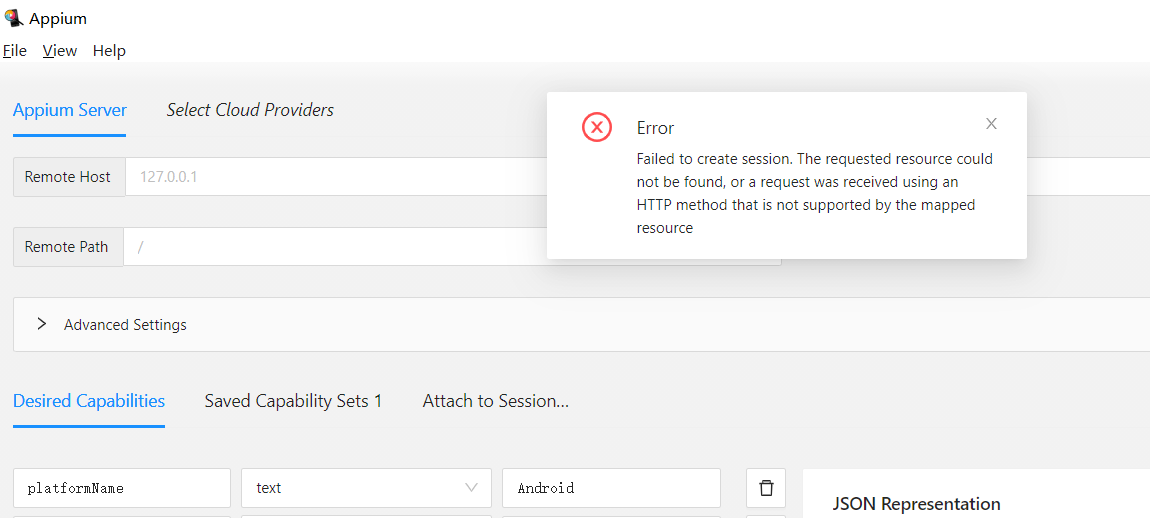
Appium-Inspector默认的Remote Path是:/
将Remote Path改为/wd/hub,重新连接即可
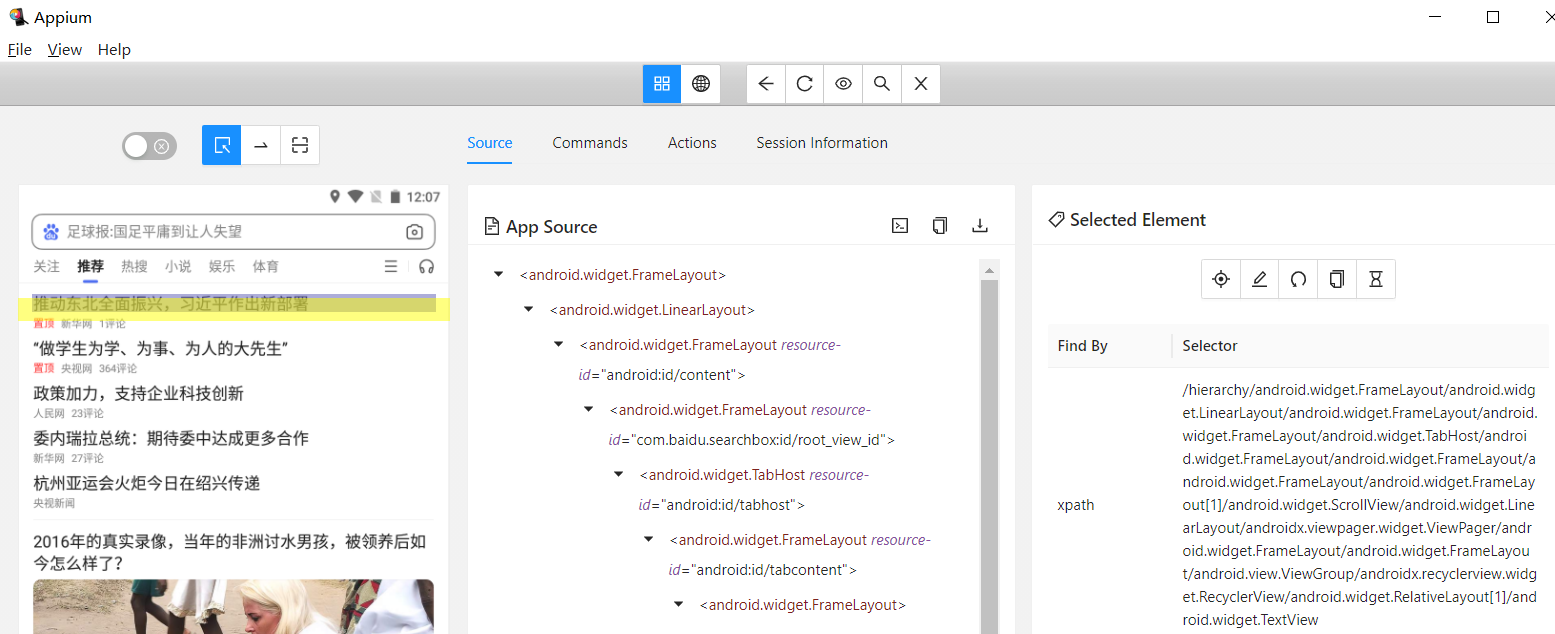



 浙公网安备 33010602011771号
浙公网安备 33010602011771号