python生成仪表盘
前提:已安装Pyecharts
安装pyecharts(本实例安装后是1.9.1版本)
pip3 install pyecharts
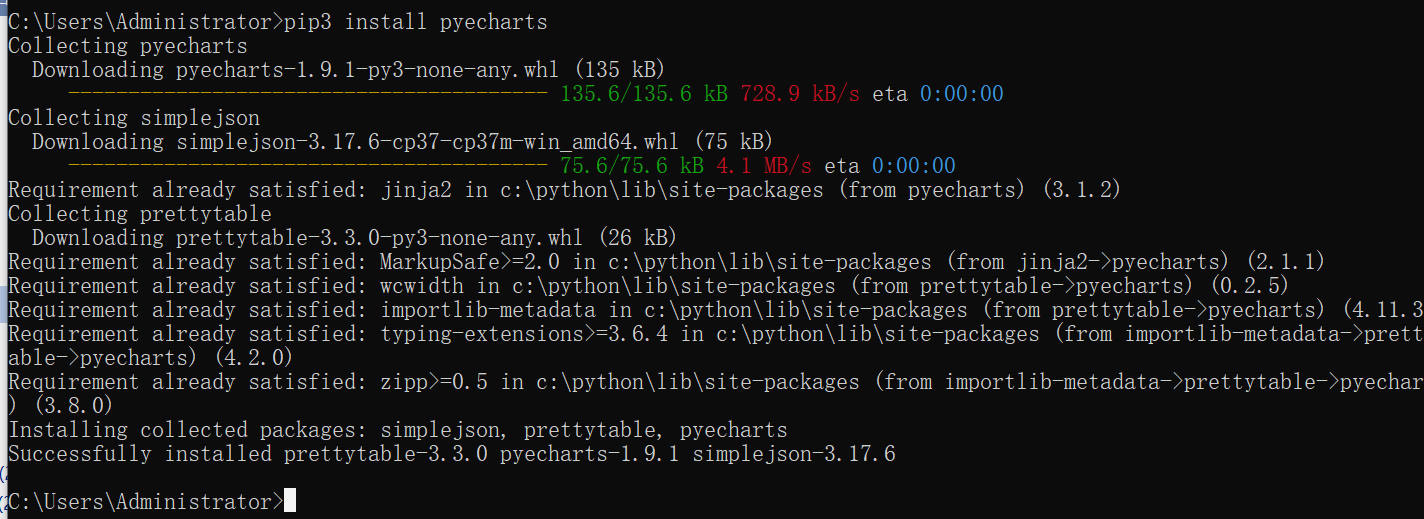
from pyecharts import options as opts
from pyecharts.charts import Gauge
#指示针的颜色与数值所属区间的颜色一致
c = (
#设置展示的图形大小800*500 。 gauge = Gauge() #使用默认大小形式
Gauge(init_opts=opts.InitOpts(width="800px", height="500px"))
.add(
"业务指标",
[("完成率", 85.5)],
# 设置比例大小
radius="70%",
# 设置起始、终止刻度
min_=0,max_= 100,
#分割成为5段
split_number=10,
axisline_opts=opts.AxisLineOpts(
linestyle_opts=opts.LineStyleOpts(
# 设置区间颜色、仪表宽度
color=[(0.3, "#67e0e3"), (0.7, "#37a2da"), (1, "#fd666d")], width=30
)
),
#文字部分的字体颜色及大小设置.“完成率”3个字的设置
title_label_opts=opts.LabelOpts(
font_size=32, color="blue", font_family="Microsoft YaHei"
),
#标注的数字字体及格式。本实例 85.5字体大小及颜色的设置
detail_label_opts=opts.LabelOpts(
#数值标签的格式设定
formatter="{value}%",font_size=32, color="black", font_family="Microsoft YaHei"),
)
.set_global_opts(
title_opts=opts.TitleOpts(title="Gauge-分割段数-Label"), # 设置标题
legend_opts=opts.LegendOpts(is_show=False),
)
#生成网页形式
#.render("gauge_splitnum_label.html")
)
c.render_notebook()#在notebook直接生成图形
运行完成结果如下:
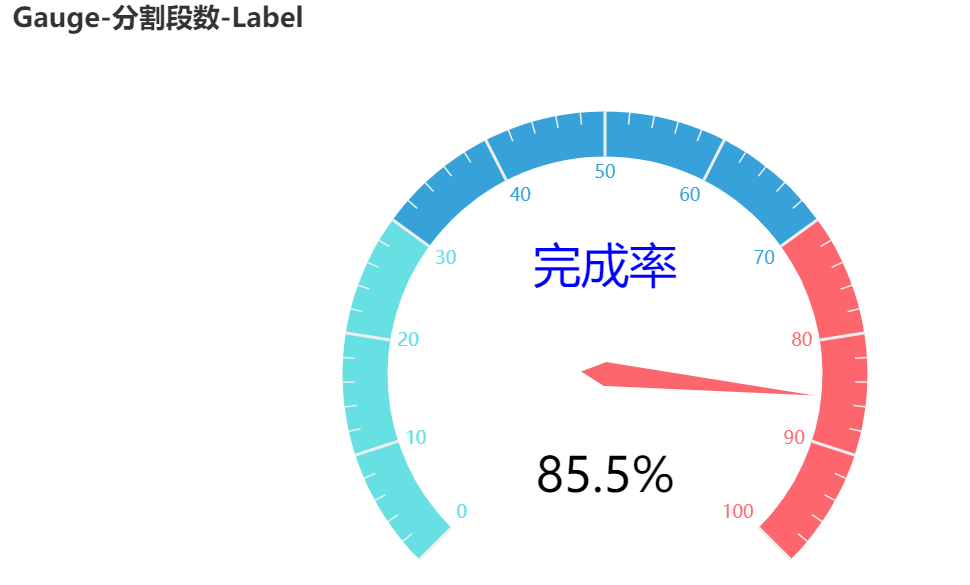
来源:https://zhuanlan.zhihu.com/p/477173040


