mysql读写分离(proxySQL) lamp+proxysql+nfs
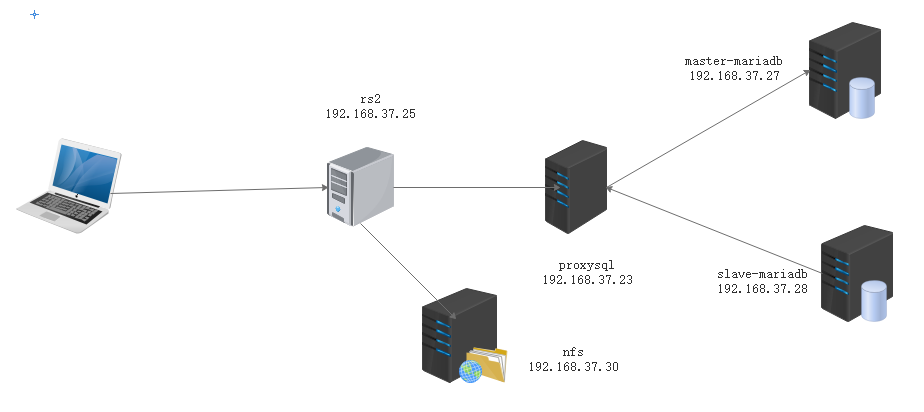
先在主从节点安装mysql
[root@master-mariadb ~]# yum install mariadb-server -y [root@slave-mariadb ~]# yum install mariadb-server -y
配置主节点和从节点
[root@master-mariadb ~]# vim /etc/my.cnf [mysqld] datadir=/var/lib/mysql socket=/var/lib/mysql/mysql.sock server_id=27 log-bin=master-log skip_name_resolve=ON innodb_file_per_table=ON
[root@slave-mariadb ~]# vim /etc/my.cnf
[mysqld]
datadir=/var/lib/mysql
socket=/var/lib/mysql/mysql.sock
relay-log=slave-log
read_only=1
skip_name_resolve=ON
innodb_file_per_table=ON
datadir=/var/lib/mysql
socket=/var/lib/mysql/mysql.sock
relay-log=slave-log
read_only=1
skip_name_resolve=ON
innodb_file_per_table=ON
配置主节点做成master
[root@master-mariadb ~]# mysql Welcome to the MariaDB monitor. Commands end with ; or \g. Your MariaDB connection id is 3 Server version: 5.5.60-MariaDB MariaDB Server Copyright (c) 2000, 2018, Oracle, MariaDB Corporation Ab and others. Type 'help;' or '\h' for help. Type '\c' to clear the current input statement. MariaDB [(none)]> show master logs; +-------------------+-----------+ | Log_name | File_size | +-------------------+-----------+ | master-log.000001 | 30358 | | master-log.000002 | 1038814 | | master-log.000003 | 245 | +-------------------+-----------+ 3 rows in set (0.00 sec) MariaDB [(none)]> grant all on *.* to 'repluser'@'192.168.37.%' identified by 'centos'; Query OK, 0 rows affected (0.00 sec) MariaDB [(none)]> flush privileges; Query OK, 0 rows affected (0.00 sec)
配置从服务器同步主节点
[root@slave-mariadb ~]# mysql Welcome to the MariaDB monitor. Commands end with ; or \g. Your MariaDB connection id is 5 Server version: 5.5.60-MariaDB MariaDB Server Copyright (c) 2000, 2018, Oracle, MariaDB Corporation Ab and others. Type 'help;' or '\h' for help. Type '\c' to clear the current input statement. MariaDB [(none)]> change master to master_host='192.168.37.27',master_user='repluser',master_password='centos',master_log_file='master-log.000003',master_log_pos=245; MariaDB [(none)]> start slave;
配置PorxySQL服务器的Yum源安装proxysql
[root@msyql-proxy ~]# cat <<EOF | tee /etc/yum.repos.d/proxysql.repo > [proxysql_repo] > name= ProxySQL YUM repository > baseurl=http://repo.proxysql.com/ProxySQL/proxysql-1.4.x/centos/\$releasever > gpgcheck=1 > gpgkey=http://repo.proxysql.com/ProxySQL/repo_pub_key > EOF
[root@msyql-proxy ~]# yum install proxysql -y
[root@msyql-proxy ~]# systemctl start proxysql
[root@msyql-proxy ~]# mysql -uadmin -padmin -P 6032 -h127.0.0.1
MySQL [(none)]> insert into mysql_servers(hostgroup_id,hostname,port) values(10,'192.168.37.27',3306);
Query OK, 1 row affected (0.00 sec)
Query OK, 1 row affected (0.00 sec)
MySQL [(none)]> insert into mysql_servers(hostgroup_id,hostname,port) values(10,'192.168.37.28',3306);
Query OK, 1 row affected (0.00 sec) #:将主从加入到proxysql
Query OK, 1 row affected (0.00 sec) #:将主从加入到proxysql
MySQL [(none)]> load mysql servers to runtime; # 加载到内存
Query OK, 0 rows affected (0.00 sec)
Query OK, 0 rows affected (0.00 sec)
MySQL [(none)]> save mysql servers to disk; #保存到磁盘
Query OK, 0 rows affected (0.01 sec)
Query OK, 0 rows affected (0.01 sec)
在master节点添加一个监控后端服务器的用户
MariaDB [(none)]> grant replication client on *.* to monitor@'192.168.37.%' identified by 'magedu'; Query OK, 0 rows affected (0.00 sec) MariaDB [(none)]> flush privileges; Query OK, 0 rows affected (0.00 sec)
在proxysql服务器添加监控后端服务器的用户
MySQL [(none)]> set mysql-monitor_username='monitor'; Query OK, 1 row affected (0.00 sec) MySQL [(none)]> set mysql-monitor_password='magedu'; Query OK, 1 row affected (0.00 sec)
MySQL [(none)]> load mysql variables to runtime;
Query OK, 0 rows affected (0.00 sec)
Query OK, 0 rows affected (0.00 sec)
MySQL [(none)]> save mysql variables to disk;
Query OK, 97 rows affected (0.00 sec)
Query OK, 97 rows affected (0.00 sec)
MySQL [(none)]> insert into mysql_replication_hostgroups values(10,20,"test");
Query OK, 1 row affected (0.00 sec) #设置分组
Query OK, 1 row affected (0.00 sec) #设置分组
MySQL [(none)]> load mysql servers to runtime;
Query OK, 0 rows affected (0.00 sec)
Query OK, 0 rows affected (0.00 sec)
MySQL [(none)]> save mysql servers to disk;
Query OK, 0 rows affected (0.01 sec)
Query OK, 0 rows affected (0.01 sec)
在主节点创建一个用户可以让该用户操作主从节点的数据库
MariaDB [(none)]> grant all on *.* to sqluser@'192.168.8.%' identified by 'magedu'; Query OK, 0 rows affected (0.00 sec) MariaDB [(none)]> flush privileges; Query OK, 0 rows affected (0.00 sec)
在proxysql服务器,将该用户添加到proxysql表里
MySQL [(none)]> insert into mysql_users(username,password,default_hostgroup) values('sqluser','magedu',10); Query OK, 1 row affected (0.00 sec) MySQL [(none)]> load mysql users to runtime; Query OK, 0 rows affected (0.00 sec) MySQL [(none)]> save mysql users to disk -> ; Query OK, 0 rows affected (0.00 sec)
在proxysql上配置路由规则
MySQL [(none)]> insert into mysql_query_rules -> (rule_id,active,match_digest,destination_hostgroup,apply)VALUES -> (1,1,'^SELECT.*FOR UPDATE$',10,1),(2,1,'^SELECT',20,1); Query OK, 2 rows affected (0.01 sec) MySQL [(none)]> load mysql query rules to runtime; Query OK, 0 rows affected (0.00 sec) MySQL [(none)]> save mysql query rules to disk; Query OK, 0 rows affected (0.00 sec)
在rs2服务器安装httpd php-fpm php-mysql
[root@rs2 ~]# yum install php-fpm php-mysql httpd -y
在rs2服务器配置httpd
[root@rs2 html]# vim /etc/httpd/conf/httpd.conf <IfModule dir_module> DirectoryIndex index.phpindex.html </IfModule> AddType application/x-httpd-php .php AddType application/x-httpd-php-source .phps ProxyPassMatch "^/(.*\.php)$" "fcgi://127.0.0.1:9000/var/www/html/$1"
[root@rs2 html]# systemctl restart httpd
然后配置nfs服务器
[root@NFS ~]# yum install nfs-util rpcbind -y [root@NFS ~]# useradd apache #创建映射用户 [root@NFS ~]# id apache uid=1000(apache) gid=1000(apache) groups=1000(apache) [root@NFS ~]# vim /etc/exports.d/httpd.exports #将目录共享给http服务器 /data/httpd 192.168.37.25(rw,async,all_squash,anonuid=1000,anongid=1000) /data/httpd 192.168.37.24(rw,async,all_squash,anonuid=1000,anongid=1000) [root@NFS ~]# mkdir /data/httpd/ #创建目录
[root@NFS wordpress]# systemctl start nfs
将wordpress程序移动到nfs服务器目录并解压然后修改目录权限
[root@NFS httpd]# ls index.html wordpress wordpress-5.0.4-zh_CN.tar.gz
[root@NFS httpd]# setfacl -Rm u:apache:rwx /data/httpd/
在master-mysql服务器授权wordpress账户
MariaDB [(none)]> create database wordpress -> ; Query OK, 1 row affected (0.00 sec) MariaDB [(none)]> grant all on wordpress.* to 'wordpress'@'192.168.37.%' identified by 'centos'; Query OK, 0 rows affected (0.00 sec) MariaDB [(none)]> flush privileges; Query OK, 0 rows affected (0.01 sec)
在Proxysql 服务器将用户添加到msyql_user表中
MySQL [(none)]> insert into mysql_users(username,password,default_hostgroup) values ('wordpress','centos',10); Query OK, 1 row affected (0.00 sec) MySQL [(none)]> load mysql users to runtime; Query OK, 0 rows affected (0.00 sec) MySQL [(none)]> load mysql users to disk; ERROR 1045 (#2800): near "load": syntax error MySQL [(none)]> save mysql users to disk; Query OK, 0 rows affected (0.00 sec)
在nfs服务器配置wordpress的配置文件
[root@NFS wordpress]# cp wp-config-sample.php wp-config.php [root@NFS wordpress]# vim wp-config.php define('DB_NAME', 'wordpress'); /** MySQL?版.搴..?峰. */ define('DB_USER', 'wordpress'); /** MySQL?版.搴..?.*/ define('DB_PASSWORD', 'centos'); /** MySQL涓绘. */ define('DB_HOST', '192.168.37.23:6033'); /** ?.缓?版.琛ㄦ.榛..?..瀛.??.*/ define('DB_CHARSET', 'utf8'); /** ?版.搴..?.被?..?涓.‘瀹..?挎.??*/ define('DB_COLLATE', '');



 浙公网安备 33010602011771号
浙公网安备 33010602011771号