QT插件vs报错。 The system cannot find the path specified. 1>C:\Program Files (x86)\MSBuild\Microsoft.Cpp\v4.0\V120\Microsoft.CppCommon.targets(170,5): error MSB6006: “cmd.exe”已退出,代码为 3
由于装有多个版本因为空间不够卸载了 又装了新的版本。好久不碰又被坑了一下。
(qtproject).vcxproj.user配置是之前的路径 。替换对应的qt dir的路径就OK了。导致一直编译不过
另外我装的是 vsaddin 2.4.1 但是 由于自动更新到最新的。导致插件一直在初始化中。勾掉自动更新,稳定能用第一位
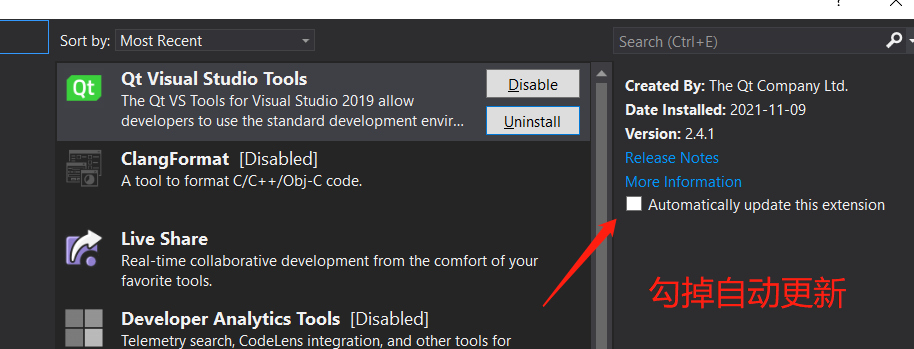
否则会更新到最新…如果还是自动更新,断网卸载新版版装好能用的版本再开网。我电脑不能用 具体原因没深入研究
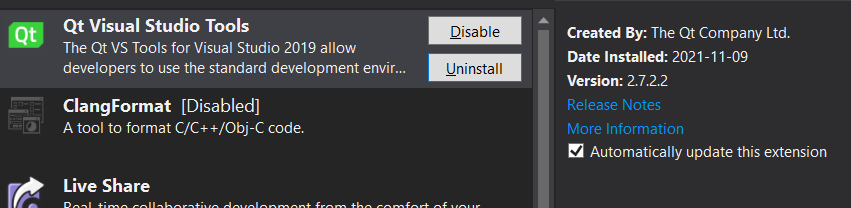
vsaddin下载地址:
https://download.qt.io/development_releases/vsaddin/
https://stackoverflow.com/questions/15782322/error-msb6006-cmd-exe-exited-with-code-1-running-qt-application
I spent months to solve Visual Studio and QT build errors. The result is Visual Studio doesn't automatically update QT directory and path variable. Usually errors arise when you change QT installation directory, QT path variable, upgrade QT version or copy project to another PC. So the control steps as below:
- First try to make your solution folder writeable and try rebuild.
- Check your path variables.
- Open (qtproject).vcxproj.user with notepad and check QT path and variable, correct if wrong.
- Open (qtproject).vcxproj with notepad and check QT variables on custom build sections, correct if wrong.
https://www.cxymm.net/article/SUKHOI27SMK/103251346


 浙公网安备 33010602011771号
浙公网安备 33010602011771号