矩池云上 git clone --recursive 出错,怎么解决
遇到问题
有时候安装包教程里 git clone 的时候会出现以下错误:
git clone --recursive https://github.91chi.fun/https://github.com/onnx/onnx-tensorrt.git
多了一个recursive参数,字面理解就是递归的意思,表示 git clone 除了要 clone 我们指定的当前项目外,还会递归的 clone 当前项目所依赖的子项目。
在矩池云操作的时候,如果只是和之前一样,只是在主项目前面加上 github 加速下载地址,我们会发现,clone 主项目是很快,但是递归 clone 子项目的时候,还是会出错。
(base) root@PoDgzM:/home# git clone --recursive https://github.91chi.fun/https://github.com/onnx/onnx-tensorrt.git
Cloning into 'onnx-tensorrt'...
remote: Enumerating objects: 1606, done.
...
Cloning into '/home/onnx-tensorrt/third_party/onnx/third_party/pybind11'...
fatal: unable to access 'https://github.com/pybind/pybind11.git/': Failed to connect to github.com port 443: Connection timed out
fatal: clone of 'https://github.com/pybind/pybind11.git' into submodule path '/home/onnx-tensorrt/third_party/onnx/third_party/pybind11' failed
Failed to clone 'third_party/pybind11'. Retry scheduled
...
解决问题
第一步: 进入已经 clone 好的主项目目录,用 vim 指令打开.gitmodules 文件,里面记录了需要 clone 的子项目,在子项目 github url 前都加上加速地址https://github.91chi.fun/即可。
(base) root@PoDgzM:/home# cd onnx-tensorrt
(base) root@PoDgzM:/home/onnx-tensorrt# vim .gitmodules

第二步: 执行下面命令,重新 clone 子项目。
git submodule update --init --recursive
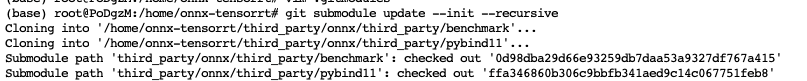
完成以上两步后,问题就解决了。


 浙公网安备 33010602011771号
浙公网安备 33010602011771号