2020-03-29 分布式事务解决方案(RocketMQ)
一、分布式事务解决方案之可靠消息最终一致性
1.什么是可靠消息最终一致性事务 可靠消息最终一致性方案是指当事务发起方执行完成本地事务后并发出一条消息,事务参与方(消息消费者)一定能 够接收消息并处理事务成功,此方案强调的是只要消息发给事务参与方最终事务要达到一致。 此方案是利用消息中间件完成,如下图: 事务发起方(消息生产方)将消息发给消息中间件,事务参与方从消息中间件接收消息,事务发起方和消息中间件 之间,事务参与方(消息消费方)和消息中间件之间都是通过网络通信,由于网络通信的不确定性会导致分布式事 务问题。
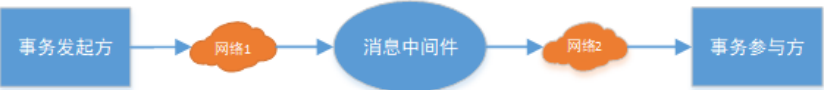
因此可靠消息最终一致性方案要解决以下几个问题:
2.本地事务与消息发送的原子性问题
本地事务与消息发送的原子性问题即:事务发起方在本地事务执行成功后消息必须发出去,否则就丢弃消息。即实 现本地事务和消息发送的原子性,要么都成功,要么都失败。本地事务与消息发送的原子性问题是实现可靠消息最 终一致性方案的关键问题。 先来尝试下这种操作,先发送消息,再操作数据库:
begin transaction; //1.发送MQ //2.数据库操作 commit transation;
这种情况下无法保证数据库操作与发送消息的一致性,因为可能发送消息成功,数据库操作失败。 你立马想到第二种方案,先进行数据库操作,再发送消息:
begin transaction; //1.数据库操作 //2.发送MQ commit transation;
这种情况下貌似没有问题,如果发送MQ消息失败,就会抛出异常,导致数据库事务回滚。但如果是超时异常,数 据库回滚,但MQ其实已经正常发送了,同样会导致不一致。
3、事务参与方接收消息的可靠性
事务参与方必须能够从消息队列接收到消息,如果接收消息失败可以重复接收消息。
4、消息重复消费的问题
由于网络2的存在,若某一个消费节点超时但是消费成功,此时消息中间件会重复投递此消息,就导致了消息的重 复消费。 要解决消息重复消费的问题就要实现事务参与方的方法幂等性。
二、RocketMQ事务消息方案
1、RocketMQ 是一个来自阿里巴巴的分布式消息中间件,于 2012 年开源,并在 2017 年正式成为 Apache 顶级项 目。据了解,包括阿里云上的消息产品以及收购的子公司在内,阿里集团的消息产品全线都运行在 RocketMQ 之 上,并且最近几年的双十一大促中,RocketMQ 都有抢眼表现。
Apache RocketMQ 4.3之后的版本正式支持事务消 息,为分布式事务实现提供了便利性支持。
RocketMQ 事务消息设计则主要是为了解决 Producer 端的消息发送与本地事务执行的原子性问题,RocketMQ 的 设计中 broker 与 producer 端的双向通信能力,使得 broker 天生可以作为一个事务协调者存在;
而 RocketMQ 本身提供的存储机制为事务消息提供了持久化能力;
RocketMQ 的高可用机制以及可靠消息设计则为事务消息在系 统发生异常时依然能够保证达成事务的最终一致性。
在RocketMQ 4.3后实现了完整的事务消息,实际上其实是对本地消息表的一个封装,将本地消息表移动到了MQ 内部,解决 Producer 端的消息发送与本地事务执行的原子性问题。
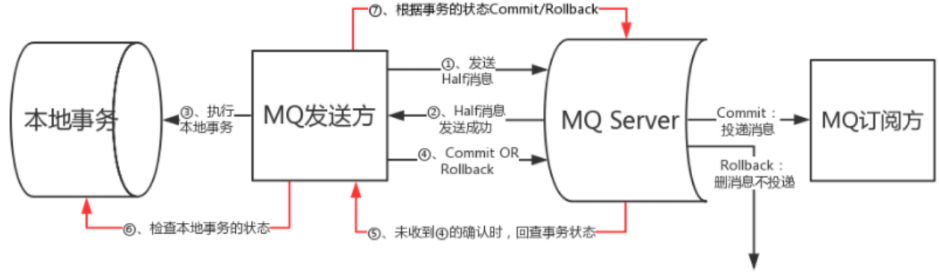
2、执行流程如下:
为方便理解我们还以注册送积分的例子来描述 整个流程。
Producer 即MQ发送方,本例中是用户服务,负责新增用户。
MQ订阅方即消息消费方,本例中是积分服务,负责 新增积分。
2.1、Producer 发送事务消息 Producer (MQ发送方)发送事务消息至MQ Server,MQ Server将消息状态标记为Prepared(预备状态),注 意此时这条消息消费者(MQ订阅方)是无法消费到的。 本例中,Producer 发送 ”增加积分消息“ 到MQ Server。
2.2、MQ Server回应消息发送成功 MQ Server接收到Producer 发送给的消息则回应发送成功表示MQ已接收到消息。
2.3、Producer 执行本地事务 Producer 端执行业务代码逻辑,通过本地数据库事务控制。 本例中,Producer 执行添加用户操作。
2.4、消息投递 若Producer 本地事务执行成功则自动向MQServer发送commit消息,MQ Server接收到commit消息后将”增加积 分消息“ 状态标记为可消费,此时MQ订阅方(积分服务)即正常消费消息;
若Producer 本地事务执行失败则自动向MQServer发送rollback消息,MQ Server接收到rollback消息后 将删 除”增加积分消息“ 。 MQ订阅方(积分服务)消费消息,消费成功则向MQ回应ack,否则将重复接收消息。这里ack默认自动回应,即 程序执行正常则自动回应ack。
2.5、事务回查 如果执行Producer端本地事务过程中,执行端挂掉,或者超时,MQ Server将会不停的询问同组的其他 Producer 来获取事务执行状态,这个过程叫事务回查。MQ Server会根据事务回查结果来决定是否投递消息。 以上主干流程已由RocketMQ实现,对用户侧来说,用户需要分别实现本地事务执行以及本地事务回查方法,因此 只需关注本地事务的执行状态即可。
RoacketMQ提供RocketMQLocalTransactionListener接口:
public interface RocketMQLocalTransactionListener { /** ‐ 发送prepare消息成功此方法被回调,该方法用于执行本地事务 ‐ @param msg 回传的消息,利用transactionId即可获取到该消息的唯一Id ‐ @param arg 调用send方法时传递的参数,当send时候若有额外的参数可以传递到send方法中,这里能获取到 ‐ @return 返回事务状态,COMMIT:提交 ROLLBACK:回滚 UNKNOW:回调 */ RocketMQLocalTransactionState executeLocalTransaction(Message msg, Object arg); /** ‐ @param msg 通过获取transactionId来判断这条消息的本地事务执行状态 ‐ @return 返回事务状态,COMMIT:提交 ROLLBACK:回滚 UNKNOW:回调 */ RocketMQLocalTransactionState checkLocalTransaction(Message msg); }
发送事务消息: 以下是RocketMQ提供用于发送事务消息的API:
TransactionMQProducer producer = new TransactionMQProducer("ProducerGroup"); producer.setNamesrvAddr("127.0.0.1:9876"); producer.start(); //设置TransactionListener实现 producer.setTransactionListener(transactionListener); //发送事务消息 SendResult sendResult = producer.sendMessageInTransaction(msg, null);
RocketMQ实现可靠消息最终一致性事务
3、业务说明 本实例通过RocketMQ中间件实现可靠消息最终一致性分布式事务,模拟两个账户的转账交易过程。
两个账户在分别在不同的银行(张三在bank1、李四在bank2),bank1、bank2是两个微服务。
交易过程是,张三 给李四转账指定金额。
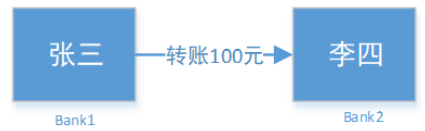
交互流程如下:
a、Bank1向MQ Server发送转账消息
b、Bank1执行本地事务,扣减金额
c、Bank2接收消息,执行本地事务,添加金额
创建数据库跟表结构
创建数据库 bank1 ,新建一个表
DROP TABLE IF EXISTS `account_info`; CREATE TABLE `account_info` ( `id` bigint(20) NOT NULL AUTO_INCREMENT, `account_name` varchar(100) CHARACTER SET utf8 COLLATE utf8_bin NULL DEFAULT NULL COMMENT '户 主姓名', `account_no` varchar(100) CHARACTER SET utf8 COLLATE utf8_bin NULL DEFAULT NULL COMMENT '银行 卡号', `account_password` varchar(100) CHARACTER SET utf8 COLLATE utf8_bin NULL DEFAULT NULL COMMENT '帐户密码', `account_balance` double NULL DEFAULT NULL COMMENT '帐户余额', PRIMARY KEY (`id`) USING BTREE ) ENGINE = InnoDB AUTO_INCREMENT = 5 CHARACTER SET = utf8 COLLATE = utf8_bin ROW_FORMAT = Dynamic; INSERT INTO `account_info` VALUES (2, '张三的账户', '1', '', 10000);
再新建一个库bank2,建表
CREATE TABLE `account_info` ( `id` bigint(20) NOT NULL AUTO_INCREMENT, `account_name` varchar(100) CHARACTER SET utf8 COLLATE utf8_bin NULL DEFAULT NULL COMMENT '户 主姓名', `account_no` varchar(100) CHARACTER SET utf8 COLLATE utf8_bin NULL DEFAULT NULL COMMENT '银行 卡号', `account_password` varchar(100) CHARACTER SET utf8 COLLATE utf8_bin NULL DEFAULT NULL COMMENT '帐户密码', `account_balance` double NULL DEFAULT NULL COMMENT '帐户余额', PRIMARY KEY (`id`) USING BTREE ) ENGINE = InnoDB AUTO_INCREMENT = 5 CHARACTER SET = utf8 COLLATE = utf8_bin ROW_FORMAT = Dynamic; INSERT INTO `account_info` VALUES (3, '李四的账户', '2', NULL, 0);
在bank1、bank2数据库中新增de_duplication,交易记录表(去重表),用于交易幂等控制。
DROP TABLE IF EXISTS `de_duplication`; CREATE TABLE `de_duplication` ( `tx_no` varchar(64) COLLATE utf8_bin NOT NULL, `create_time` datetime(0) NULL DEFAULT NULL, PRIMARY KEY (`tx_no`) USING BTREE ) ENGINE = InnoDB CHARACTER SET = utf8 COLLATE = utf8_bin ROW_FORMAT = Dynamic;
启动RocketMQ
(1)下载RocketMQ服务器
下载地址:http://mirrors.tuna.tsinghua.edu.cn/apache/rocketmq/4.5.0/rocketmq-all-4.5.0-binrelease.zip
(2)解压并启动
启动nameserver:
set ROCKETMQ_HOME=[rocketmq服务端解压路径] start [rocketmq服务端解压路径]/bin/mqnamesrv.cmd
启动broker:
set ROCKETMQ_HOME=[rocketmq服务端解压路径] start [rocketmq服务端解压路径]/bin/mqbroker.cmd -n 127.0.0.1:9876 autoCreateTopicEnable=true
这个一段时间后会自动关闭,需要再重启,要不然项目链接MQ时会一直发送不了消息到mq。// todo:需要找下怎么设置不要老是自动关闭。
4、新建一个bank1项目
实现如下功能: a、张三扣减金额,提交本地事务。 b、向MQ发送转账消息。
完整pom.xml
<?xml version="1.0" encoding="UTF-8"?> <project xmlns="http://maven.apache.org/POM/4.0.0" xmlns:xsi="http://www.w3.org/2001/XMLSchema-instance" xsi:schemaLocation="http://maven.apache.org/POM/4.0.0 https://maven.apache.org/xsd/maven-4.0.0.xsd"> <modelVersion>4.0.0</modelVersion> <parent> <groupId>org.springframework.boot</groupId> <artifactId>spring-boot-starter-parent</artifactId> <version>2.2.6.RELEASE</version> <relativePath/> <!-- lookup parent from repository --> </parent> <groupId>com.ljtao</groupId> <artifactId>dtx-mqtx-bank1</artifactId> <version>0.0.1-SNAPSHOT</version> <name>dtx-mqtx-bank1</name> <description>Demo project for Spring Boot</description> <properties> <java.version>1.8</java.version> <spring-cloud.version>Greenwich.SR2</spring-cloud.version> <mybatis.boot.version>2.1.0</mybatis.boot.version> <druid.version>1.1.14</druid.version> <bitwalker.version>1.19</bitwalker.version> <kaptcha.version>2.3.2</kaptcha.version> <swagger.version>2.9.2</swagger.version> <pagehelper.boot.version>1.2.5</pagehelper.boot.version> <fastjson.version>1.2.60</fastjson.version> <oshi.version>3.9.1</oshi.version> <commons.io.version>2.5</commons.io.version> <commons.fileupload.version>1.3.3</commons.fileupload.version> <poi.version>3.17</poi.version> <velocity.version>1.7</velocity.version> <!--<mysql-connector>5.1.39</mysql-connector>--> <mysql-connector>8.0.11</mysql-connector> </properties> <dependencies>
<dependency>
<groupId>org.springframework.boot</groupId>
<artifactId>spring-boot-starter-web</artifactId>
</dependency>
<!-- Mysql驱动包 -->
<dependency>
<groupId>mysql</groupId>
<artifactId>mysql-connector-java</artifactId>
<version>${mysql-connector}</version>
</dependency>
<!-- Spring Boot Mybatis 依赖 -->
<dependency>
<groupId>org.mybatis.spring.boot</groupId>
<artifactId>mybatis-spring-boot-starter</artifactId>
<version>${mybatis.boot.version}</version>
</dependency>
<!--阿里数据库连接池 -->
<dependency>
<groupId>com.alibaba</groupId>
<artifactId>druid-spring-boot-starter</artifactId>
<version>${druid.version}</version>
</dependency>
<!--常用工具类 -->
<dependency>
<groupId>org.apache.commons</groupId>
<artifactId>commons-lang3</artifactId>
</dependency>
<dependency>
<groupId>com.google.guava</groupId>
<artifactId>guava</artifactId>
<version>18.0</version>
</dependency>
<!-- pagehelper 分页插件 -->
<dependency>
<groupId>com.github.pagehelper</groupId>
<artifactId>pagehelper-spring-boot-starter</artifactId>
<version>1.2.5</version>
</dependency>
<!-- JWT -->
<dependency>
<groupId>com.auth0</groupId>
<artifactId>java-jwt</artifactId>
<version>3.4.0</version>
</dependency>
<dependency>
<groupId>com.alibaba</groupId>
<artifactId>fastjson</artifactId>
<version>1.2.47</version>
</dependency>
<dependency>
<groupId>org.apache.rocketmq</groupId>
<artifactId>rocketmq-spring-boot-starter</artifactId>
<version>2.0.2</version>
</dependency>
<dependency>
<groupId>org.projectlombok</groupId>
<artifactId>lombok</artifactId>
</dependency>
<dependency>
<groupId>org.springframework.boot</groupId>
<artifactId>spring-boot-starter-test</artifactId>
<scope>test</scope>
</dependency>
</dependencies> <build> <plugins> <plugin> <groupId>org.springframework.boot</groupId> <artifactId>spring-boot-maven-plugin</artifactId> </plugin> </plugins> </build> </project>
配置文件
server.port=9101 master.datasource.url=jdbc:mysql://localhost:3306/springboot-dtx-1?characterEncoding=utf8&useSSL=false&serverTimezone=UTC&rewriteBatchedStatements=true master.datasource.password=root master.datasource.username=root master.datasource.driverClassName=com.mysql.cj.jdbc.Driver rocketmq.producer.group = producer_bank1 rocketmq.name-server = 127.0.0.1:9876 logging.level.root = info logging.level.org.springframework.web = info logging.level.com.ljtao.dtxmqtxbank1 = debug
springboot 结合 mybatis 的配置跟编写,这里就贴代码了。
数据操作
@Mapper @Component public interface AccountInfoDao { @Update("update account_info set account_balance=account_balance+#{amount} where account_no=# {accountNo}") int updateAccountBalance(@Param("accountNo") String accountNo, @Param("amount") Double amount); @Select("select count(1) from de_duplication where tx_no = #{txNo}") int isExistTx(String txNo); @Insert("insert into de_duplication values(#{txNo},now());") int addTx(String txNo); }
service类
@Slf4j @Service public class AccountInfoService { @Autowired private RocketMQTemplate rocketMQTemplate; @Autowired private AccountInfoDao accountInfoDao; /** * 更新帐号余额‐发送消息 * producer向MQ Server发送消息 * */ public void sendUpdateAccountBalance(AccountChangeEvent ace){ //构件消息体 JSONObject jsonObject=new JSONObject(); jsonObject.put("accountChange",ace); Message<String> message= MessageBuilder.withPayload(jsonObject.toJSONString()).build(); //发送一条事务消息 /** * String txProducerGroup 生产组 * String destination topic, * Message<?> message, 消息内容 * Object arg 参数 */ TransactionSendResult sendResult = rocketMQTemplate.sendMessageInTransaction("producer_group_txmsg_bank1", "topic_txmsg", message, null); System.out.println("send transcation message body="+message.getPayload()+",result="+sendResult.getSendStatus()); } /** * 更新帐号余额‐本地事务 * producer发送消息完成后接收到MQ Server的回应即开始执行本地事务 */ @Transactional public void doUpdateAccountBalance(AccountChangeEvent ace) { System.out.println("开始更新本地事务,事务号:"+ace.getTxNo()); accountInfoDao.updateAccountBalance(ace.getAccountNo(),ace.getAmount() * -1); //为幂等性做准备 accountInfoDao.addTx(ace.getTxNo()); //测试 if(ace.getAmount()==2){ throw new RuntimeException("bank1更新本地事务时抛出异常"); } log.info("结束更新本地事务,事务号:{}",ace.getTxNo()); } public int transfer(String accountNo,Double amount){ return accountInfoDao.updateAccountBalance(accountNo,amount); } }
MQ消息监听处理类
@Component @Slf4j @RocketMQTransactionListener(txProducerGroup = "producer_group_txmsg_bank1") public class ProducerTxmsgListener implements RocketMQLocalTransactionListener{ @Autowired AccountInfoService accountInfoService; @Autowired AccountInfoDao accountInfoDao; /** ‐ 发送prepare消息成功此方法被回调,该方法用于执行本地事务 ‐ @param msg 回传的消息,利用transactionId即可获取到该消息的唯一Id ‐ @param arg 调用send方法时传递的参数,当send时候若有额外的参数可以传递到send方法中,这里能获取到 ‐ @return 返回事务状态,COMMIT:提交 ROLLBACK:回滚 UNKNOW:回调 */ @Override public RocketMQLocalTransactionState executeLocalTransaction(Message message, Object o) { try{ //解析消息内容 String jsonString = new String((byte[]) message.getPayload()); JSONObject jsonObject = JSONObject.parseObject(jsonString); AccountChangeEvent ace = JSONObject.parseObject(jsonObject.getString("accountChange"), AccountChangeEvent.class); //扣除金额 accountInfoService.doUpdateAccountBalance(ace); return RocketMQLocalTransactionState.COMMIT; } catch (Exception e){ System.out.println("事务执行失败"); e.printStackTrace(); return RocketMQLocalTransactionState.ROLLBACK; } } /** ‐ @param msg 通过获取transactionId来判断这条消息的本地事务执行状态 ‐ @return 返回事务状态,COMMIT:提交 ROLLBACK:回滚 UNKNOW:回调 */ //检查事务执行状态 @Override public RocketMQLocalTransactionState checkLocalTransaction(Message message) { RocketMQLocalTransactionState state; final JSONObject jsonObject = JSON.parseObject(new String((byte[]) message.getPayload())); AccountChangeEvent accountChangeEvent = JSONObject.parseObject(jsonObject.getString("accountChange"),AccountChangeEvent.class); //事务id String txNo = accountChangeEvent.getTxNo(); int isexistTx = accountInfoDao.isExistTx(txNo); log.info("回查事务,事务号: {} 结果: {}", accountChangeEvent.getTxNo(),isexistTx); if(isexistTx>0){ state= RocketMQLocalTransactionState.COMMIT; }else{ state= RocketMQLocalTransactionState.UNKNOWN; } return state; } }
前端调用接口
@RestController @RequestMapping("ai") public class AccountInfoController { @Autowired private AccountInfoDao accountInfoDao; @Autowired private AccountInfoService accountInfoService; @GetMapping("/transfer") public JsonData transfer(String accountNo,Double amount){ String tx_no= UUID.randomUUID().toString(); AccountChangeEvent ace = new AccountChangeEvent(accountNo, amount, tx_no); accountInfoService.sendUpdateAccountBalance(ace); return JsonData.success(); } /* 测试能不能正常连接数据库 */ @GetMapping("/fun1/{id}") public JsonData fun1(@PathVariable("id") int id){ return JsonData.success(accountInfoDao.getById(id)); } }
实体类 AccountChangeEvent
@Data @AllArgsConstructor @NoArgsConstructor public class AccountChangeEvent implements Serializable { /** * 账号 */ private String accountNo; /** * 变动金额 */ private double amount; /** * 事务号 */ private String txNo; }
5、再新建一个bank2项目 ,
需要实现如下功能: a、监听MQ,接收消息。 b、接收到消息增加账户金额。
配置文件
server.port=9102 master.datasource.url=jdbc:mysql://localhost:3306/springboot-dtx-2?characterEncoding=utf8&useSSL=false&serverTimezone=UTC&rewriteBatchedStatements=true master.datasource.password=root master.datasource.username=root master.datasource.driverClassName=com.mysql.cj.jdbc.Driver rocketmq.producer.group = producer_bank2 rocketmq.name-server = 127.0.0.1:9876
pom.xml文件跟bank1一样。
Service 类代码
注意为避免消息重复发送,这里需要实现幂等。
@Slf4j @Service public class AccountInfoService { @Autowired AccountInfoDao accountInfoDao; /** * 消费消息,更新本地事务,添加金额 */ @Transactional public void addAccountInfoBalance(AccountChangeEvent ace) { log.info("bank2更新本地账号,账号:{},金额: {}",ace.getAccountNo(),ace.getAmount()); int tx_no = accountInfoDao.isExistTx(ace.getTxNo()); if(tx_no<=0){ accountInfoDao.updateAccountBalance(ace.getAccountNo(),ace.getAmount()); accountInfoDao.addTx(ace.getTxNo()); log.info("更新本地事务执行成功,本次事务号: {}", ace.getTxNo()); }else{ log.info("更新本地事务执行失败,本次事务号: {}", ace.getTxNo()); } } }
MQ监听类
@Component @RocketMQMessageListener(topic = "topic_txmsg",consumerGroup = "consumer_txmsg_group_bank2") @Slf4j public class TxmsgConsumer implements RocketMQListener<String> { @Autowired AccountInfoService accountInfoService; @Override public void onMessage(String s) { log.info("开始消费消息:{}",s); JSONObject jsonObject = JSONObject.parseObject(s); AccountChangeEvent ace = JSONObject.parseObject(jsonObject.getString("accountChange"), AccountChangeEvent.class); //为某个账户转账 ace.setAccountNo("2"); accountInfoService.addAccountInfoBalance(ace); } }
6、接下来测试几个场景
设置 bank1本地事务失败,则bank1不发送转账消息。
设置 bank2接收转账消息存入到账户时,抛出异常(失败),会进行重试发送消息。
设置 bank2多次消费同一个消息,实现幂等。
7、小结:
可靠消息最终一致性就是保证消息从生产方经过消息中间件传递到消费方的一致性,
本案例使用了RocketMQ作为 消息中间件,RocketMQ主要解决了两个功能:
a、本地事务与消息发送的原子性问题。 b、事务参与方接收消息的可靠性。
可靠消息最终一致性事务适合执行周期长且实时性要求不高的场景。引入消息机制后,同步的事务操作变为基于消 息执行的异步操作, 避免了分布式事务中的同步阻塞操作的影响,并实现了两个服务的解耦。



 浙公网安备 33010602011771号
浙公网安备 33010602011771号