转载自:https://www.cnblogs.com/hdk1993/p/4769072.html
Putty是一个免费小巧的Win32平台下的telnet,rlogin和ssh客户端。 它的主程序不到1M, 是完全免费的telnet和ssh客户端工具。putty 不需要安装,下载下来解压后创建一个桌面快捷方式即可。
用Putty 已经很长时间了,但一直被一个问题困扰,有时候是懒得去弄,反正也不怎么碍事,今天小研究了下,把这个问题解决了,心里也舒服了。
Putty官网的下载地址:
http://www.chiark.greenend.org.uk/~sgtatham/putty/download.html
主界面:
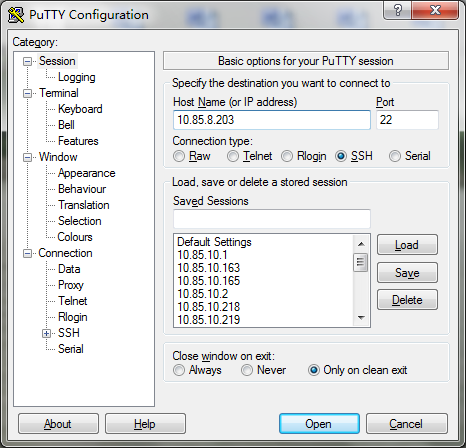
我们要连接Linux/unix 系统时,只需写上IP地址即可。 当然如果保存下来,下次使用时直接选中在Load 一下就可以了。 还是比较方便。
但是Putty 的一些默认配置并不是十分的合理:
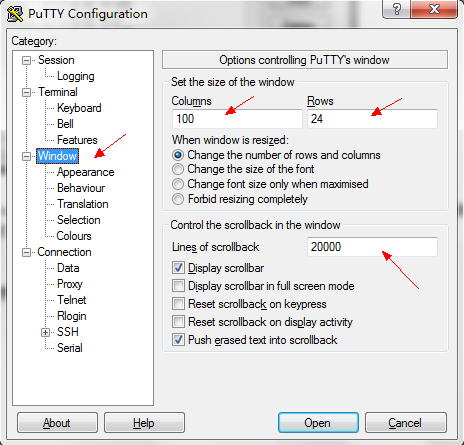
图片中标注出来是我修改后的参数。 Lines of scrollback 这个默认只有200,也就是说只能往上翻200行,这个基本不能满足修改。 我加了2个零。 现在查看就方便很多。 还有就是窗口的大小。 默认的也不是很理想。 在查某些SQL的时候,一行被断成2行,查看也不是很方便。 我把它设大点。 所以一行就可以显示完,方便查看。
还有就是颜色,我喜欢黑色和绿色的搭配,看这比较舒服:
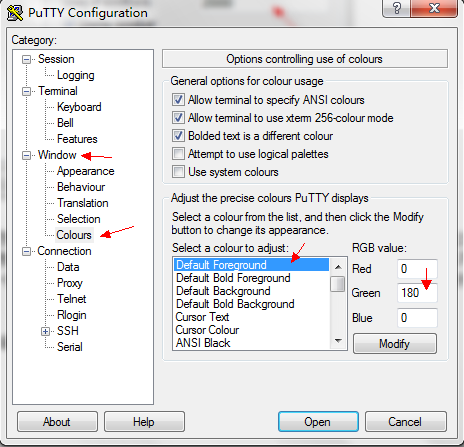
这是修改之后登陆的效果。

但是现在没有保存,这次使用是正常的,下次打开的时候,又返回默认设置了。 之前一直没搞清楚这点。所以凑合用了很长时间。 保存的步骤如下:
1. 修改配置
2. 点session 返回主界面
3. 选中要保存的session。 这里是10.85.10.1
4. 点save。
5. Ok ,下次在登陆10.85.10.1时,就是自己喜欢的配置了。 当然如果修改Default Settings, 以后新建的session都是修改之后的session了。
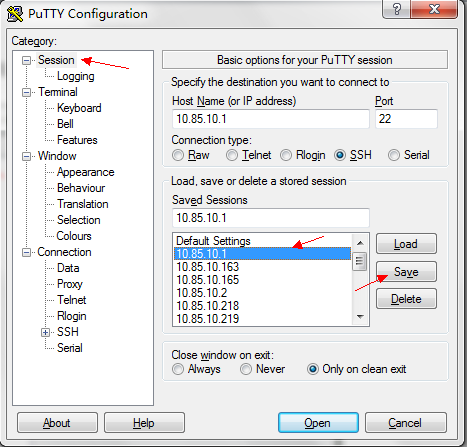
长时间没有操作putty就会断开连接是怎么回事?
转载自: https://www.cnblogs.com/yfish/p/6376048.html

seconds between keepalives 设置为10就好了, 这个值有什么含义,服务器为了节省资源采取了一些措施,其中一条就是如果检测一个会话(session)几分钟或者几小时没有数据流入或者流出就会断开这个链接,占着茅坑不拉屎就是说这种情况,设置了putty中keepalive这个值之后比如是10,那putty每隔10秒就给服务器发送一个空数据包,以此来表示我还没拉完屎呢?这样厕所看管员就不会把我们踢出去了。
我这里找到了putty官方网站中关于keepalive的说明:
4.13 The Connection panel
The Connection panel allows you to configure options that apply to more than one type of connection.
4.13.1 Using keepalives to prevent disconnection
If you find your sessions are closing unexpectedly (most often with ‘Connection reset by peer’) after they have been idle for a while, you might want to try using this option.
Some network routers and firewalls need to keep track of all connections through them. Usually, these firewalls will assume a connection is dead if no data is transferred in either direction after a certain time interval. This can cause PuTTY sessions to be unexpectedly closed by the firewall if no traffic is seen in the session for some time.
The keepalive option (‘Seconds between keepalives’) allows you to configure PuTTY to send data through the session at regular intervals, in a way that does not disrupt the actual terminal session. If you find your firewall is cutting idle connections off, you can try entering a non-zero value in this field. The value is measured in seconds; so, for example, if your firewall cuts connections off after ten minutes then you might want to enter 300 seconds (5 minutes) in the box.
Note that keepalives are not always helpful. They help if you have a firewall which drops your connection after an idle period; but if the network between you and the server suffers from breaks in connectivity then keepalives can actually make things worse. If a session is idle, and connectivity is temporarily lost between the endpoints, but the connectivity is restored before either side tries to send anything, then there will be no problem - neither endpoint will notice that anything was wrong. However, if one side does send something during the break, it will repeatedly try to re-send, and eventually give up and abandon the connection. Then when connectivity is restored, the other side will find that the first side doesn't believe there is an open connection any more. Keepalives can make this sort of problem worse, because they increase the probability that PuTTY will attempt to send data during a break in connectivity. (Other types of periodic network activity can cause this behaviour; in particular, SSH-2 re-keys can have this effect. See section 4.19.2.)
在用navicat远程连接数据库之后,一段时间没有操作也会有断开连接这种情况,原理和putty的设置是一样的,在连接的高级设置里面有个keep alive 设置为10或者20就行。


