vue初始化出现undefined的问题
1、使用vue初始化下拉列表的时候,需要动态获取数据库的列表数据,因此在初始化的时候需要异步加载数据。但是往往会报undefined的错。因为渲染在异步加载之前,导致渲染的时候还没有获取到相对于的数据,导致报undefined的错误。
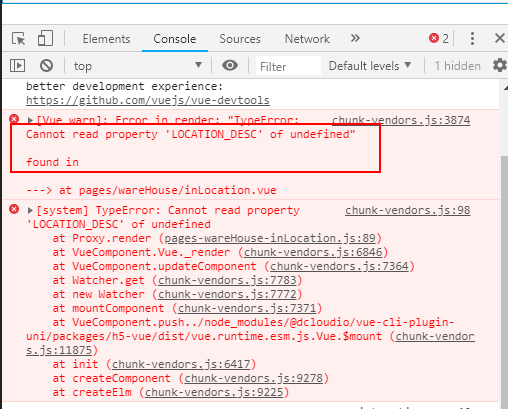
处理办法就是初始化的时候加一个判断即可。
附上代码:(加了一个v-if="locationArray!=''"的判断)
<template> <view class="picker-border"> <view class="uni-title uni-common-pl">请选择仓库</view> <view class="uni-list"> <view class="uni-list-cell"> <view class="uni-list-cell-left"> 当前仓库 </view> <view class="uni-list-cell-db" v-if="locationArray!=''"> <picker @change="bindPickerChange" :value="index" :range="locationArray"> <view class="uni-input">{{locationArray[index].LOCATION_DESC}}</view> </picker> </view> </view> </view> </view> </template> <script> export default { data() { return { index: 0, locationArray:'' } }, methods:{ bindPickerChange: function(e) { console.log('picker发送选择改变,携带值为', e.target.value) this.index = e.target.value }, // 获取仓库信息 getLocation(){ uni.request({ url: this.$common.url+"LoginApi/getLocation", data: {}, success: (res) => { if(res.data.status==false){ uni.showModal({ title: '错误', content: res.data.errMessage, showCancel:false }); }else{ this.locationArray=res.data; console.log(this.locationArray) } }, fail:(err)=>{ uni.showModal({ title: '错误', content: '获取仓库信息失败!'+err, showCancel:false }); } }); }, onLoad() { this.getLocation() } } } </script> <style> .picker-border{ border: 1rpx #0A98D5 solid; } </style>


