Centos7安装部署SonarQube7.9.1教程
0.参考文档
LTS 7.9.1 新特性:https://www.sonarqube.org/sonarqube-7-9-lts/
JDK11 下载地址: 链接:https://pan.baidu.com/s/1VGEUd2nPzsDeOE2Ycrcmqg 密码:gpx9
1.下载软件包
下载链接: https://www.sonarqube.org/downloads/
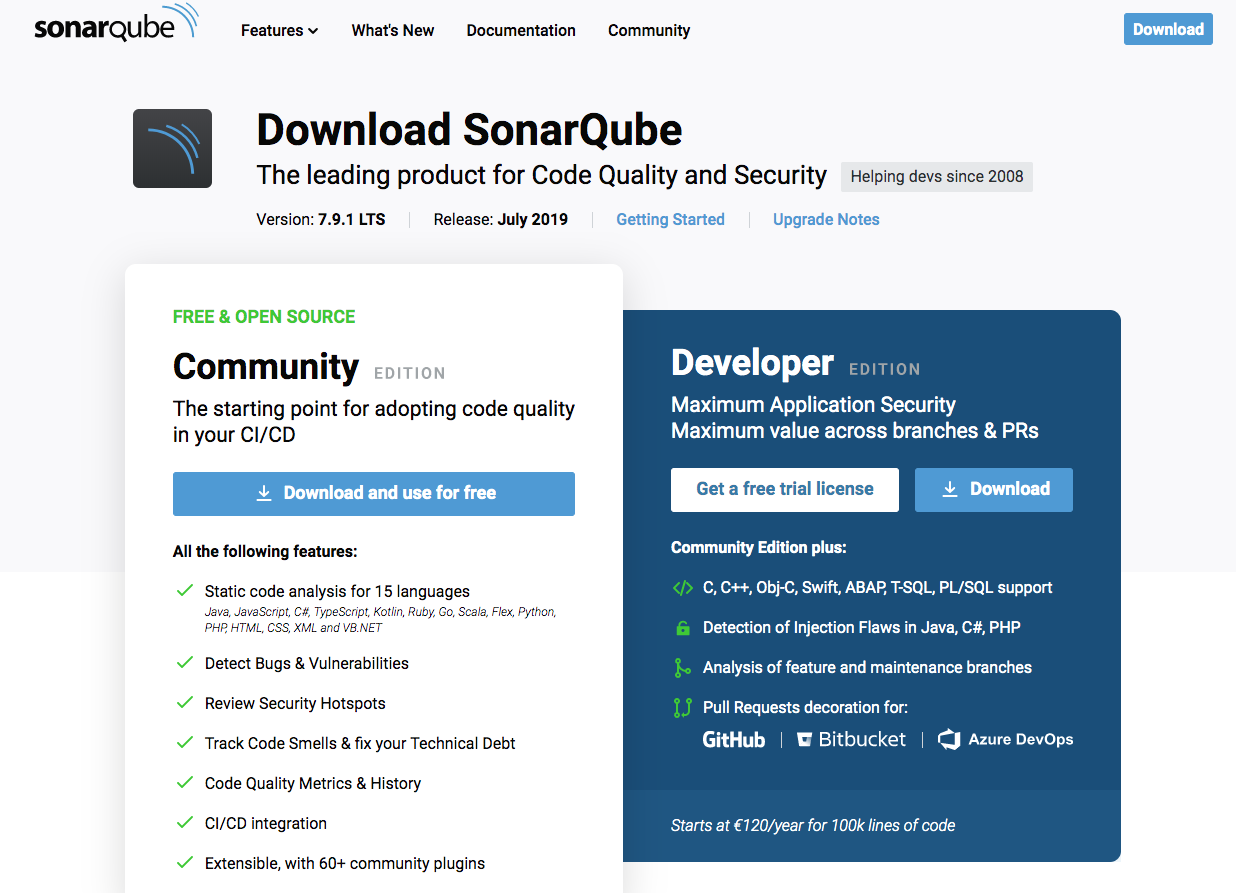
2.添加系统用户
useradd sonarqube passwd sonarqube
3.优化系统参数
sysctl -w vm.max_map_count=262144 sysctl -w fs.file-max=65536 ulimit -u 4096 sonarqube ulimit -n 65536 sonarqube
4.解压安装包
mv sonarqube-7.9.1.zip /home/sonarqube/ chown -R sonarqube:sonarqube /home/sonarqube/ su - sonarqube yum -y install unzip unzip sonarqube-7.9.1.zip
5.更改配置文件
vim sonarqube-7.9.1/conf/sonar.properties [sonarqube@localhost ~]$ grep -v "^#" sonarqube-7.9.1/conf/sonar.properties | grep -v "^$" sonar.jdbc.username=sonarqube sonar.jdbc.password=meiyoumima sonar.jdbc.url=jdbc:postgresql://127.0.0.1/sonarqube
6.安装PostgreSQL#下载pg9.6 源
yum install https://download.postgresql.org/pub/repos/yum/9.6/redhat/rhel-7-x86_64/pgdg-centos96-9.6-3.noarch.rpm
yum install postgresql96-server postgresql96-contrib
#初始化db
/usr/pgsql-9.6/bin/postgresql96-setup initdb
#启动服务、开机自启
systemctl start postgresql-9.6
systemctl enable postgresql-9.6
#防火墙
firewall-cmd --add-service=postgresql --permanent
firewall-cmd --reload
#登录数据库
su - postgres
psql -U postgres
ALTER USER postgres with encrypted password 'xxxxxx';
\q
exit
#创建sonarqube用户
create user sonarqube with password 'xxxxx';
create database sonarqube owner sonarqube;
grant all on database sonarqube to sonarqube;
create schema my_schema;
#开启远程访问
vi /var/lib/pgsql/9.6/data/postgresql.conf #listen_addresses = '*'
vi /var/lib/pgsql/9.6/data/pg_hba.conf
systemctl restart postgresql-9.6.service
#pg_hba.conf
# IPv4 local connections: host all all 0.0.0.0/0 trust # IPv6 local connections: host all all ::1/128 ident # Allow replication connections from localhost, by a user with the # replication privilege. #local replication postgres peer #host replication postgres 127.0.0.1/32 ident #host replication postgres ::1/128 ident host all all 0.0.0.0/0 ident
7.添加系统服务
ln -s /home/sonarqube/sonarqube-7.9.1/bin/linux-x86-64/sonar.sh /usr/bin/sonar vim /etc/init.d/sonarqube #!/bin/sh # # rc file for SonarQube # # chkconfig: 345 96 10 # description: SonarQube system (www.sonarsource.org) # ### BEGIN INIT INFO # Provides: sonar # Required-Start: $network # Required-Stop: $network # Default-Start: 3 4 5 # Default-Stop: 0 1 2 6 # Short-Description: SonarQube system (www.sonarsource.org) # Description: SonarQube system (www.sonarsource.org) ### END INIT INFO /usr/bin/sonar $* chkconfig --add sonarqube chkconfig sonarqube on service sonarqube status
8.FAQ
1. JDK11错误: 需要安装JDK11
[sonarqube@localhost linux-x86-64]$ ./sonar.sh console Running SonarQube... wrapper | --> Wrapper Started as Console wrapper | Launching a JVM... jvm 1 | Wrapper (Version 3.2.3) http://wrapper.tanukisoftware.org jvm 1 | Copyright 1999-2006 Tanuki Software, Inc. All Rights Reserved. jvm 1 | jvm 1 | 20:46:06.753 [WrapperSimpleAppMain] WARN org.sonar.application.config.JdbcSettings - JDBC URL is recommended to have the property 'rewriteBatchedStatements=true' jvm 1 | 20:46:06.764 [WrapperSimpleAppMain] WARN org.sonar.application.config.JdbcSettings - JDBC URL is recommended to have the property 'useConfigs=maxPerformance' jvm 1 | jvm 1 | WrapperSimpleApp: Encountered an error running main: java.lang.IllegalStateException: SonarQube requires Java 11+ to run jvm 1 | java.lang.IllegalStateException: SonarQube requires Java 11+ to run jvm 1 | at org.sonar.application.App.checkJavaVersion(App.java:93) jvm 1 | at org.sonar.application.App.start(App.java:56) jvm 1 | at org.sonar.application.App.main(App.java:98) jvm 1 | at sun.reflect.NativeMethodAccessorImpl.invoke0(Native Method) jvm 1 | at sun.reflect.NativeMethodAccessorImpl.invoke(NativeMethodAccessorImpl.java:62) jvm 1 | at sun.reflect.DelegatingMethodAccessorImpl.invoke(DelegatingMethodAccessorImpl.java:43) jvm 1 | at java.lang.reflect.Method.invoke(Method.java:498) jvm 1 | at org.tanukisoftware.wrapper.WrapperSimpleApp.run(WrapperSimpleApp.java:240) jvm 1 | at java.lang.Thread.run(Thread.java:748) wrapper | <-- Wrapper Stopped
2.MySQL数据库不支持
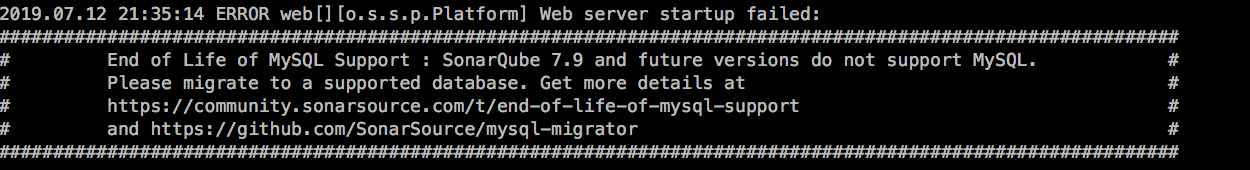
关注公众号




