安装
安装MongoDB
-
从官网下载
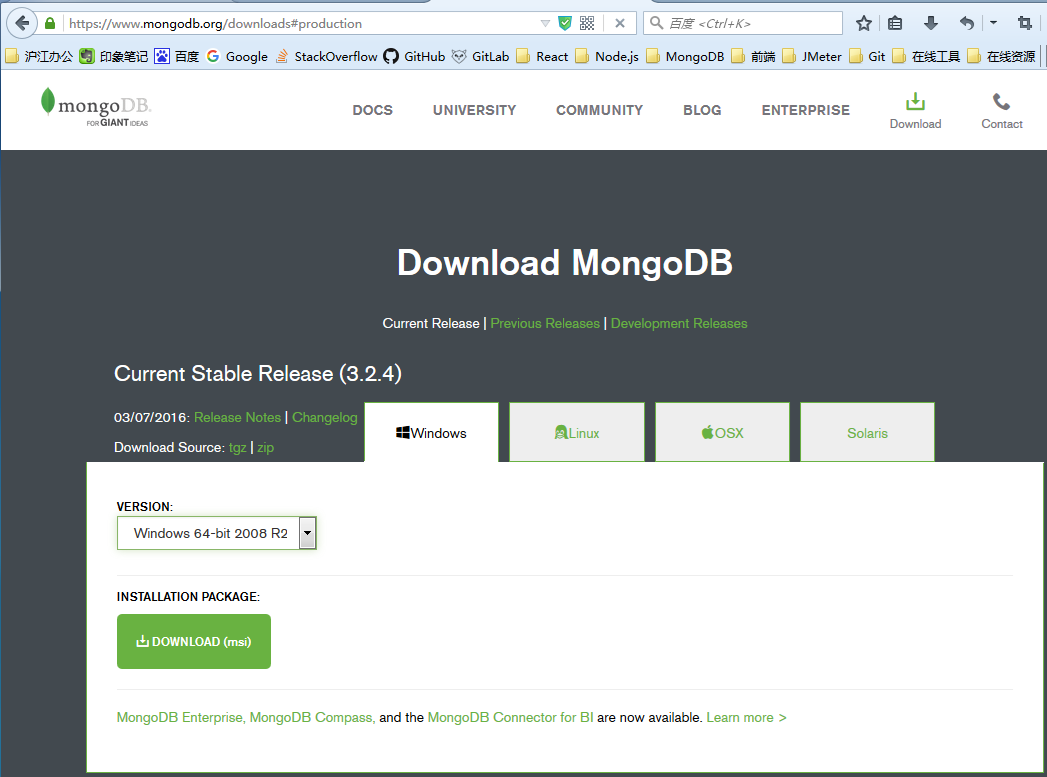
-
安装
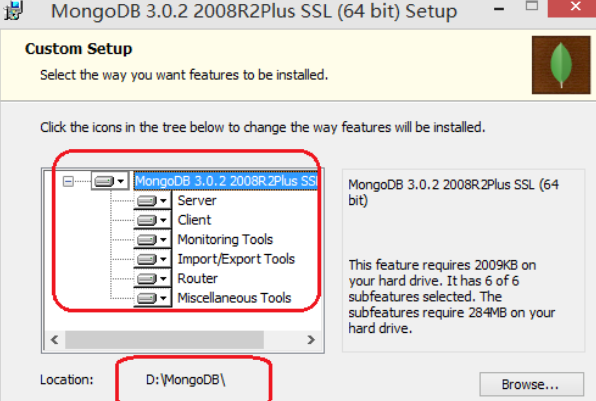
-
测试连接
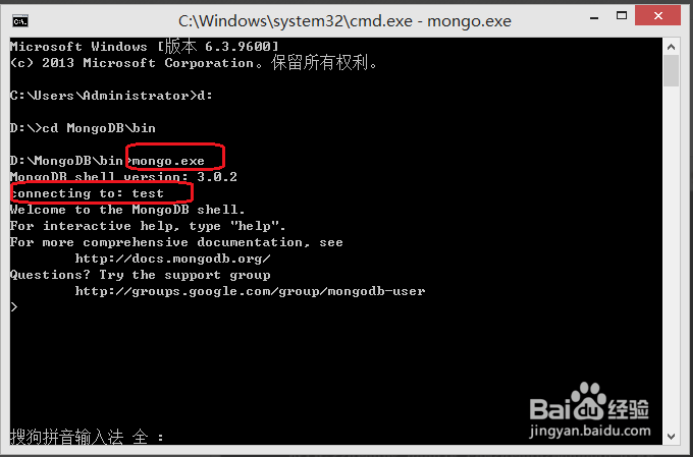

-
启用
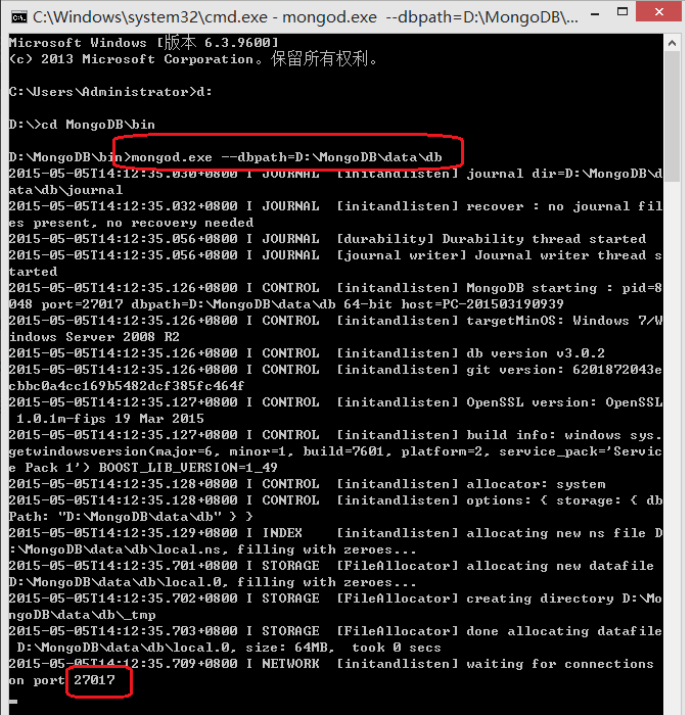
安装MongoDB Windows服务
> d:\mongodb\bin>mongod --dbpath "d:\mongodb\data\db" --logpath "d:\mongodb\data\log\MongoDB.log" --install --serviceName "MongoDB"
注:必须有管理员权限
数据库操作
-
显示所示数据库
-
show dbs
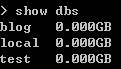
-
-
(创建)切换数据库
-
use test
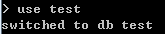
-
-
显示当前数据库的所有集合
-
show collections
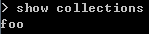
-
-
删除数据库
-
use newDB
-
db.dropDatabase()
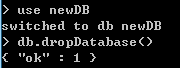
-
集合查询
条件查询
-
db.collection.find({ "key" : value }) 查找key=value的数据
-
db.collection.find({ "key" : { $gt: value } }) key > value
-
db.collection.find({ "key" : { $lt: value } }) key < value
-
db.collection.find({ "key" : { $gte: value } }) key >= value
-
db.collection.find({ "key" : { $lte: value } }) key <= value
-
db.collection.find({ "key" : { $gt: value1 , $lt: value2 } }) value1 < key <value2
-
db.collection.find({ "key" : { $ne: value } }) key <> value
-
db.collection.find({ "key" : { $mod : [ 10 , 1 ] } }) 取模运算,条件相当于key % 10 == 1 即key除以10余数为1的
-
db.collection.find({ "key" : { $nin: [ 1, 2, 3 ] } }) 不属于,条件相当于key的值不属于[ 1, 2, 3 ]中任何一个
-
db.collection.find({ "key" : { $in: [ 1, 2, 3 ] } }) 属于,条件相当于key等于[ 1, 2, 3 ]中任何一个
-
db.collection.find({ "key" : { $size: 1 } }) $size 数量、尺寸,条件相当于key的值的数量是1(key必须是数组,一个值的情况不能算是数量为1的数组)
-
db.collection.find({ "key" : { $exists : true|false } }) $exists 字段存在,true返回存在字段key的数据,false返回不存在字度key的数据
-
db.collection.find({ "key": /^val.*val$/i }) 正则,类似like;"i"忽略大小写,"m"支持多行
-
db.collection.find({ $or : [{a : 1}, {b : 2} ] }) $or或 (注意:MongoDB 1.5.3后版本可用),符合条件a=1的或者符合条件b=2的数据都会查询出来
-
db.collection.find({ "key": value , $or : [{ a : 1 } , { b : 2 }] }) 符合条件key=value ,同时符合其他两个条件中任意一个的数据
-
db.collection.find({ "key.subkey" :value }) 内嵌对象中的值匹配,注意:"key.subkey"必须加引号
-
db.collection.find({ "key": { $not : /^val.*val$/i } }) 这是一个与其他查询条件组合使用的操作符,不会单独使用。上述查询条件得到的结果集加上$not之后就能获得相反的集合。
排序
-
db.collection.find().sort({ "key1" : -1 ,"key2" : 1 }) 这里的1代表升序,-1代表降序
其它
-
db.collection.find().limit(5) 控制返回结果数量,如果参数是0,则当作没有约束,limit()将不起作用
-
db.collection.find().skip(5) 控制返回结果跳过多少数量,如果参数是0,则当作没有约束,skip()将不起作用,或者说跳过了0条
-
db.collection.find().skip(5).limit(5) 可用来做分页,跳过5条数据再取5条数据
-
db.collection.find().count(true) count()返回结果集的条数
-
db.collection.find().skip(5).limit(5).count(true) 在加入skip()和limit()这两个操作时,要获得实际返回的结果数,需要一个参数true,否则返回的是符合查询条件的结果总数
集合修改
-
新增集合

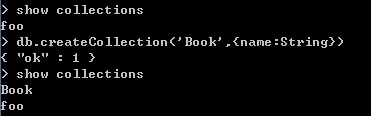
修改集合(增量修改,特别要注意,以免覆盖原数据)
删除集合指定数据
db.Book.remove({name:'Alice'})清空集合
db.Book.remove()删除集合
db.Book.drop()
帮助
-
数据库的帮助
-
db.help()
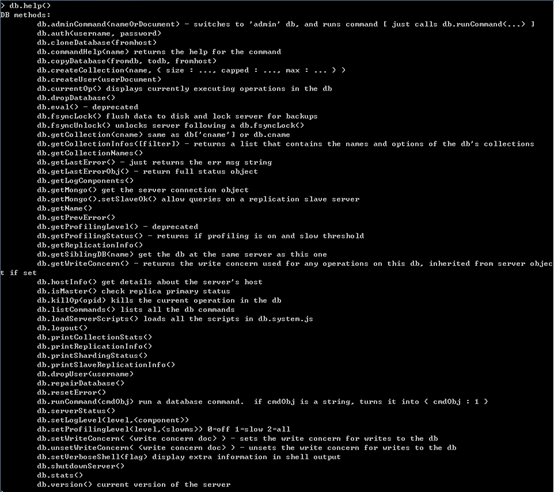
-
-
集合的帮助
-
db.foo.help()
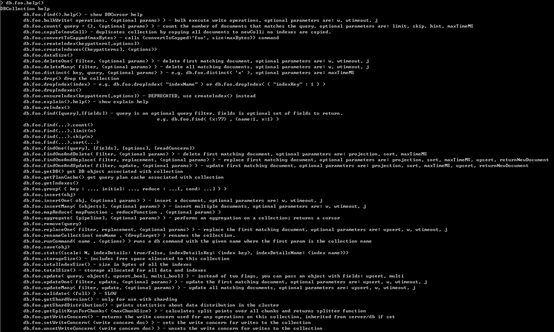
-


 posted on
posted on

 浙公网安备 33010602011771号
浙公网安备 33010602011771号