1、验证程序界面
![]()
2、代码
private void button1_Click(object sender, EventArgs e)
{
button1.Enabled = false;
List<string> pws = new List<string>();
foreach (var item in textBox2.Lines)
{
if (!string.IsNullOrEmpty(item.Trim()))
{
pws.Add(item);
}
}
StringBuilder results = new StringBuilder();
foreach (var item in textBox1.Lines)
{
if (!string.IsNullOrEmpty(item.Trim()))
{
string account = item.Trim();
foreach (string pw in pws)
{
if (CheckAd(account,pw))
{
results.AppendLine(string.Format("{0},{1}", account, pw));
}
}
}
}
File.WriteAllText("check_users.csv", results.ToString(), Encoding.GetEncoding("GB2312"));
MessageBox.Show("完成!");
button1.Enabled = true;
}
private bool CheckAd(string user, string pw)
{
PrincipalContext adcontext = new PrincipalContext(ContextType.Domain);
using (adcontext)
{
if (adcontext.ValidateCredentials(user,pw))
{
return true;
}
else
{
return false;
}
}
}
3、改成异步处理,可以看到进度
private void button1_Click(object sender, EventArgs e)
{
button1.Enabled = false;
Thread t = new Thread(run);
t.IsBackground = true;
t.Start();
}
public delegate void UpdateUIDelegate(int count, int total);
private void showprocess(int count, int total)
{
this.label1.Text = string.Format("已处理{0}个账号,一共{1}个",count.ToString(),total.ToString());
}
/// <summary>
/// 耗时操作
/// </summary>
private void run()
{
List<string> pws = new List<string>();
foreach (var item in textBox2.Lines)
{
if (!string.IsNullOrEmpty(item.Trim()))
{
pws.Add(item);
}
}
StringBuilder results = new StringBuilder();
int count = 0;
foreach (var item in textBox1.Lines)
{
if (!string.IsNullOrEmpty(item.Trim()))
{
string account = item.Trim();
foreach (string pw in pws)
{
if (CheckAd(account, pw))
{
results.AppendLine(string.Format("{0},{1}", account, pw));
}
}
}
count++;
this.Invoke(new UpdateUIDelegate(showprocess),new object[]{ count,textBox1.Lines.Length });
}
File.WriteAllText("check_users.csv", results.ToString(), Encoding.GetEncoding("GB2312"));
MessageBox.Show("完成!");
button1.Enabled = true;
}
private bool CheckAd(string user, string pw)
{
PrincipalContext adcontext = new PrincipalContext(ContextType.Domain);
using (adcontext)
{
if (adcontext.ValidateCredentials(user,pw))
{
return true;
}
else
{
return false;
}
}
}
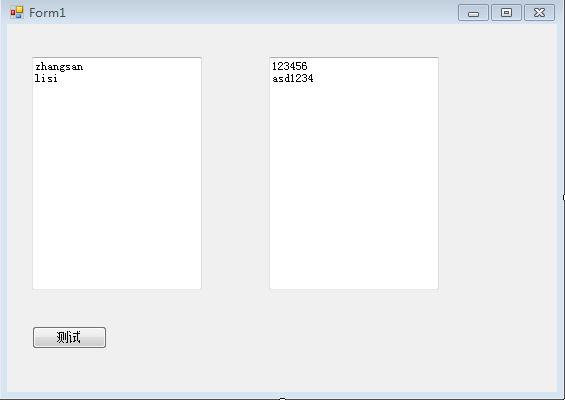



 浙公网安备 33010602011771号
浙公网安备 33010602011771号