WAS-安装及概念
终于可以忙里偷闲学习一下WAS了,之前一直没有时间、资源,现在终于整合了条件,花了几天时间把WAS理论跟实践相验证。
首先是理论,官方的《SW246 IBM WebSphere Application Server V6.0 for Administrators》是个不错的入门资料。有些概念上的东西需要反复的琢磨(谁叫咱E文次呢![]() )。两张比较经典的图:
)。两张比较经典的图:
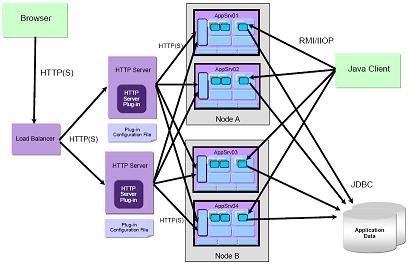

图二
图一是WAS支持的三层架构图,从客户端-http server-application server-database整个WAS6 network deployer版本的关系都一目了然;图二是WAS ND版的架构图,几个概念都展示得很清楚:cell最大,包含0到多个node,每个node又包含0到多个application server。其管理方式为:Deployment manager管理着cell,再通过Node agent管理每个node,node agent管理着自己的application server。一个物理机器上可以有多个node。
值得一提的是,这个是network deploy版本的,支持集群工作。如果是Express版本,那就没有deploy manager和node agent。
然后就是实践,通过安装WAS来验证上面的理论。这里不贴图了。主要描述一下需要弄清楚的几个问题:
WAS的结构是product files+configuration files。product files是静态文件,只有一份,被每个WAS的产品实例共享。而configuration files就是profile,被翻译成“概要表”,它包含了一系列的文件。仅安装product files系统还只是一个壳,需要建立概要文件才能让系统跑起来。
节点有三种类型:
1、stand-alone node:未被管理的node。
2、manage node:被管理的node。ND环境下的node,可以在此建立多个application server。
3、deployer manager:管理节点,即一个运行着deploy manager进程的node,cell通过这个节点管理其他节点。
概要文件的位置在WebSphere\AppServer\profiles目录下,profile有三种类型:
1、Application Server:建立不同stand-alone node的实例,每个节点有一个application server。
2、Deployment Manager:cell的管理节点dmgr。
3、Custom (managed):建立一个被dmgr管理的节点,没有任何预定义的application server。也就是一个仅含node agent的node,可以通过dmgr来建立application server。
这里有个federate的概念,stand-alone的node不含node agent,但当它被加入到一个dmgr的管理下(federate)时,会生成node agent。即federated的节点才有node agent。
最后就是通过管理控制台来管理整个WAS了。

