解决"Connection failed (OS Error: Operation not permitted, errno = 1), address = www.itying.com, port = 80"的问题
出现场景
在iphone和macos上运行Flutter APP,出现以下错误。
![]()
使用网络图片无法正常加载:如下图所示
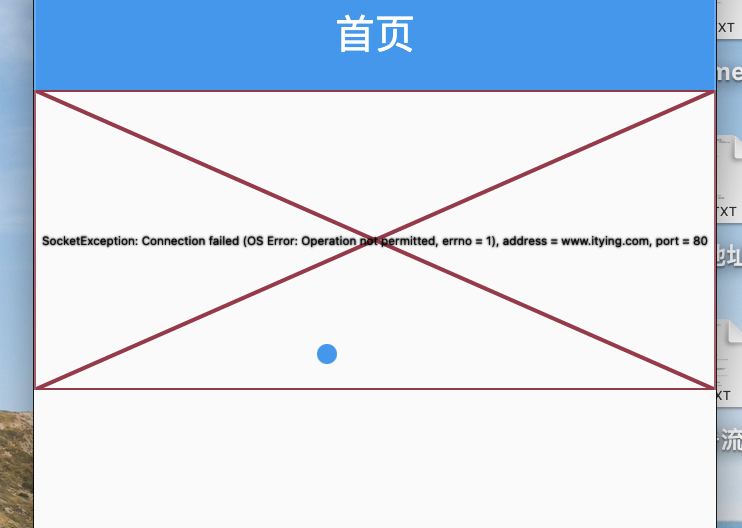
解决方案
根据错误信息,发现是没有网络权限,申请网络权限就行。
在macos/Runner/目录下,找到DebugProfile.entitlements和ReleaseProfile.entitlements,加入以下配置。
<?xml version="1.0" encoding="UTF-8"?> <!DOCTYPE plist PUBLIC "-//Apple//DTD PLIST 1.0//EN" "http://www.apple.com/DTDs/PropertyList-1.0.dtd"> <plist version="1.0"> <dict> <key>com.apple.security.app-sandbox</key> <true/> <key>com.apple.security.cs.allow-jit</key> <true/> <key>com.apple.security.network.server</key> <true/> </dict> </plist>
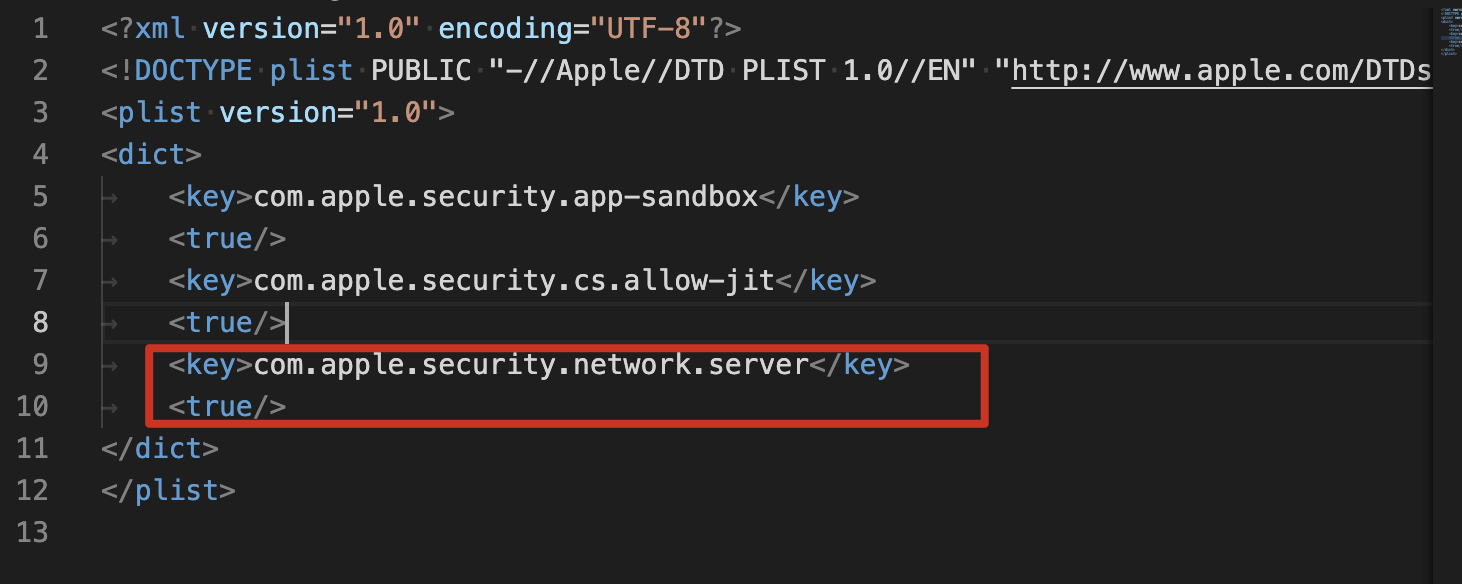
最后完美解决:上图
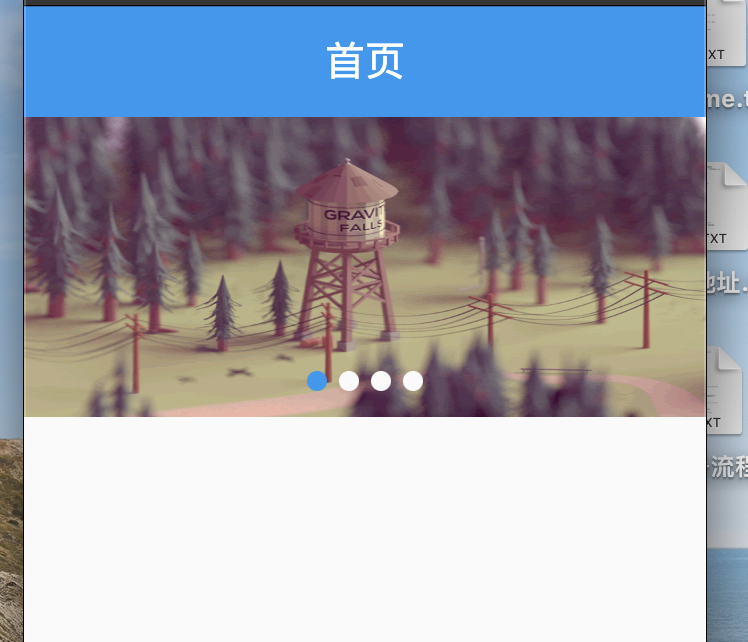
用心做它,真心体会.



