idea中配置热部署
第一步在pom.xml文件中添加依赖
<!-- springboot 热部署 -->
<dependency>
<groupId>org.springframework.boot</groupId>
<artifactId>spring-boot-devtools</artifactId>
<scope>runtime</scope>
</dependency>
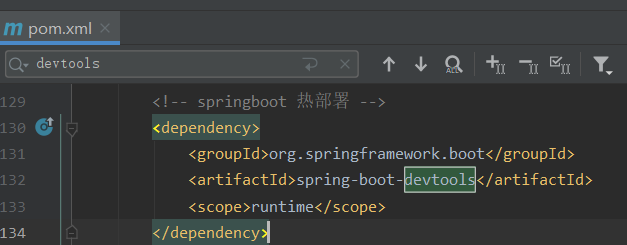
第二步
1.IDEA开启项目自动编译,进入设置(ctrl+alt+s)—Build,Execution,Deployment——>Compiler 勾选中左侧的Build Project automatically。
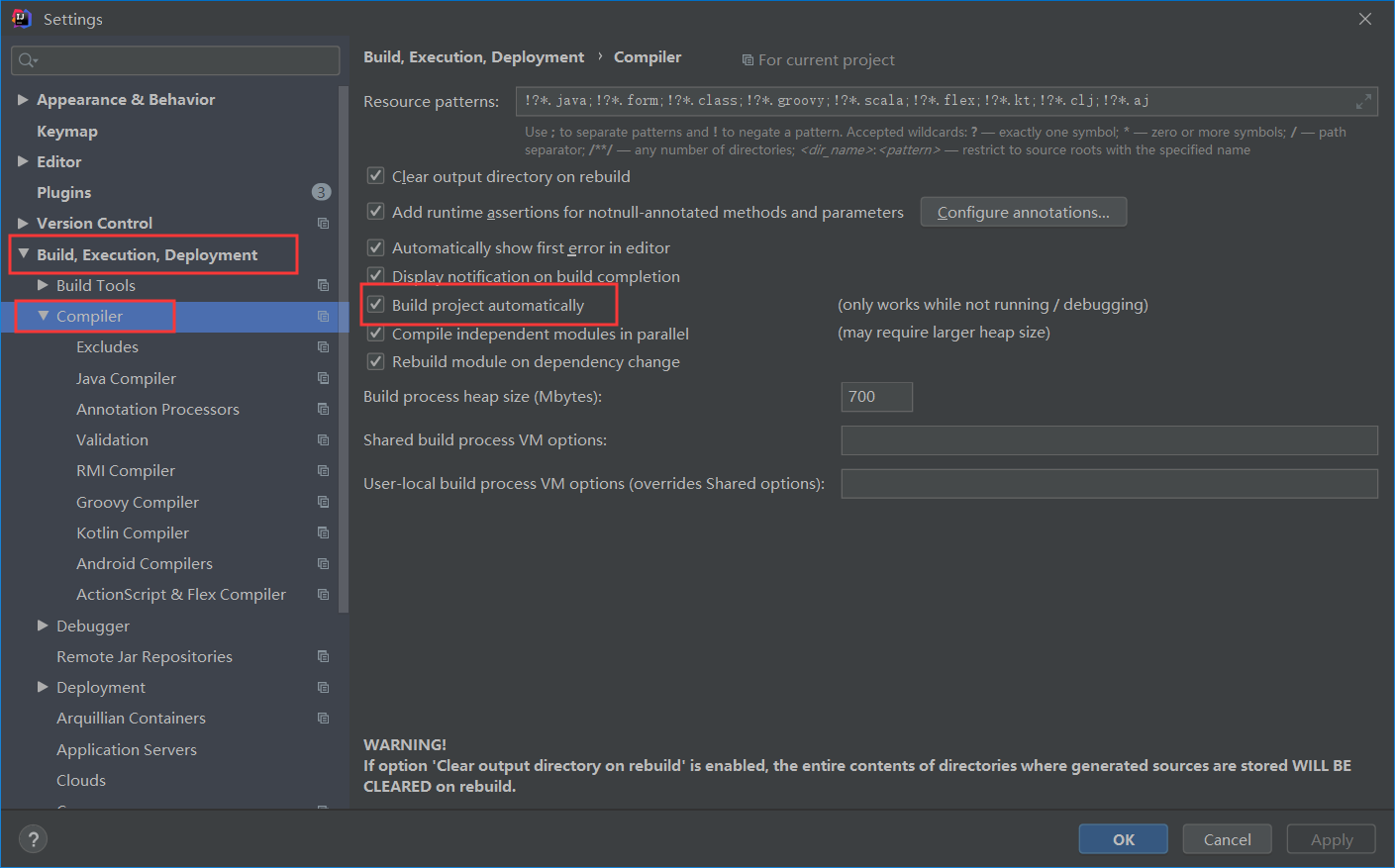
2.IDEA开启项目运行时自动make, ctrl + shift + alt+/ 命令:registry ——> 勾选。
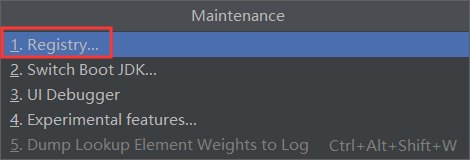
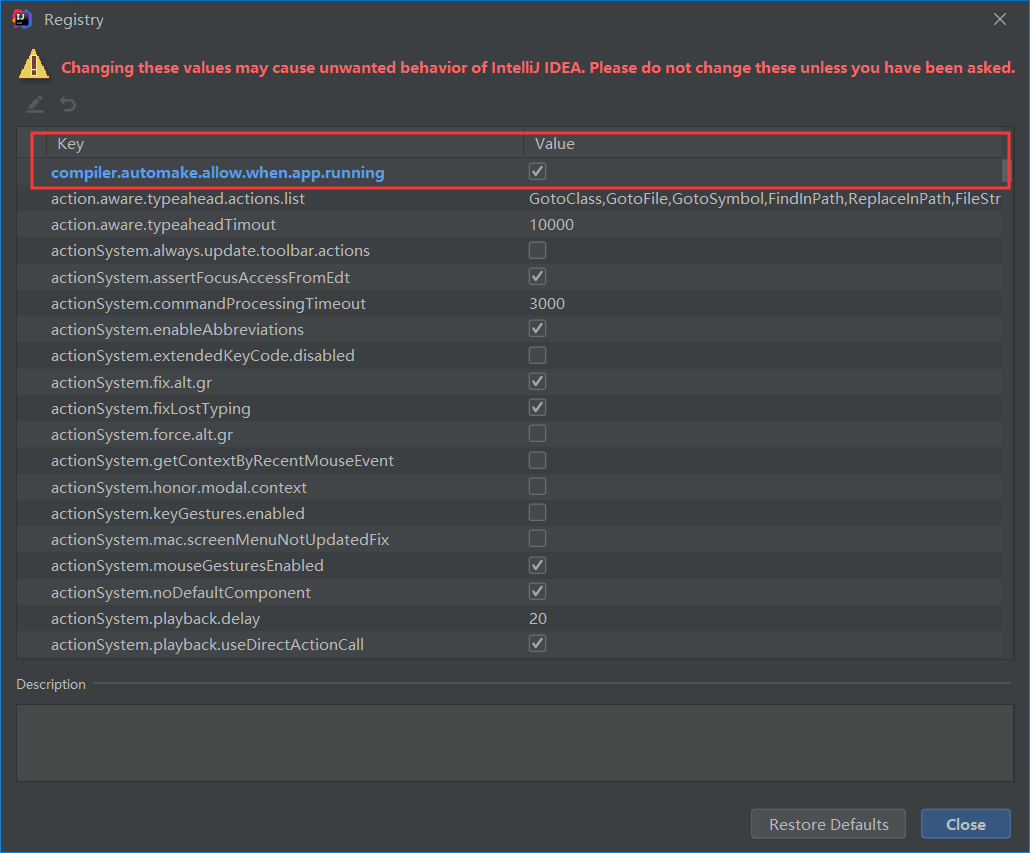
3.重启idea
idea热部署只支持spring-boot项目。

