5 表单及表单应用
Notes by : chu-jun 慢慢
Learn from : 遇见狂神说
Blog : https://www.cnblogs.com/manmc/
Gitee : https://gitee.com/chujuncj/html
Motto : 择善修身,立学济世。
5.1 页面结构分析

<header>
<h2>网页头部</h2>
</header>
<section>
<h2>网页主体</h2>
</section>
<footer>
<h2>网页脚部</h2>
</footer>
5.2 iframe内联框架
在一个网站中嵌套另外一个(可以想作成是一个容器)
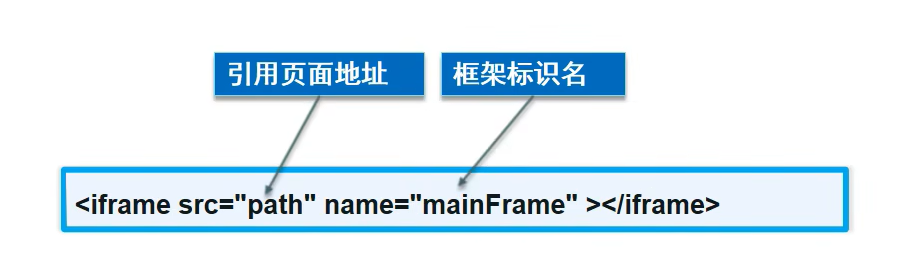
<!--iframe 内联框架 (可以当作一个容器)
scr : 地址
w-h : 宽度,高度
-->
<iframe src="" name="hello" frameborder="0" width="1000" height="800"></iframe>
<!--target 中的hello 指向框架中的hello-->
<a href="https://www.cnblogs.com/manmc" target="hello">点击跳转</a>
<!--内联框架哔哩哔哩
鼠标放在转发的图标上,点击嵌套代码复制,如下
-->
<!--<iframe src="//player.bilibili.com/player.html?aid=55631961&bvid=BV1x4411V75C&cid=97257967&page=11"-->
<!-- scrolling="no" border="0" frameborder="no" framespacing="0" allowfullscreen="true"> </iframe>-->
5.3 表单语法
5.3.1 初识表单post和get提交
注册、登录、提交文件...
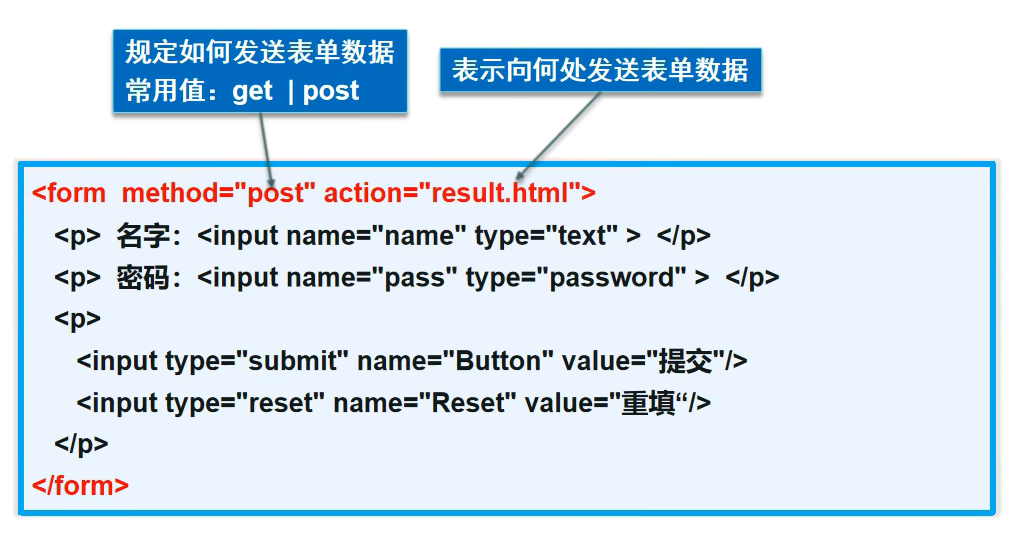
<h1>注册</h1>
<form action="1.我的第一个网页.html" method="post">
<!--文本输入框 : input type="text"-->
<p>名字: <input type="text" name="username"></p>
<!--密码框 : <input type="password" name="pwd">-->
<p>密码: <input type="password" name="pwd"></p>
<p>
<input type="submit">
<input type="reset">
</p>
5.3.2 表单元素格式
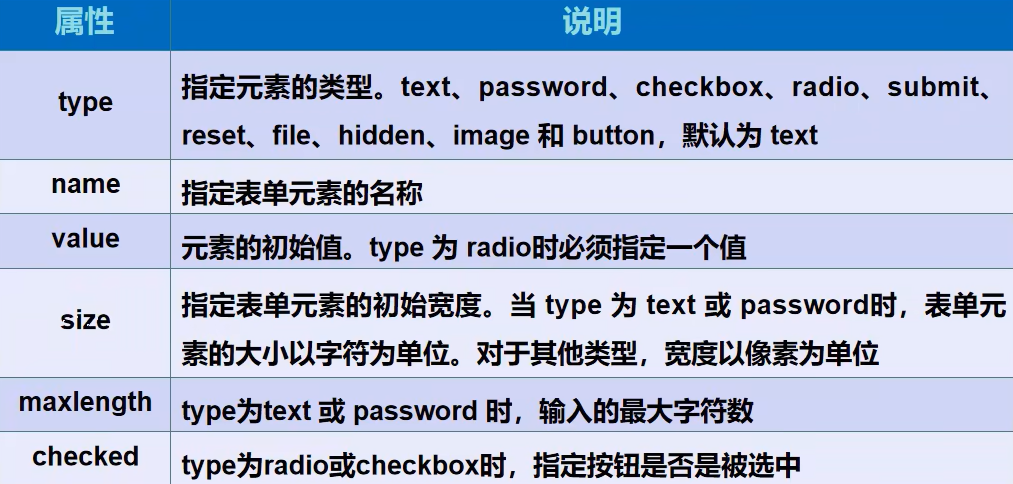
5.3.2.1 单选框
<!--单选框标签
input type="radio"
value : 单选框的值
name : 表示组
checked : 默认选项
-->
<p>性别:
<input type="radio" value="boy" name="sex" checked/>男
<input type="radio" value="girl"name="sex"/>女
</p>
5.3.2.2 多选框
<!--多选框
input type="checkbox"
checked : 默认选项
-->
<p>爱好:
<input type="checkbox" value="sleep" name="hobby"/>睡觉
<input type="checkbox" value="code" name="hobby"/ checked>敲代码
<input type="checkbox" value="chat" name="hobby"/>聊天
<input type="checkbox" value="game" name="hobby"/>游戏
</p>
5.3.2.3 按钮
<!--按钮
input type="button" : 普通按钮
input type="image" : 图像按钮
input type="submit" : 提交按钮
input type="reset" : 重置按钮
-->
<p>
<input type="button" name="btn1" value="点击变长">
<!--点击图片按钮-->
<input type="image" src="../resources/image/kb.jpg" width="500" height="300">
</p>
<p>
<input type="submit">
<input type="reset">
</p>
5.3.2.4 下拉框(列表框)
<!-- 下拉 ,列表框
selected : 默认选项
-->
<p>国家:
<select name="列表名称">
<option value="china">中国</option>
<option value="us">美国</option>
<option value="eth" selected>瑞士</option>
<option value="yingdu">印度</option>
</select>
<p>
5.3.2.5 文本域
<!--文本城
cols="5on rows="10"
-->
<p>反馈:
<textarea name="textarea" cols="50" rows="10">文本内容</textarea>
</p>
5.3.2.6 文件域
<!--文件城
input type="file"name="files"
-->
<p>
<input type="file" name="files">
<input type="button" value="上传" name="upload">
</p>
5.3.2.7 简单验证
<!--邮件验证-->
<p>邮箱:
<input type="email" name="email">
</p>
<!--URL-->
<p> URL:
<input type="url name="urlu>
</p>
<!-- 数字-->
<p>商品数量:
<input type="number" name="num" max="100" min="g" step="1">
</p>
5.3.2.8 滑块
<!--滑块
input type="range"
-->
<p>音量 :
<input type="range" name="voice" min="g" max="100" step="2">
</p>
5.3.2.9 搜索框
<!--搜索框-->
<p>搜索 :
<input type="search" name="search">
</p>
5.4 表单的应用
- 隐藏域
- 只读
- 禁用
<!-- 只读 readonly-->
<p>名字: <input type="text" name="username" value="admin" readonly> </p>
<!-- 禁用 disabled-->
<p>性别:
<input type="radio" value="boy" name="sex" checked disabled/>男
<input type="radio" value="girl" name="sex"/>女
</p>
<!-- 隐藏 hidden
hidden value="1234561 默认密码
-->
<p>密码: <input type="password" name="pwd" hidden value="1234561> </p>
<!--增强鼠标可用性-->
<p>
<label for="mark">你点我试试</label>
<input type="text" id="mark">
</p>



 浙公网安备 33010602011771号
浙公网安备 33010602011771号