Java设计RestfulApi接口,实现统一格式返回
创建返回状态码枚举
|
1
2
3
4
5
6
7
8
9
10
11
12
13
14
15
16
17
18
19
20
21
22
23
24
25
26
27
28
29
30
|
package com.sunny.tool.api.enums;/** * @Author sunt * @Description 响应枚举状态码 * @Date 2019/10/31 **/public enum ResultCode { // 成功 SUCCESS(200), // 失败 FAIL(400), // 未认证(签名错误) UNAUTHORIZED(401), // 接口不存在 NOT_FOUND(404), // 服务器内部错误 INTERNAL_SERVER_ERROR(500); public int code; ResultCode(int code) { this.code = code; }} |
返回结果集封装
|
1
2
3
4
5
6
7
8
9
10
11
12
13
14
15
16
17
18
19
20
21
22
23
24
25
26
27
28
29
30
31
32
33
34
35
36
37
38
39
40
41
42
43
44
45
46
47
48
49
50
51
52
|
package com.sunny.tool.api.entity;import com.sunny.tool.api.enums.ResultCode;/** * @ClassName: ResponseResult * @Description: 返回结果集封装 * @Author: sunt * @Date: 2019/10/31 16:11 * @Version 1.0 **/public class ResponseResult<T> { public int code; //返回状态码200成功 private String msg; //返回描述信息 private T data; //返回内容体 public ResponseResult<T> setCode(ResultCode retCode) { this.code = retCode.code; return this; } public int getCode() { return code; } public ResponseResult<T> setCode(int code) { this.code = code; return this; } public String getMsg() { return msg; } public ResponseResult<T> setMsg(String msg) { this.msg = msg; return this; } public T getData() { return data; } public ResponseResult<T> setData(T data) { this.data = data; return this; }} |
响应客户端结果集封装
|
1
2
3
4
5
6
7
8
9
10
11
12
13
14
15
16
17
18
19
20
21
22
23
24
25
26
27
28
29
30
31
32
33
34
35
36
37
38
39
40
41
|
package com.sunny.tool.api.entity;import com.sunny.tool.api.enums.ResultCode;/** * @ClassName: Response * @Description:将结果转换为封装后的对象 * @Author: sunt * @Date: 2019/10/31 16:11 * @Version 1.0 **/public class Response { private final static String SUCCESS = "success"; private final static String FAIL = "fail"; public static <T> ResponseResult<T> makeOKRsp() { return new ResponseResult<T>().setCode(ResultCode.SUCCESS).setMsg(SUCCESS); } public static <T> ResponseResult<T> makeOKRsp(String message) { return new ResponseResult<T>().setCode(ResultCode.SUCCESS).setMsg(message); } public static <T> ResponseResult<T> makeOKRsp(T data) { return new ResponseResult<T>().setCode(ResultCode.SUCCESS).setMsg(SUCCESS).setData(data); } public static <T> ResponseResult<T> makeErrRsp(String message) { return new ResponseResult<T>().setCode(ResultCode.INTERNAL_SERVER_ERROR).setMsg(message); } public static <T> ResponseResult<T> makeRsp(int code, String msg) { return new ResponseResult<T>().setCode(code).setMsg(msg); } public static <T> ResponseResult<T> makeRsp(int code, String msg, T data) { return new ResponseResult<T>().setCode(code).setMsg(msg).setData(data); }} |
以查询用户列表为例讲解具体使用
创建查询用户的Controller
package com.sunny.tool.api.controller;
import com.sunny.tool.api.entity.Response;
import com.sunny.tool.api.entity.ResponseResult;
import com.sunny.tool.api.entity.UserBean;
import com.sunny.tool.api.service.UserService;
import org.springframework.beans.factory.annotation.Autowired;
import org.springframework.web.bind.annotation.RequestMapping;
import org.springframework.web.bind.annotation.RestController;
import java.util.List;
/**
* @ClassName: TestController
* @Description:
* @Author: sunt
* @Date: 2019/10/31 16:12
* @Version 1.0
**/
@RestController
@RequestMapping("/test")
public class TestController {
@Autowired
private UserService userService;
@RequestMapping("/queryUserList")
public ResponseResult<List<UserBean>> queryUserList() {
try {
//调用业务层返回用户列表
List<UserBean> userList = userService.queryUserList();
return Response.makeOKRsp(userList);
} catch (Exception e) {
e.printStackTrace();
return Response.makeErrRsp("查询用户信息异常");
}
}
}
查询成功返回结果集信息

服务器异常返回结果集信息
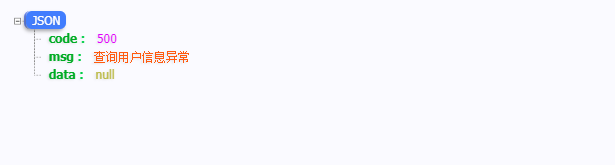
分类:
工具类






· go语言实现终端里的倒计时
· 如何编写易于单元测试的代码
· 10年+ .NET Coder 心语,封装的思维:从隐藏、稳定开始理解其本质意义
· .NET Core 中如何实现缓存的预热?
· 从 HTTP 原因短语缺失研究 HTTP/2 和 HTTP/3 的设计差异
· 分享一个免费、快速、无限量使用的满血 DeepSeek R1 模型,支持深度思考和联网搜索!
· 使用C#创建一个MCP客户端
· ollama系列1:轻松3步本地部署deepseek,普通电脑可用
· 基于 Docker 搭建 FRP 内网穿透开源项目(很简单哒)
· 按钮权限的设计及实现